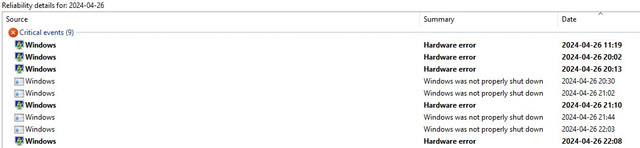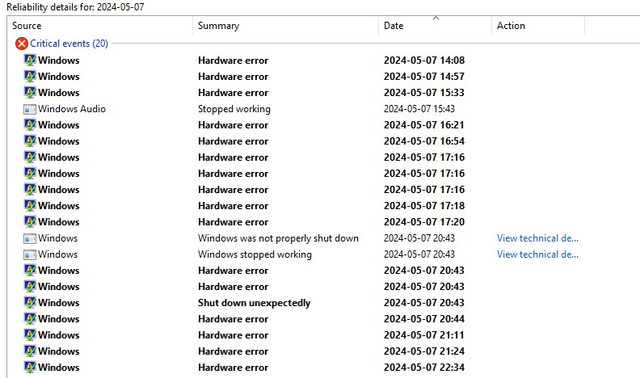$ sudo dmesg | grep -i usb
[ 0.289796] ACPI: USB4 _OSC: OS supports USB3+ DisplayPort+ PCIe+ XDomain+
[ 0.289798] ACPI: USB4 _OSC: OS controls USB3+ DisplayPort+ PCIe+ XDomain+
[ 0.341663] ACPI: bus type USB registered
[ 0.341663] usbcore: registered new interface driver usbfs
[ 0.341663] usbcore: registered new interface driver hub
[ 0.341663] usbcore: registered new device driver usb
[ 0.736949] xhci_hcd 0000:0e:00.0: new USB bus registered, assigned bus number 1
[ 0.793235] xhci_hcd 0000:0e:00.0: new USB bus registered, assigned bus number 2
[ 0.793238] xhci_hcd 0000:0e:00.0: Host supports USB 3.2 Enhanced SuperSpeed
[ 0.793949] usb usb1: New USB device found, idVendor=1d6b, idProduct=0002, bcdDevice= 6.08
[ 0.793953] usb usb1: New USB device strings: Mfr=3, Product=2, SerialNumber=1
[ 0.793955] usb usb1: Product: xHCI Host Controller
[ 0.793957] usb usb1: Manufacturer: Linux 6.8.0-31-generic xhci-hcd
[ 0.793959] usb usb1: SerialNumber: 0000:0e:00.0
[ 0.794118] hub 1-0:1.0: USB hub found
[ 0.794708] usb usb2: We don't know the algorithms for LPM for this host, disabling LPM.
[ 0.794733] usb usb2: New USB device found, idVendor=1d6b, idProduct=0003, bcdDevice= 6.08
[ 0.794736] usb usb2: New USB device strings: Mfr=3, Product=2, SerialNumber=1
[ 0.794738] usb usb2: Product: xHCI Host Controller
[ 0.794739] usb usb2: Manufacturer: Linux 6.8.0-31-generic xhci-hcd
[ 0.794741] usb usb2: SerialNumber: 0000:0e:00.0
[ 0.794820] hub 2-0:1.0: USB hub found
[ 0.795106] xhci_hcd 0000:10:00.3: new USB bus registered, assigned bus number 3
[ 0.795921] xhci_hcd 0000:10:00.3: new USB bus registered, assigned bus number 4
[ 0.795923] xhci_hcd 0000:10:00.3: Host supports USB 3.1 Enhanced SuperSpeed
[ 0.795948] usb usb3: New USB device found, idVendor=1d6b, idProduct=0002, bcdDevice= 6.08
[ 0.795950] usb usb3: New USB device strings: Mfr=3, Product=2, SerialNumber=1
[ 0.795951] usb usb3: Product: xHCI Host Controller
[ 0.795952] usb usb3: Manufacturer: Linux 6.8.0-31-generic xhci-hcd
[ 0.795953] usb usb3: SerialNumber: 0000:10:00.3
[ 0.796024] hub 3-0:1.0: USB hub found
[ 0.797681] usb usb4: We don't know the algorithms for LPM for this host, disabling LPM.
[ 0.797698] usb usb4: New USB device found, idVendor=1d6b, idProduct=0003, bcdDevice= 6.08
[ 0.797699] usb usb4: New USB device strings: Mfr=3, Product=2, SerialNumber=1
[ 0.797701] usb usb4: Product: xHCI Host Controller
[ 0.797702] usb usb4: Manufacturer: Linux 6.8.0-31-generic xhci-hcd
[ 0.797703] usb usb4: SerialNumber: 0000:10:00.3
[ 0.797769] hub 4-0:1.0: USB hub found
[ 0.799586] xhci_hcd 0000:10:00.4: new USB bus registered, assigned bus number 5
[ 0.800339] xhci_hcd 0000:10:00.4: new USB bus registered, assigned bus number 6
[ 0.800341] xhci_hcd 0000:10:00.4: Host supports USB 3.1 Enhanced SuperSpeed
[ 0.800365] usb usb5: New USB device found, idVendor=1d6b, idProduct=0002, bcdDevice= 6.08
[ 0.800367] usb usb5: New USB device strings: Mfr=3, Product=2, SerialNumber=1
[ 0.800368] usb usb5: Product: xHCI Host Controller
[ 0.800369] usb usb5: Manufacturer: Linux 6.8.0-31-generic xhci-hcd
[ 0.800370] usb usb5: SerialNumber: 0000:10:00.4
[ 0.800436] hub 5-0:1.0: USB hub found
[ 0.801997] usb usb6: We don't know the algorithms for LPM for this host, disabling LPM.
[ 0.802013] usb usb6: New USB device found, idVendor=1d6b, idProduct=0003, bcdDevice= 6.08
[ 0.802014] usb usb6: New USB device strings: Mfr=3, Product=2, SerialNumber=1
[ 0.802015] usb usb6: Product: xHCI Host Controller
[ 0.802016] usb usb6: Manufacturer: Linux 6.8.0-31-generic xhci-hcd
[ 0.802017] usb usb6: SerialNumber: 0000:10:00.4
[ 0.802079] hub 6-0:1.0: USB hub found
[ 0.803857] xhci_hcd 0000:11:00.0: new USB bus registered, assigned bus number 7
[ 0.805132] xhci_hcd 0000:11:00.0: USB3 root hub has no ports
[ 0.805553] xhci_hcd 0000:11:00.0: new USB bus registered, assigned bus number 8
[ 0.805555] xhci_hcd 0000:11:00.0: Host supports USB 3.0 SuperSpeed
[ 0.805583] usb usb7: New USB device found, idVendor=1d6b, idProduct=0002, bcdDevice= 6.08
[ 0.805585] usb usb7: New USB device strings: Mfr=3, Product=2, SerialNumber=1
[ 0.805586] usb usb7: Product: xHCI Host Controller
[ 0.805587] usb usb7: Manufacturer: Linux 6.8.0-31-generic xhci-hcd
[ 0.805588] usb usb7: SerialNumber: 0000:11:00.0
[ 0.805652] hub 7-0:1.0: USB hub found
[ 0.806502] usb usb8: We don't know the algorithms for LPM for this host, disabling LPM.
[ 0.806519] usb usb8: New USB device found, idVendor=1d6b, idProduct=0003, bcdDevice= 6.08
[ 0.806520] usb usb8: New USB device strings: Mfr=3, Product=2, SerialNumber=1
[ 0.806521] usb usb8: Product: xHCI Host Controller
[ 0.806523] usb usb8: Manufacturer: Linux 6.8.0-31-generic xhci-hcd
[ 0.806524] usb usb8: SerialNumber: 0000:11:00.0
[ 0.806585] hub 8-0:1.0: USB hub found
[ 1.043195] usb 5-1: new full-speed USB device number 2 using xhci_hcd
[ 1.097362] usb 1-5: new high-speed USB device number 2 using xhci_hcd
[ 1.197314] usb 5-1: New USB device found, idVendor=046d, idProduct=c08e, bcdDevice=40.00
[ 1.197320] usb 5-1: New USB device strings: Mfr=1, Product=2, SerialNumber=3
[ 1.197323] usb 5-1: Product: MX518 Gaming Mouse
[ 1.197325] usb 5-1: Manufacturer: Logitech
[ 1.197326] usb 5-1: SerialNumber: 097F386B3637
[ 1.287586] usb 6-2: new SuperSpeed USB device number 2 using xhci_hcd
[ 1.300692] usb 6-2: New USB device found, idVendor=0781, idProduct=5581, bcdDevice= 1.00
[ 1.300697] usb 6-2: New USB device strings: Mfr=1, Product=2, SerialNumber=3
[ 1.300699] usb 6-2: Product: SanDisk 3.2Gen1
[ 1.300700] usb 6-2: Manufacturer: USB
[ 1.300701] usb 6-2: SerialNumber: 04017829d637bebff9322dee2efbbd4ce89215b2411d8c185814db9659f60d7dbf4400000000000000000000bafb5db3ff9b0b1881558107882f67cc
[ 2.307661] usb-storage 6-2:1.0: USB Mass Storage device detected
[ 2.307743] scsi host8: usb-storage 6-2:1.0
[ 2.307800] usbcore: registered new interface driver usb-storage
[ 2.322309] usbcore: registered new interface driver uas
[ 2.341354] usbcore: registered new interface driver usbhid
[ 2.341357] usbhid: USB HID core driver
[ 2.345883] input: Logitech MX518 Gaming Mouse as /devices/pci0000:00/0000:00:08.1/0000:10:00.4/usb5/5-1/5-1:1.0/0003:046D:C08E.0001/input/input3
[ 2.345957] hid-generic 0003:046D:C08E.0001: input,hidraw0: USB HID v1.11 Mouse [Logitech MX518 Gaming Mouse] on usb-0000:10:00.4-1/input0
[ 2.346049] input: Logitech MX518 Gaming Mouse Keyboard as /devices/pci0000:00/0000:00:08.1/0000:10:00.4/usb5/5-1/5-1:1.1/0003:046D:C08E.0002/input/input4
[ 2.397759] hid-generic 0003:046D:C08E.0002: input,hiddev0,hidraw1: USB HID v1.11 Keyboard [Logitech MX518 Gaming Mouse] on usb-0000:10:00.4-1/input1
[ 3.368128] scsi 8:0:0:0: Direct-Access USB SanDisk 3.2Gen1 1.00 PQ: 0 ANSI: 6
[ 11.815061] usb 1-5: device descriptor read/all, error -110
[ 11.931674] usb 2-5: new SuperSpeed USB device number 2 using xhci_hcd
[ 11.947341] usb 2-5: New USB device found, idVendor=174c, idProduct=3074, bcdDevice= 0.01
[ 11.947346] usb 2-5: New USB device strings: Mfr=2, Product=3, SerialNumber=0
[ 11.947348] usb 2-5: Product: ASM107x
[ 11.947349] usb 2-5: Manufacturer: Asmedia
[ 11.953529] hub 2-5:1.0: USB hub found
[ 12.121575] usb 1-5: new high-speed USB device number 3 using xhci_hcd
[ 23.078760] usb 1-5: device descriptor read/all, error -110
[ 23.081010] usb usb1-port5: attempt power cycle
[ 23.522567] usb 1-5: new high-speed USB device number 4 using xhci_hcd
[ 33.830962] usb 1-5: device descriptor read/all, error -110
[ 34.210565] usb 1-5: new high-speed USB device number 5 using xhci_hcd
[ 44.583242] usb 1-5: device descriptor read/all, error -110
[ 44.585490] usb usb1-port5: unable to enumerate USB device
[ 44.761568] usb 1-6: new high-speed USB device number 6 using xhci_hcd
[ 46.643975] usb 1-6: New USB device found, idVendor=0db0, idProduct=422d, bcdDevice= 0.01
[ 46.643981] usb 1-6: New USB device strings: Mfr=3, Product=1, SerialNumber=0
[ 46.643982] usb 1-6: Product: USB Audio
[ 46.643984] usb 1-6: Manufacturer: Generic
[ 46.702533] hid-generic 0003:0DB0:422D.0003: hiddev1,hidraw2: USB HID v1.11 Device [Generic USB Audio] on usb-0000:0e:00.0-6/input7
[ 46.878581] usb 1-7: new high-speed USB device number 7 using xhci_hcd
[ 47.099974] usb 1-7: New USB device found, idVendor=0e8d, idProduct=0616, bcdDevice= 1.00
[ 47.099979] usb 1-7: New USB device strings: Mfr=5, Product=6, SerialNumber=7
[ 47.099981] usb 1-7: Product: Wireless_Device
[ 47.099982] usb 1-7: Manufacturer: MediaTek Inc.
[ 47.099983] usb 1-7: SerialNumber: 000000000
[ 47.317571] usb 1-8: new full-speed USB device number 8 using xhci_hcd
[ 47.738965] usb 1-8: New USB device found, idVendor=045e, idProduct=0768, bcdDevice= 1.50
[ 47.738971] usb 1-8: New USB device strings: Mfr=1, Product=2, SerialNumber=0
[ 47.738973] usb 1-8: Product: Microsoft® SiderWinderTM X4 Keyboard
[ 47.738975] usb 1-8: Manufacturer: Microsoft
[ 47.772897] input: Microsoft Microsoft® SiderWinderTM X4 Keyboard as /devices/pci0000:00/0000:00:02.1/0000:03:00.0/0000:04:0c.0/0000:0e:00.0/usb1/1-8/1-8:1.0/0003:045E:0768.0004/input/input7
[ 47.824715] hid-generic 0003:045E:0768.0004: input,hidraw3: USB HID v1.11 Keyboard [Microsoft Microsoft® SiderWinderTM X4 Keyboard] on usb-0000:0e:00.0-8/input0
[ 47.876971] input: Microsoft Microsoft® SiderWinderTM X4 Keyboard Consumer Control as /devices/pci0000:00/0000:00:02.1/0000:03:00.0/0000:04:0c.0/0000:0e:00.0/usb1/1-8/1-8:1.1/0003:045E:0768.0005/input/input8
[ 47.928699] input: Microsoft Microsoft® SiderWinderTM X4 Keyboard as /devices/pci0000:00/0000:00:02.1/0000:03:00.0/0000:04:0c.0/0000:0e:00.0/usb1/1-8/1-8:1.1/0003:045E:0768.0005/input/input9
[ 47.928805] hid-generic 0003:045E:0768.0005: input,hidraw4: USB HID v1.11 Keyboard [Microsoft Microsoft® SiderWinderTM X4 Keyboard] on usb-0000:0e:00.0-8/input1
[ 48.104570] usb 1-9: new full-speed USB device number 9 using xhci_hcd
[ 48.746507] usb 1-9: New USB device found, idVendor=1038, idProduct=12aa, bcdDevice= 0.07
[ 48.746514] usb 1-9: New USB device strings: Mfr=1, Product=2, SerialNumber=3
[ 48.746517] usb 1-9: Product: SteelSeries Arctis 5
[ 48.746519] usb 1-9: Manufacturer: SteelSeries
[ 48.746520] usb 1-9: SerialNumber: 00000000
[ 48.874929] input: SteelSeries SteelSeries Arctis 5 as /devices/pci0000:00/0000:00:02.1/0000:03:00.0/0000:04:0c.0/0000:0e:00.0/usb1/1-9/1-9:1.5/0003:1038:12AA.0006/input/input10
[ 48.926709] hid-generic 0003:1038:12AA.0006: input,hidraw5: USB HID v1.11 Device [SteelSeries SteelSeries Arctis 5] on usb-0000:0e:00.0-9/input5
[ 49.102564] usb 1-10: new full-speed USB device number 10 using xhci_hcd
[ 49.391798] usb 1-10: New USB device found, idVendor=1462, idProduct=7d75, bcdDevice= 0.01
[ 49.391803] usb 1-10: New USB device strings: Mfr=1, Product=2, SerialNumber=3
[ 49.391804] usb 1-10: Product: MYSTIC LIGHT
[ 49.391806] usb 1-10: Manufacturer: MSI
[ 49.391807] usb 1-10: SerialNumber: 7D7522120106
[ 49.418945] input: MSI MYSTIC LIGHT as /devices/pci0000:00/0000:00:02.1/0000:03:00.0/0000:04:0c.0/0000:0e:00.0/usb1/1-10/1-10:1.0/0003:1462:7D75.0007/input/input11
[ 49.419076] hid-generic 0003:1462:7D75.0007: input,hiddev2,hidraw6: USB HID v1.10 Device [MSI MYSTIC LIGHT ] on usb-0000:0e:00.0-10/input0
[ 49.594565] usb 1-12: new high-speed USB device number 11 using xhci_hcd
[ 49.806992] usb 1-12: New USB device found, idVendor=05e3, idProduct=0608, bcdDevice=60.90
[ 49.806999] usb 1-12: New USB device strings: Mfr=0, Product=1, SerialNumber=0
[ 49.807001] usb 1-12: Product: USB2.0 Hub
[ 49.819009] hub 1-12:1.0: USB hub found
[ 55.205108] usbcore: registered new interface driver btusb
[ 62.200571] usb 1-9: Warning! Unlikely big volume range (=4096), cval->res is probably wrong.
[ 62.200577] usb 1-9: [11] FU [Sidetone Playback Volume] ch = 1, val = 0/4096/1
[ 62.337064] usbcore: registered new interface driver snd-usb-audio
Key Points from the Output
- Device Detection: Various devices, including a gaming mouse and an SSD, are being successfully recognized, as evidenced by the lines that mention "New USB device found..." with details like manufacturer and product.
- Error Messages: The lines with error -110, such as usb 1-5: device descriptor read/all, error -110, indicate issues. Error -110 in Linux USB often signifies a timeout, meaning the device did not respond in time or there was a communication delay. This can be caused by various factors including poor USB connection, power issues, or a hardware fault.
- Attempt Power Cycle: There's an attempt to power cycle the port (usb usb1-port5: attempt power cycle), which is a method used to reset the port and attempt re-initialization.
- Enumeration Issues: The message usb usb1-port5: unable to enumerate USB device suggests that after repeated attempts, the system was unable to properly communicate with the device or fully initialize it.