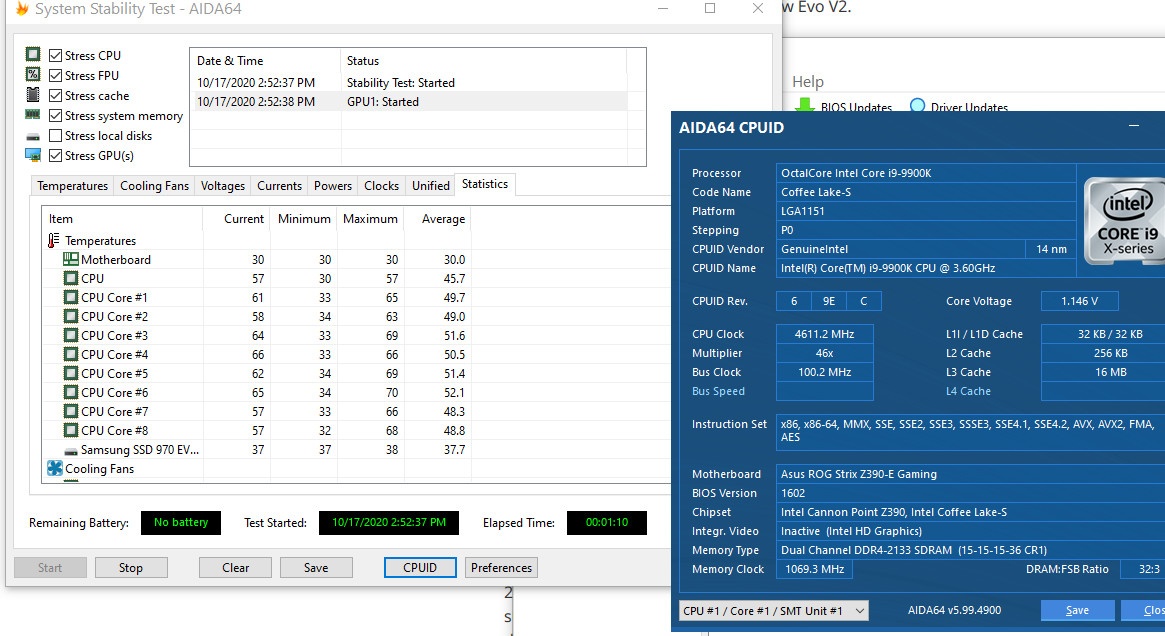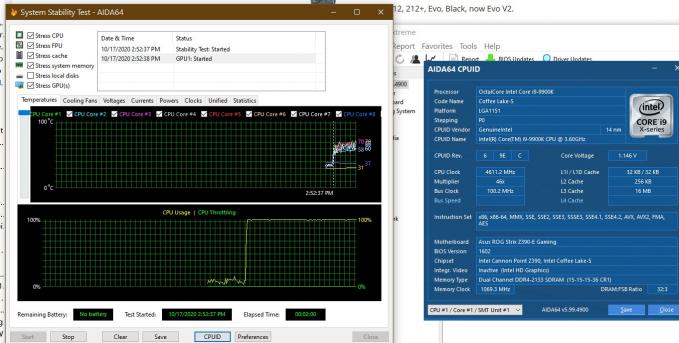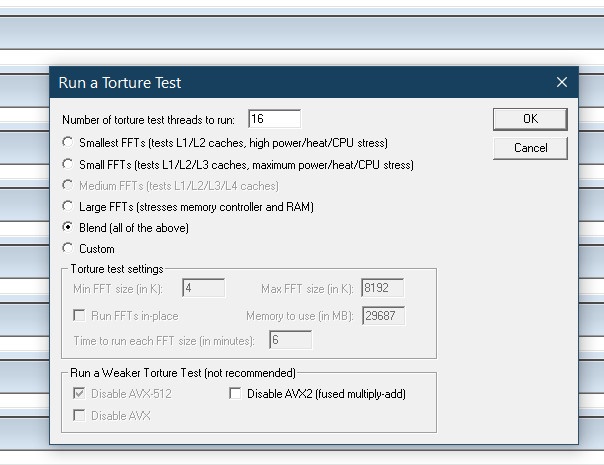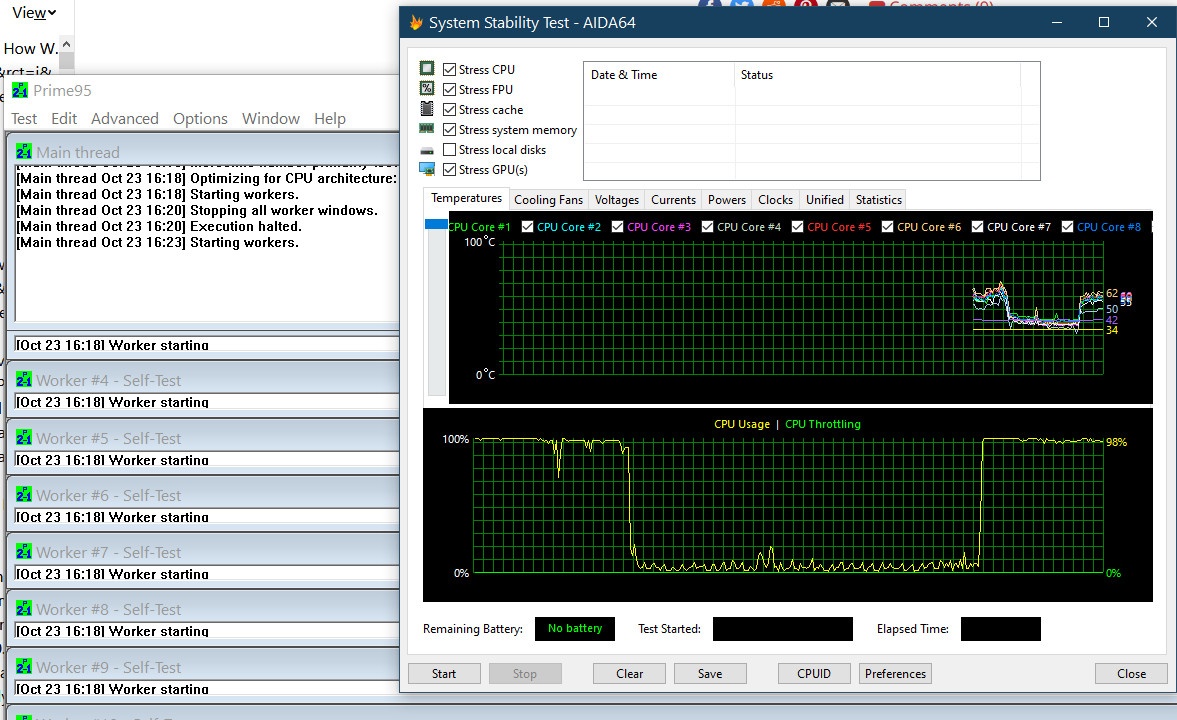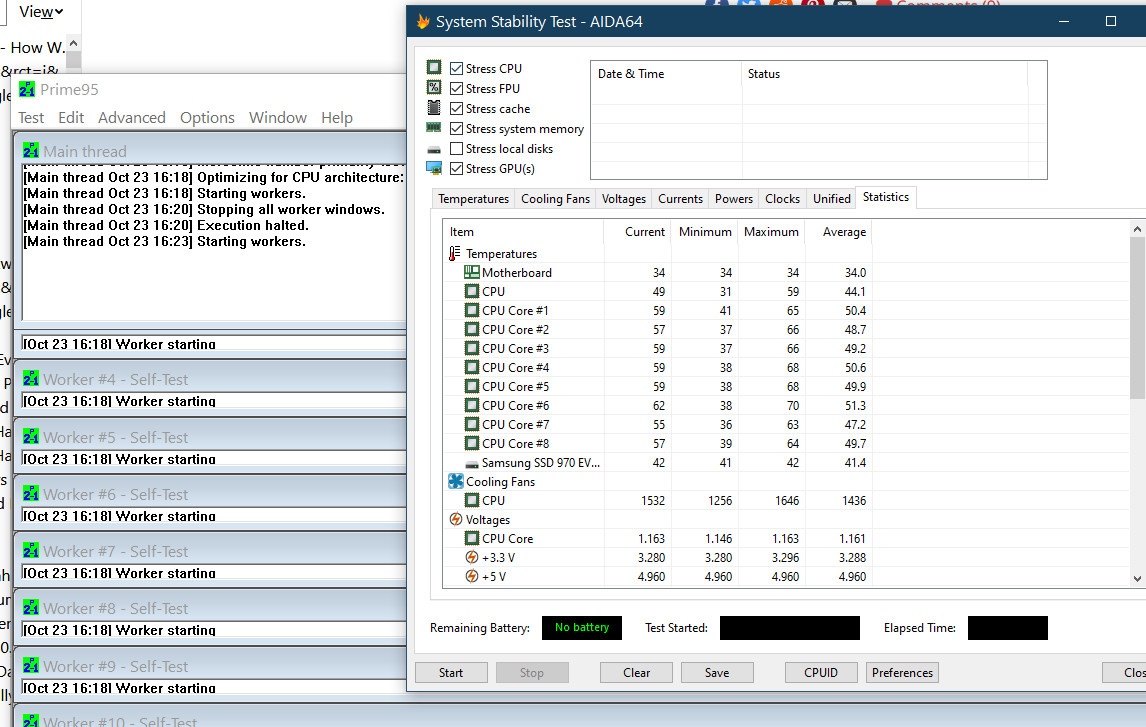AtotehZ, What? You must have some miserable i9-9900K if you cannot get 4.6GHz at 70C with full CPU load. He is mine. I have the CPU fan on my Hyper 212 RGB Black set to 30% ALL THE TIME so it is always quiet. Here are my results (only visible on the forum page). Seriously something wrong with your results. Redo your thermal paste and make sure the cooler is firmly set on the heat spreader. My results are typical for pretty much all users of the i9-9900K on air. PS running longer does NOT heat soak the cooler and it is extremely stable with these being very typical temps over hours of running.