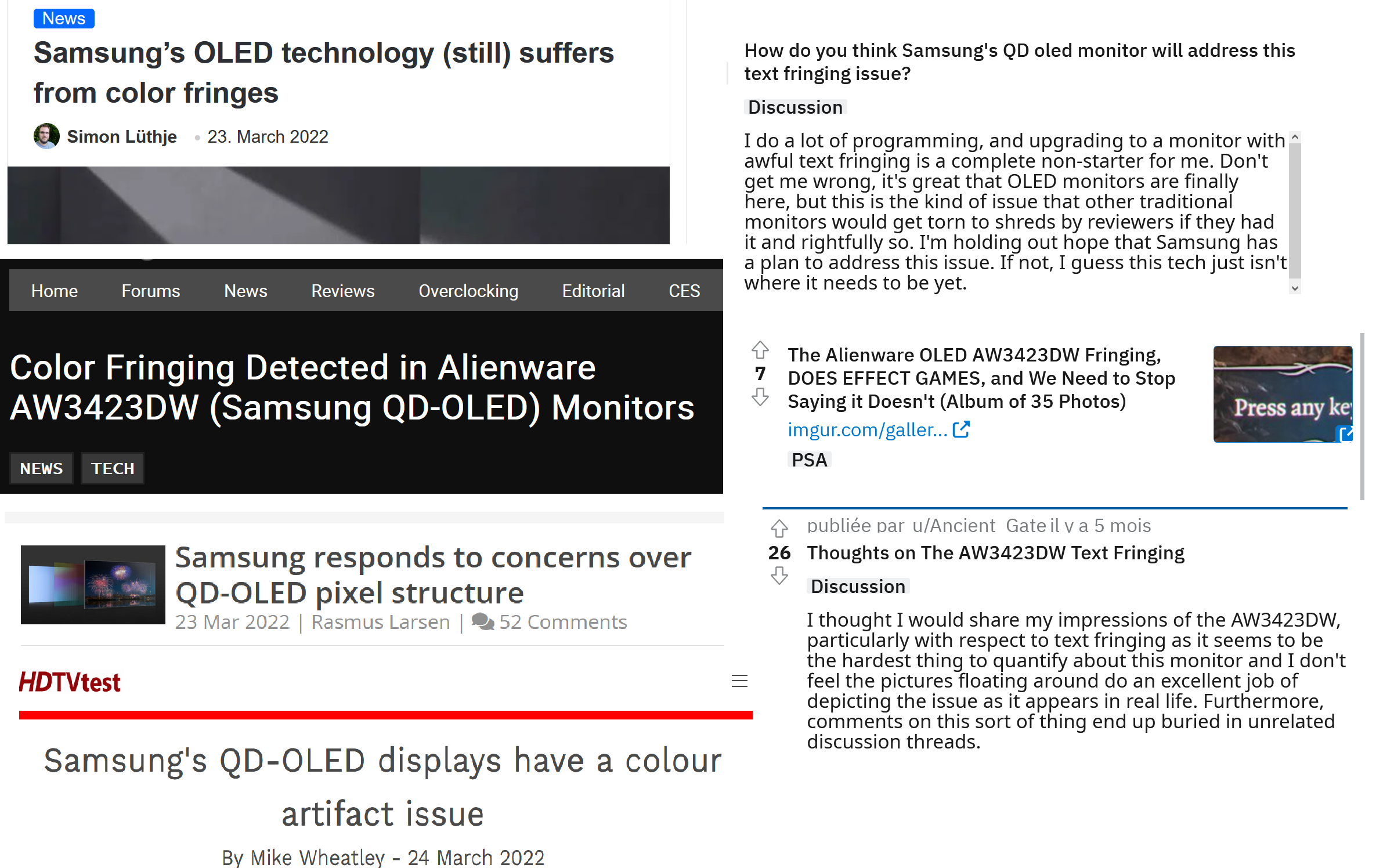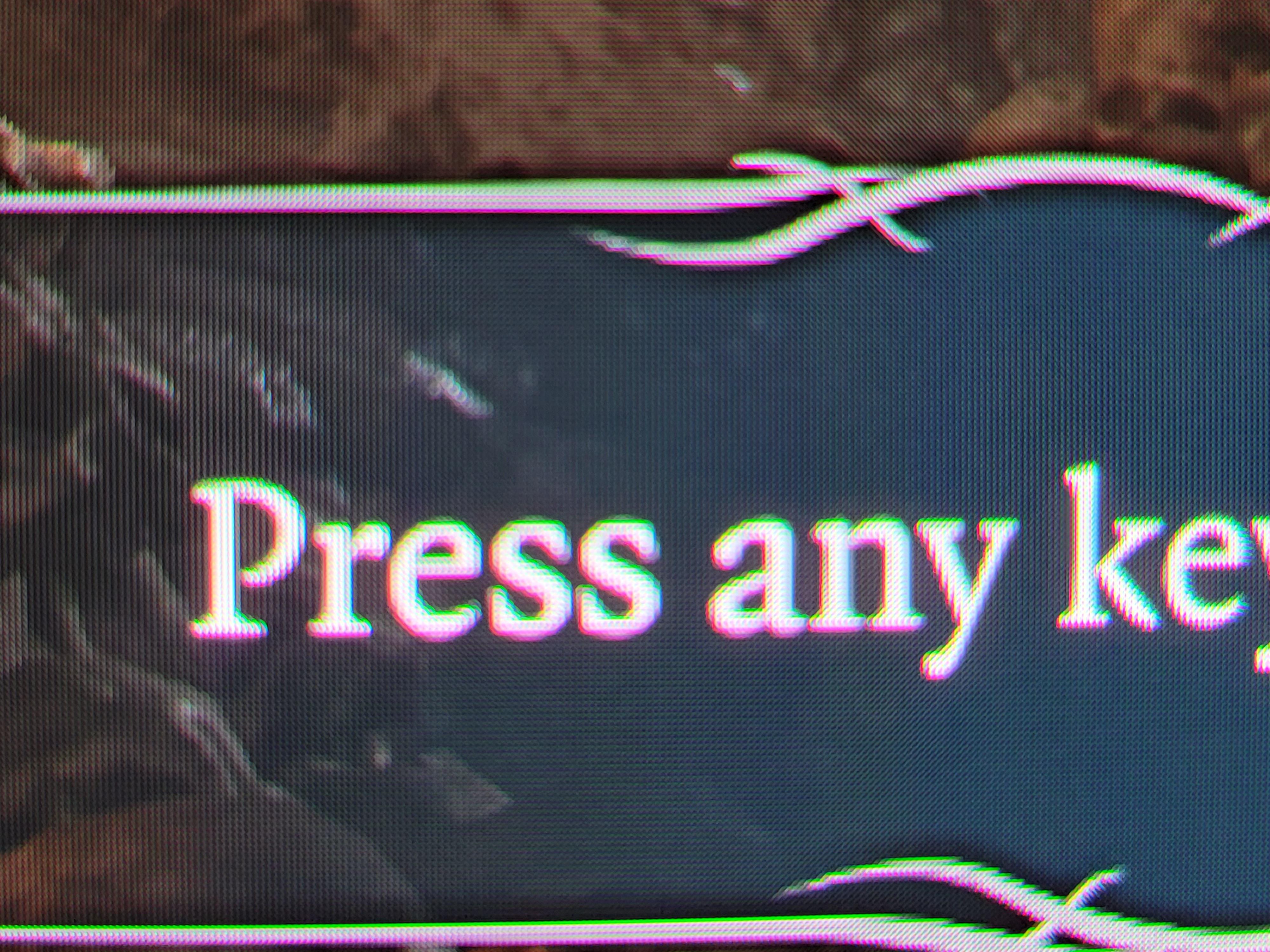Cooler Master brings serious performance and image quality with its Tempest GP27U. This 4K panel delivers HDR1000 from a Mini LED backlight with a huge color gamut plus 160 Hz, Adaptive-Sync and HDR, all at a reasonable price.
Cooler Master Tempest GP27U 160 Hz Mini LED 4K Review: Bright, Colorful And Speedy : Read more
Cooler Master Tempest GP27U 160 Hz Mini LED 4K Review: Bright, Colorful And Speedy : Read more