Howdy!
so... i tried to build a HTPC that was also capable of running a couple of games and well... i failed a little bit since i knew nothing but i'm getting there slowly... my issue is cooling, i had stuck so many high power parts in such a small space it gets pretty hot, the GPU gets to a good 70 degrees Celsius under load
This system is powered by an AMD FX 6300 B.E six core which is somehow ridiculously slow but its in an old Retro beige case, one of those laying down ones yet its big enough to support a full ATX build, problem is there is only one 92mm fan mount in the front in total for cooling, i put a Delta AFB0912 there since it has a fairly high RPM for a 92x25mm fan but for some reason the BIOS insists on making this fan run at 300RPM and the software in windows i forgot the name makes the fan run at a constant locked 4000RPM which is very loud
i had also stuck in a front bay vent as extra cold air intake.
as for the GPU im lost on solutions for it and wish to ask for advise about that- i already changed the thermal "flakes" with arctic silver 5 and cleaned the card thoroughly of dust
the current cooling setup features a Wraith prism and a Reference style GTX 770 but i had removed the window on the cooler faceplate exposing the heatsink to a mounted PCI blower next to it to help with dissipating the hot air
the CPU temps are fine, its just the graphics card that seems to make the most heat, would i be better off putting the window back on or getting one of those custom coolers with axial fans like an EVGA or a ZOTAC as a lot of people would argue they are better at cooling etc
i had bought a reference card specifially because i love the design but more importantly it feature the centrifugal fan blowing hot air out the pci slot vent which sounded ideal for such a build
any help or advise would be greatly appreciated ♫
full system specs if needed:
AMD FX 6300 Black Edition 6 core 3.5GHz AM3+ - AMD Wraith Prism
GIGABYTE 970A-DS3P REV 2 ATX
4GB DDR3 (2x 2GB) generic
NVIDIA GeForce GTX 770
Corsair CX750
WD greenpower 160GB SATA
Windows 7 SP1


so... i tried to build a HTPC that was also capable of running a couple of games and well... i failed a little bit since i knew nothing but i'm getting there slowly... my issue is cooling, i had stuck so many high power parts in such a small space it gets pretty hot, the GPU gets to a good 70 degrees Celsius under load
This system is powered by an AMD FX 6300 B.E six core which is somehow ridiculously slow but its in an old Retro beige case, one of those laying down ones yet its big enough to support a full ATX build, problem is there is only one 92mm fan mount in the front in total for cooling, i put a Delta AFB0912 there since it has a fairly high RPM for a 92x25mm fan but for some reason the BIOS insists on making this fan run at 300RPM and the software in windows i forgot the name makes the fan run at a constant locked 4000RPM which is very loud
i had also stuck in a front bay vent as extra cold air intake.
as for the GPU im lost on solutions for it and wish to ask for advise about that- i already changed the thermal "flakes" with arctic silver 5 and cleaned the card thoroughly of dust
the current cooling setup features a Wraith prism and a Reference style GTX 770 but i had removed the window on the cooler faceplate exposing the heatsink to a mounted PCI blower next to it to help with dissipating the hot air
the CPU temps are fine, its just the graphics card that seems to make the most heat, would i be better off putting the window back on or getting one of those custom coolers with axial fans like an EVGA or a ZOTAC as a lot of people would argue they are better at cooling etc
i had bought a reference card specifially because i love the design but more importantly it feature the centrifugal fan blowing hot air out the pci slot vent which sounded ideal for such a build
any help or advise would be greatly appreciated ♫
full system specs if needed:
AMD FX 6300 Black Edition 6 core 3.5GHz AM3+ - AMD Wraith Prism
GIGABYTE 970A-DS3P REV 2 ATX
4GB DDR3 (2x 2GB) generic
NVIDIA GeForce GTX 770
Corsair CX750
WD greenpower 160GB SATA
Windows 7 SP1


Last edited:




