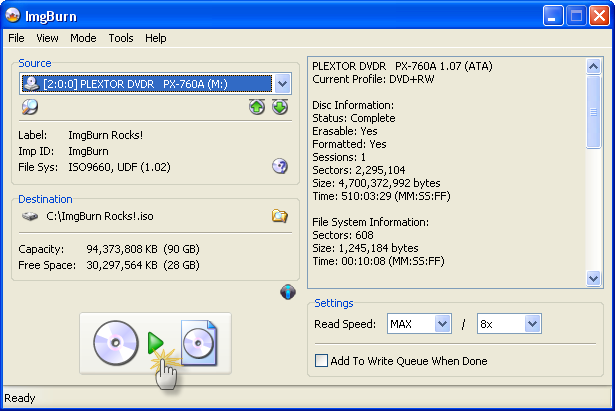I am trying to copy a home-made DVD to my PC's HDD as a backup.
The DVD has two files : Video RM and Video TS.
I tried copying them to my Windows10 PC. One of them copied OK, although taking a long time, the other (I don't remember which) copied all except one. The one that would not copy had an icon for Vidoelan in front of it. While the program is on my computer I want to take the copied files and burn them with Media Player and Media Player says "select the files" to burn. So I have to get them from my DVD drive to the desktop to select them. My problem is how to successfully copy the entirety of these files so I can then burn them with Media Player?
The DVD has two files : Video RM and Video TS.
I tried copying them to my Windows10 PC. One of them copied OK, although taking a long time, the other (I don't remember which) copied all except one. The one that would not copy had an icon for Vidoelan in front of it. While the program is on my computer I want to take the copied files and burn them with Media Player and Media Player says "select the files" to burn. So I have to get them from my DVD drive to the desktop to select them. My problem is how to successfully copy the entirety of these files so I can then burn them with Media Player?