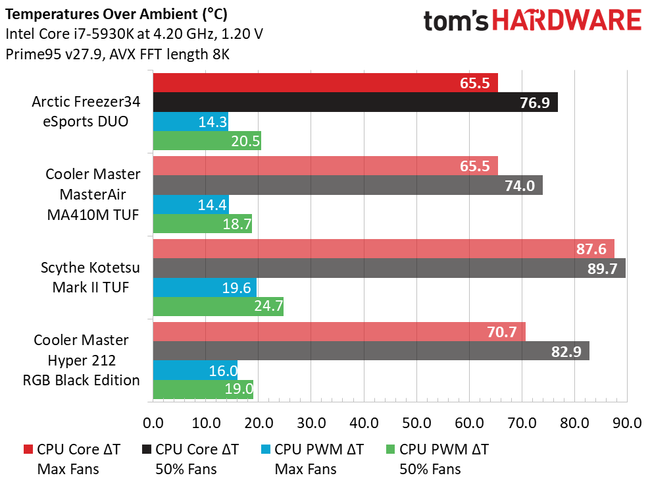It's a good mid-sized CPU cooler and it will be better than your current stock Intel cooler. Though, before getting it, make sure your PC case has CPU cooler clearance at least 158mm or more. Else-ways, you can't close your PC case side panel.
240mm rad, while having 2x 120mm fans on it, is usually longer than 240mm. More like 260mm or so (since there's tubing that goes to the rad as well). So, when your PC case has snug fit for 2x 120mm fans, without lee-way, 240mm rad usually doesn't fit. Consult your PC case specs to see what kind of rads it supports.
As far as AIOs vs air coolers go, you won't gain any cooling performance if you go with AIO over air cooler since both are cooled by ambient air.
For equal cooling performance between AIOs and air coolers, rad needs to be 240mm or 280mm. Smaller rads: 120mm and 140mm are almost always outperformed by mid-sized air coolers. Single slot rads (120mm and 140mm) are good in mini-ITX builds where you don't have enough CPU cooler clearance to install mid-sized CPU air cooler.
Here are the positive sides of both (air and AIO) CPU cooling methods;
Pros of air coolers:
less cost
less maintenance
less noise
far longer longevity
no leakage risks
doesn't take up case fan slots
additional cooling for the RAM
CPU cools down faster after heavy heat output
Pros of AIOs:
no RAM clearance issues*
no CPU clearance issues
CPU takes longer time to heat up during heavy heat output (about 30 mins)
* on some cases, top mounted rad can give RAM clearance issues
While how the CPU cooler looks inside the PC depends on a person. Some people prefer to see small AIO pump in the middle of their MoBo with tubing going to the rad while others prefer to see big heatsink with fans in the middle of their MoBo.
Main difference between AIO and air cooler is that with AIO, you'll get more noise at a higher cost while cooling performance remains the same.
Here's also one good article for you to read where king of air coolers (Noctua NH-D15) was put against 5x high-end AIOs,
link:
http://www.relaxedtech.com/reviews/noctua/nh-d15-versus-closed-loop-liquid-coolers/1
Personally, i'd go with air coolers every day of the week. With same cooling performance, the pros of air coolers outweigh the pros of AIOs considerably. While, for me, the 3 main pros would be:
1. Less noise.
Since i like my PC to be quiet, i can't stand the loud noise AIO makes. Also, when air gets trapped inside the AIO (some AIOs are more prone to this than others), there's additional noise coming from inside the pump.
2. Longevity.
Cheaper AIOs usually last 2-3 years and high-end ones 4-5 years before you need to replace it. While with air coolers, their life expectancy is basically unlimited. Only thing that can go bad on an air cooler is the fan on it. If the fan dies, your CPU still has cooling in form of a big heatsink. Also, new 120mm or 140mm fan doesn't cost much and it's easy to replace one. While with AIOs, the main thing that usually goes bad is the pump itself. And when that happens, your CPU has no cooling whatsoever. Since you can't replace pump on an AIO, you need to buy whole new AIO to replace the old one out.
3. No leakage risks.
Since there's liquid circling inside the AIO, there is always a risk that your AIO can leak. While it's rare, it has happened. It's well known fact that liquids and electronics don't mix.