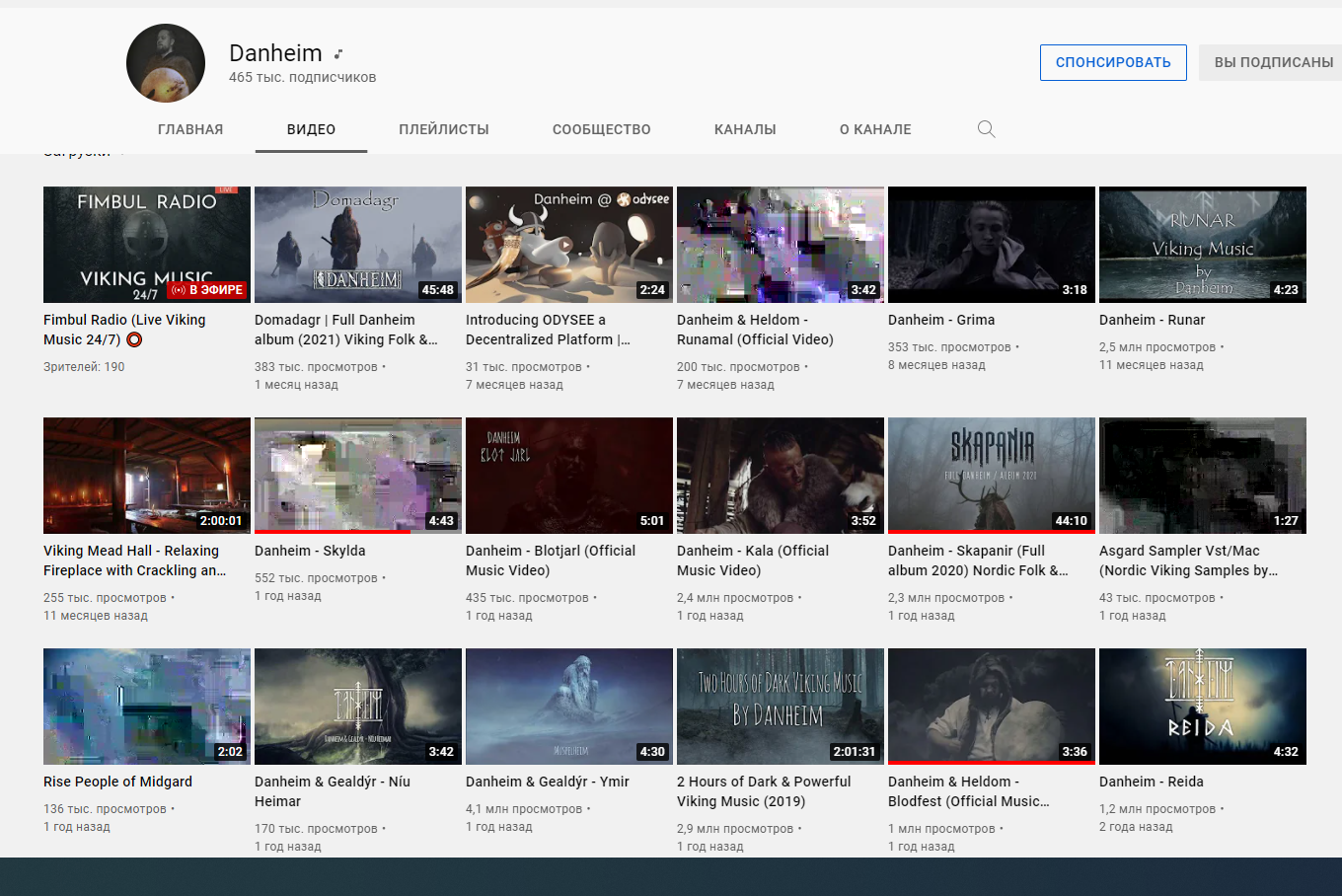Hello!
I'm trying to figure out the cause of a problem that I experience in all browsers and browser-like applications - images could be corrupted on displaying (example in "Screenshots" spoiler).
I have other weird behaviors on my PC (can't install discord, some games crash on start with event 1000 error code), but this one is the most annoying.
After some research I found out that the problem occurs only with images in WEBP format.
If I locally open an image in webp format in any browser and keep reloading the page, at least 1 out of 10 times it will be corrupted. The same image in jpeg/png format works fine.
What I did trying to narrow down the problem:
My system spec https://www.userbenchmark.com/UserRun/45470138
CPU: Intel Core i7-9700K
GPU: Nvidia RTX 2070S (Super) Gygabyte
SSD: Viper M.2 VPN100 512GB
SSD: Samsung 860 Evo 1TB
HDD: WD Black 1TB (2013)
RAM: Kingston HyperX DDR4 3200 C16 2x16GB
MBD: Asrock Z390 Taichi Ultimate
How to find out is it a hardware or software problem? What should I try next? Thanks for any advice!
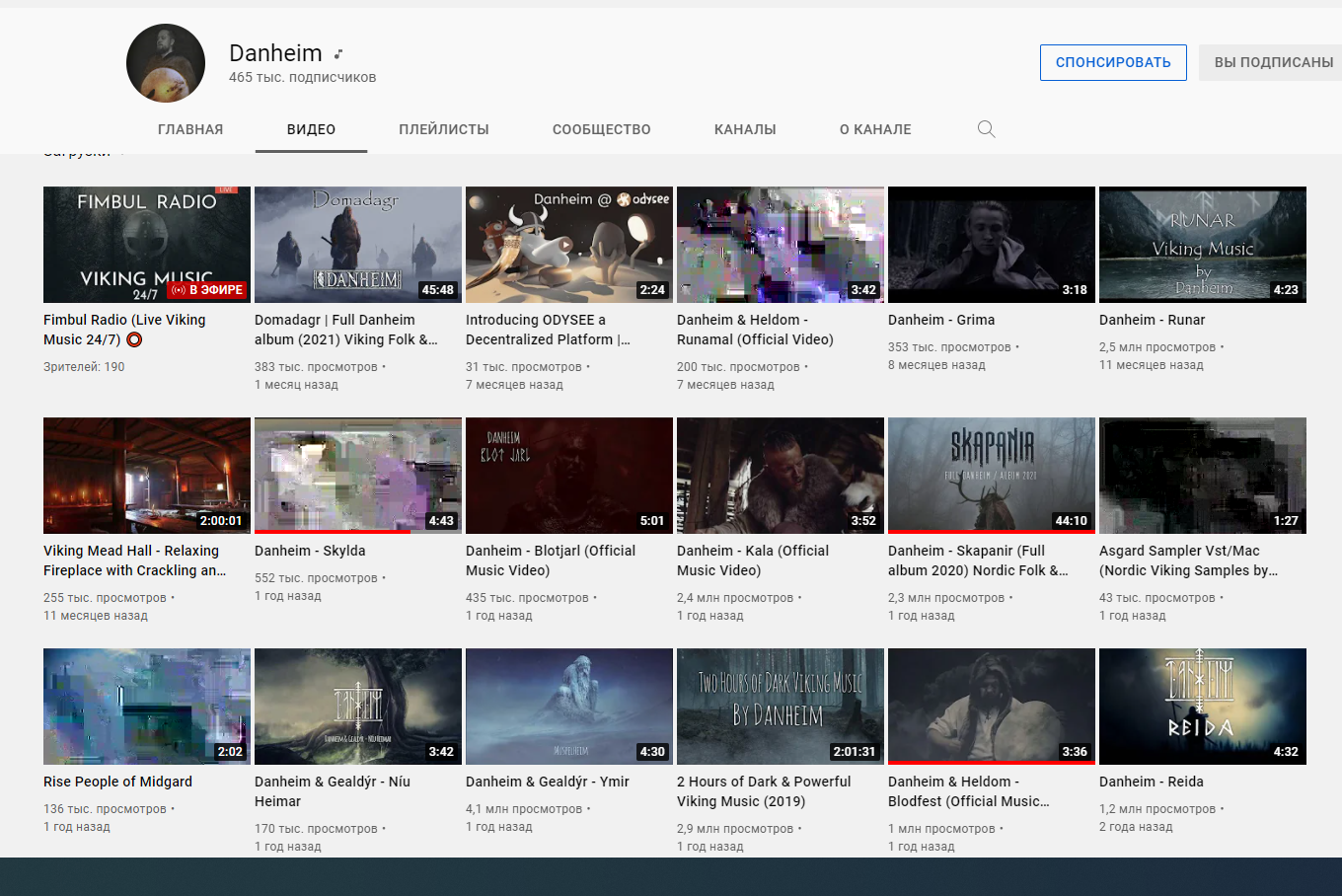

I'm trying to figure out the cause of a problem that I experience in all browsers and browser-like applications - images could be corrupted on displaying (example in "Screenshots" spoiler).
I have other weird behaviors on my PC (can't install discord, some games crash on start with event 1000 error code), but this one is the most annoying.
After some research I found out that the problem occurs only with images in WEBP format.
If I locally open an image in webp format in any browser and keep reloading the page, at least 1 out of 10 times it will be corrupted. The same image in jpeg/png format works fine.
What I did trying to narrow down the problem:
- Checked that this behavior is preserved in Firefox/Tor/Chrome/Edge on Windows 10, Firefox in Ubuntu Live
- Removed discrete video card from MB and tried step 1 with an integrated graphics card
- Enabled/Disabled hardware acceleration in browsers
My system spec https://www.userbenchmark.com/UserRun/45470138
CPU: Intel Core i7-9700K
GPU: Nvidia RTX 2070S (Super) Gygabyte
SSD: Viper M.2 VPN100 512GB
SSD: Samsung 860 Evo 1TB
HDD: WD Black 1TB (2013)
RAM: Kingston HyperX DDR4 3200 C16 2x16GB
MBD: Asrock Z390 Taichi Ultimate
How to find out is it a hardware or software problem? What should I try next? Thanks for any advice!