I purchased a Corsair Gaming STRAFE Mechanical Gaming Keyboard - Cherry MX Brown from NewEgg in July of 2017 and have had nothing but issues with it in recent months. I'm either getting repeated keystrokes or unnecessary spaces after i finish a word and attempt to begin typing the next word, it'll go ahead and sneak an additional space in after the first character of the next word I'm attempting to type. This is obviously causing MUCH frustration and a LOT of wasted time on my part having to correct typing errors that, for a change, are not due to my lack of typist abilities. I posted this (see below) as a reply in another thread and it was suggested (or rather, insisted by Mr. Phillip Corcoran) that i create my own post, rather than reply to one when I do not have an answer or solution to the previous post: http://bit.ly/2RAKZ6o
I apologize in advance for the lack of brevity, but I'm obviously frustrated and floundering for any solution or workaround.
#--- Post/reply begins here ---#
harrypnyceFeb 2, 2019, 9:11 AM
Anyone ever find a resolution to this? I've removed multiple keycaps, wiggled them around a bit, just for good measure, ensured there was no dust or debris of any kind in there... haven't ever spilled any liquids onto my keyboard. It's just started acting up in recent weeks and it's beginning to drive a man mad. I just want to type to the fine folks on teh interwebs and I get stuck with random extra spaces after a word, or double letters repeating without reason or without warning.
JUST this evening, using the latest version of iCUE (what a wonderful piece of garbage software, yet again from Corsair -- i typically find their hardware to be alright, for a while I even thought it was pretty decent, but the software has always been nothing shy of horrendous). Anyway, in the past couple months i've had both my Corsair STRAFE mechanical keyboard, with Cherry MX Brown switches begin acting up on me and my VOID Pro Wireless headset (both items were purchased via sales on NewEgg) have decided they wanted to begin sh*tting the bed. How unfortunate.
I haven't bothered posting to their forums, as it's pretty much a wretched hive of scum and villainy, but I guess that's the next step before trying to begin the RMA process. I will say, Corsair replaced my bad RAM kit with no questions asked once I sent them the reports i ran via memtest86 and the brand new replacements have been working well... so far. Time will tell, i guess. I thought I was getting a "deal" on these items, but knowing very little about hardware (and headsets) in general, I probably should have tried to do a little more homework. It's really hard to get a feel (no pun intended) for what the various switches are liek until you've had a chance to hammer away on em for a bit. That being said, i re-forced a firmware update for my keyboard and lowered the "Polling rate" down from 1000Hz / 1 msec to 250Hz / 4 msec hoping maybe that'd help things out a bit. No dice. Still getting the exact same behavior. Just exported my system info and logs and will begin trying to track as much information as possible while I attempt to build a case for my RMA process. Not that I want to go weeks, or a month, or more without my keyboard, it'll make it kind of difficult to use my desktop PC, but what other choice do I have at this point. If i had a touch more case of rage-disorder, I would have probably already smashed my speakers on the wall due to this intense frustration. Why is it so difficult to press a button and get a single action? Obviously, I know nothing. I'm not an engineer, nor a mechanical keyboard expert. Wish I still had one of those IBM Model M or whatever those workhorses were that we used when we were growing up. I could have dunked that in the swimming pool and those babies would still survive just fine -- and be a pleasure to use, taboot.
Okay, this is getting painful, with all the corrections I'm having to make so I don't sound liek a pleb with my shoddy typing skills. I'm not trying to suggest I'm a 120WPM touch typist or anything, but I get around fine for the most part. Looks liek I'm headed back to one of those freebie keyboards that come with every Dell and HP system you've ever purchased. I think i could build a small home with the stack of free keyboards I have lying around, but I was hoping my initial foray into the mechanical world would be a bit more pleasurable. It was a true delight at first. MASSIVE upgrade from those cheapo pieces of junk, but at least they work when you press the keys and can even survive a spill with some quick cleanup.
Would be wonderful if someone had a remedy or solution, or at least a suggestion for this 2+ year old problem. Obviously I'm not alone as the various forums are smattered with same/similar situations -- is it simply an issue with the Cherry MX switches that are used in these keyboards? I knew this was somewhat of an entry level device, but not having used a legit mechanical keyboard since the old IBM Model M days, i figured I'd take advantage of the sale price and see how it went... and i was quite happy for some time. Until these issues began cropping up. Now i'm constantly battling a case of mild rage-disorder.
Got a recommendation for one of these bad boys recently from someone who actually knows a thing or two about "keebs" as the hipster kids call em --> https://mechanicalkeyboards.com/shop/index.php?l=product_detail&p=3549
Will seriously have to consider working that into the budget depending upon Corsair's response. Wish me luck. I'll most certainly need it.
Daily driver desktop: https://pcpartpicker.com/b/TwJ8TW
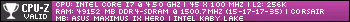
Laptop, for when we need to take this show on the road:
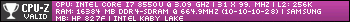
Current mobile device(s): Google Pixel 3 XL ("NOT Pink") & Google Pixel 2 XL ("Just Black")
Google (formerly Project) Fi Referral code: https://g.co/fi/r/YRX5M4
> Have a reasonably recent Android phone or even an iPhone and want to save a BUNCH of cash on your monthly cellular bill? It's a little complicated, but we're paying less for two lines than most folks pay in a single month and been happily using the #ProjectFi service for more than a year now. It has recently been re-branded as #GoogleFi and you can get a service credit off your bill by signing up with our referral code.
EDIT: PLEASE, liek and share this link (and referral code) with anyone who might be interested in saving money on their monthly mobile bill(s). I'd be happy to answer any technical type questions, if I am able, but that article is VERY thorough if you need further details.
I apologize in advance for the lack of brevity, but I'm obviously frustrated and floundering for any solution or workaround.
#--- Post/reply begins here ---#
harrypnyceFeb 2, 2019, 9:11 AM
Anyone ever find a resolution to this? I've removed multiple keycaps, wiggled them around a bit, just for good measure, ensured there was no dust or debris of any kind in there... haven't ever spilled any liquids onto my keyboard. It's just started acting up in recent weeks and it's beginning to drive a man mad. I just want to type to the fine folks on teh interwebs and I get stuck with random extra spaces after a word, or double letters repeating without reason or without warning.
JUST this evening, using the latest version of iCUE (what a wonderful piece of garbage software, yet again from Corsair -- i typically find their hardware to be alright, for a while I even thought it was pretty decent, but the software has always been nothing shy of horrendous). Anyway, in the past couple months i've had both my Corsair STRAFE mechanical keyboard, with Cherry MX Brown switches begin acting up on me and my VOID Pro Wireless headset (both items were purchased via sales on NewEgg) have decided they wanted to begin sh*tting the bed. How unfortunate.
I haven't bothered posting to their forums, as it's pretty much a wretched hive of scum and villainy, but I guess that's the next step before trying to begin the RMA process. I will say, Corsair replaced my bad RAM kit with no questions asked once I sent them the reports i ran via memtest86 and the brand new replacements have been working well... so far. Time will tell, i guess. I thought I was getting a "deal" on these items, but knowing very little about hardware (and headsets) in general, I probably should have tried to do a little more homework. It's really hard to get a feel (no pun intended) for what the various switches are liek until you've had a chance to hammer away on em for a bit. That being said, i re-forced a firmware update for my keyboard and lowered the "Polling rate" down from 1000Hz / 1 msec to 250Hz / 4 msec hoping maybe that'd help things out a bit. No dice. Still getting the exact same behavior. Just exported my system info and logs and will begin trying to track as much information as possible while I attempt to build a case for my RMA process. Not that I want to go weeks, or a month, or more without my keyboard, it'll make it kind of difficult to use my desktop PC, but what other choice do I have at this point. If i had a touch more case of rage-disorder, I would have probably already smashed my speakers on the wall due to this intense frustration. Why is it so difficult to press a button and get a single action? Obviously, I know nothing. I'm not an engineer, nor a mechanical keyboard expert. Wish I still had one of those IBM Model M or whatever those workhorses were that we used when we were growing up. I could have dunked that in the swimming pool and those babies would still survive just fine -- and be a pleasure to use, taboot.
Okay, this is getting painful, with all the corrections I'm having to make so I don't sound liek a pleb with my shoddy typing skills. I'm not trying to suggest I'm a 120WPM touch typist or anything, but I get around fine for the most part. Looks liek I'm headed back to one of those freebie keyboards that come with every Dell and HP system you've ever purchased. I think i could build a small home with the stack of free keyboards I have lying around, but I was hoping my initial foray into the mechanical world would be a bit more pleasurable. It was a true delight at first. MASSIVE upgrade from those cheapo pieces of junk, but at least they work when you press the keys and can even survive a spill with some quick cleanup.
Would be wonderful if someone had a remedy or solution, or at least a suggestion for this 2+ year old problem. Obviously I'm not alone as the various forums are smattered with same/similar situations -- is it simply an issue with the Cherry MX switches that are used in these keyboards? I knew this was somewhat of an entry level device, but not having used a legit mechanical keyboard since the old IBM Model M days, i figured I'd take advantage of the sale price and see how it went... and i was quite happy for some time. Until these issues began cropping up. Now i'm constantly battling a case of mild rage-disorder.
Got a recommendation for one of these bad boys recently from someone who actually knows a thing or two about "keebs" as the hipster kids call em --> https://mechanicalkeyboards.com/shop/index.php?l=product_detail&p=3549
Will seriously have to consider working that into the budget depending upon Corsair's response. Wish me luck. I'll most certainly need it.
Daily driver desktop: https://pcpartpicker.com/b/TwJ8TW
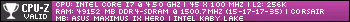
Laptop, for when we need to take this show on the road:
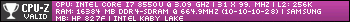
Current mobile device(s): Google Pixel 3 XL ("NOT Pink") & Google Pixel 2 XL ("Just Black")
Google (formerly Project) Fi Referral code: https://g.co/fi/r/YRX5M4
> Have a reasonably recent Android phone or even an iPhone and want to save a BUNCH of cash on your monthly cellular bill? It's a little complicated, but we're paying less for two lines than most folks pay in a single month and been happily using the #ProjectFi service for more than a year now. It has recently been re-branded as #GoogleFi and you can get a service credit off your bill by signing up with our referral code.
EDIT: PLEASE, liek and share this link (and referral code) with anyone who might be interested in saving money on their monthly mobile bill(s). I'd be happy to answer any technical type questions, if I am able, but that article is VERY thorough if you need further details.

