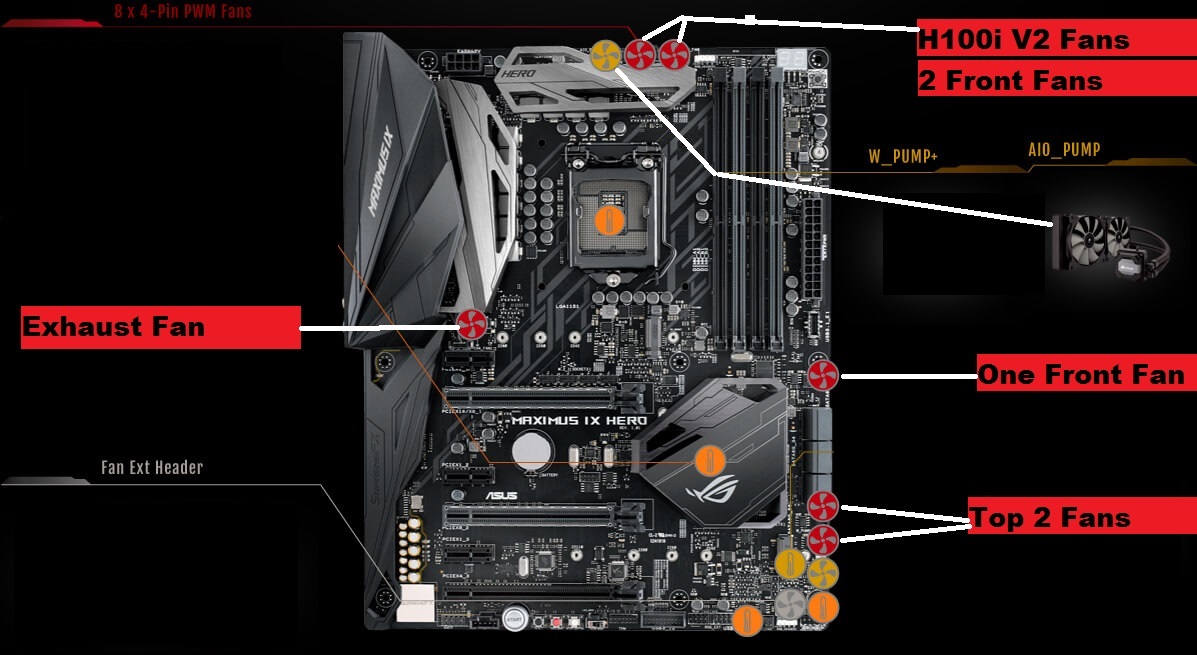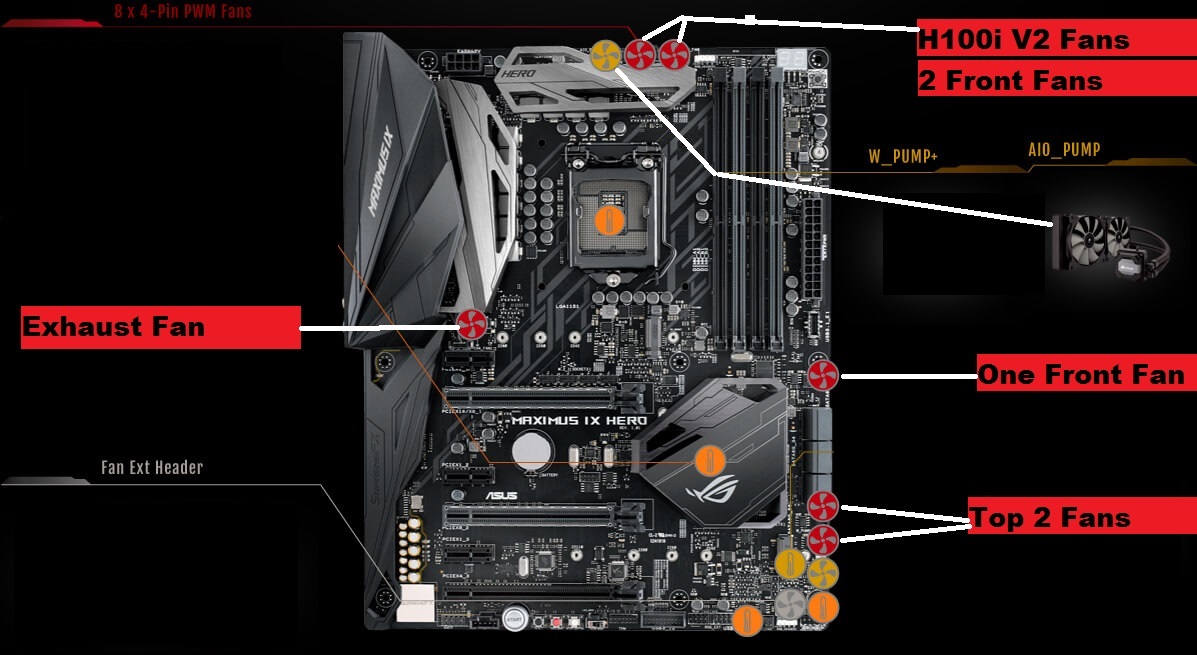The manual recommend the CPU_FAN header as it provides a tach reading to the fan header; this prevents a the CPU fan warning during boot. As the tach reading is based on the pump RPM, putting it on the CPU_FAN header will then give you a CPU Fan warning if the pump fails ... something that can be useful. You don't get that if you connect to the "AIO_PUMP" header. IF you put the H100i V2 on the CPU Fan header as recommended, you WILL need to set that fan header to 100% power. Otherwise the pump will not get the power that it needs to operate (it needs a full 12V). If you Disable QFan control for the CPU Fan header (in the Advanced BIOS screen), this will effectively accomplish that.
That AIO_PUMP header is just another fan header with Q-Fan control disabled by default, providing a full 12V of power. You can enable Q-Fan control on this header and treat it/use it just like you would any other fan header.
The H100i v2 radiator fans are best put on the pump header. This allows you to control the radiator fans based on the coolant temperature, which is the most appropriate way to control them. However, the SP fans are DC-controlled fans, not PWM. The H100i v2 will only control PWM fans with the fan connectors that come from the pump. You would be better served using the stock fans on the radiator. They actually perform better than the SP fans at cooling a radiator and you'd be able to control them via the cooler using Link. While those stock fans are incredibly (and annoyingly) loud at high speed, unless you have a relatively high overclock, it's unlikely that you'd actually need to set them to anything greater than the "Quiet" profile. This will keep them under 60% fan speed. For comparison: my system is an i7-7700K @ 5.1 GHz and I'm using an H100i V2. I *rarely* have my fans exceed 60% speed or my coolant temp exceed 36C. The *only* time that ever happens is when I'm intentionally stressing the system with RealBench or doing a marathon encoding session. During gaming, it doesn't happen. At all. Ever.
If you do want to replace the stock fans, I strongly recommend the ML series of fans, rather than the SP series of fans.
Another thing to consider in all of this is the source temperature for your fan speeds/fan curves. By default, the motherboard will tie them to the CPU ... typically the CPU is the main component dumping heat into the system. However, with a liquid cooled system, this is not the case. Instead, your GPU will be the main source of heat inside the case. You'll also want to make sure that the internal case temperature is as low as possible if your radiator is configured as exhaust as that will be the source of the air that cools the coolant. So you'll want to consider tweaking the temperature sensor used to control fan speeds and come up with a custom fan curve designed to keep the case temperature as low as possible. Again, for comparison, I have a GTX 1070 - not quite as warm as your 1080 Ti but it'll put off some heat. I keep my case temperatures typically below 37C. I have my fan curves set to go crazy (100%) at around 40C.
Last, but definitely not least, test your setup. Put it under stress using a tool like ROG RealBench, which will stress both your CPU and your GPU. It will put a massive heat load on your system. If you can keep your temperatures stable and low running that for an hour, you're in good shape. And monitor your coolant temperatures. Under load, you should see them level off after about 15-30 minutes.