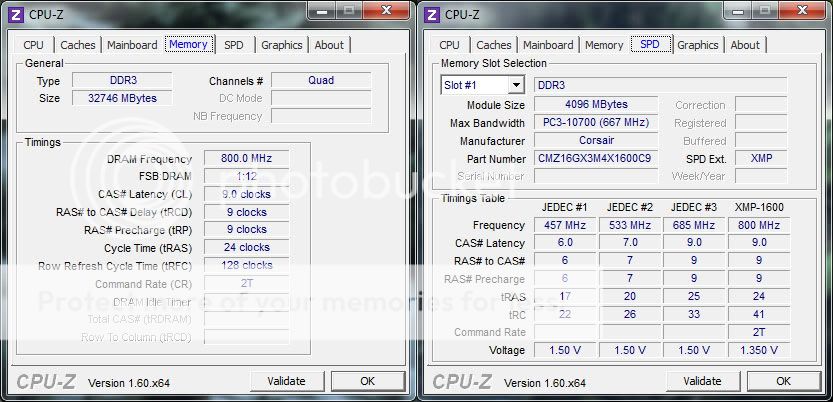In order to acheive the 'Rated' DDR3-1600 speed you need to fully set the DRAM Frequency, CAS Timings (CAS-TRCD-TRP-TRAS) and Command Rate (1N/2N), and the DRAM Voltage all per Rated spec.
I can see you have: FX-8120 and GA-990FXA-UD3, but I don't know which set of Corsair Vengeance 2x4GB DDR3-1600.
Example (change CAS Timings per spec) - 2x4GB DDR3-1600 9-9-9-24-2N @ 1.50v; some kits are 8-8-8-24-2N, 8-9-8-24-2N, or 7-8-8-24-2N. So look your kit up or look at CPU-z (SPD) and the XMP-1600 listed profile information and substitute the correct values below:
DIMM Installation:
CPU: | blank | 4GB | blank | 4GB | ; I prefer this arrangement
or
CPU: | 4GB | blank | 4GB | blank |
BIOS:
F7 ; Loads Optimized Defaults
Set Memory Clock -> 8 ; 8*200MHz(FSB) = 1600MHz
DRAM Configuration /Enter
DDR3 Timing Items -> Manual
1T/2T Command Timing -> 2T ; 2N = 2T = 2
CAS# latency -> 9 ; per your kit
RAS to CAS R/W Delay -> 9 ; per your kit
Row Precharge Time -> 9 ; per your kit
Minimum RAS Active Time -> 24; per your kit
-
DRAM Voltage Control -> 1.50v~1.55v ; use 1.55v if you have any issues or Memtest fails
F10 ; Save & Exit = Yes
Next, test the RAM with Memtest86+ (ISO/Zip) to create a bootable CD/DVD and test for at least 4 Passes. Link - http://www.memtest.org/