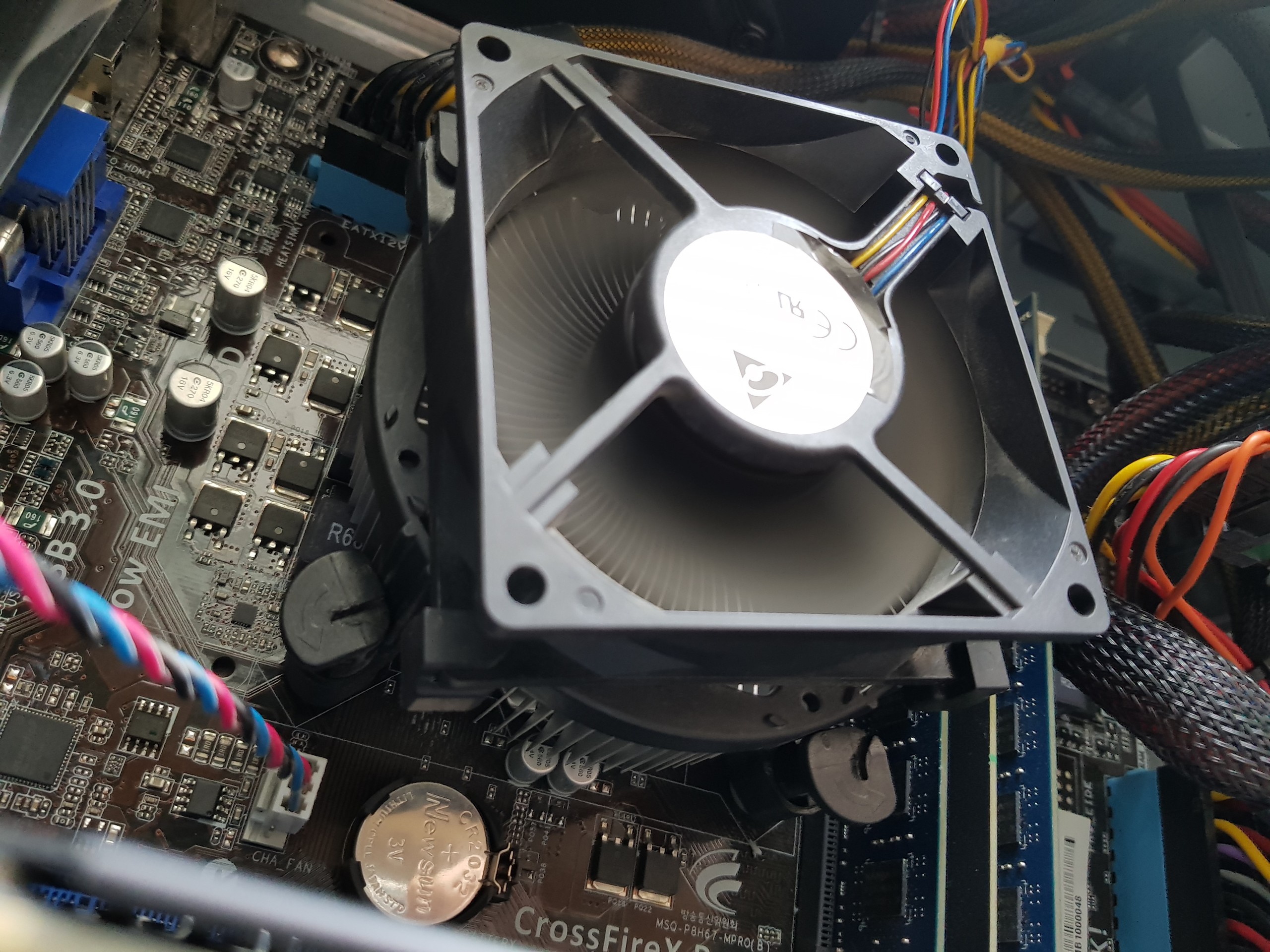Hello, I'm facing a really bad overheating issue. First I thought it had something to do with thermal paste then I removed the heatsink and I saw that the thermal paste was gone. Then I bought one and applied to the cpu and the heatsink.
But, it did not help even a bit. While in a main menu of a game (Tom Clancy's Rainbow Six Siege) i see that my CPU is 95-98 degrees. I used core-temp, aida64 and speedfan but the heat value is all the same. But when I touch the heatsink, it is even below room temperature ! And the cpu stock fan is crazy loud.
I think my CPU heat sensor is broken because heatsink is cold and thermal paste is applied. And that makes the cpu fan loud because it thinks cpu is hot. Any help ?
CPU : i7 2600 non k
GPU : Asus GTX760
Note : My computer was pre-built but the GPU was so bad. I changed it with a GTX760 and the pre-built power supply was not enough so I had to change it with a bigger one too. Could this be the issue ?

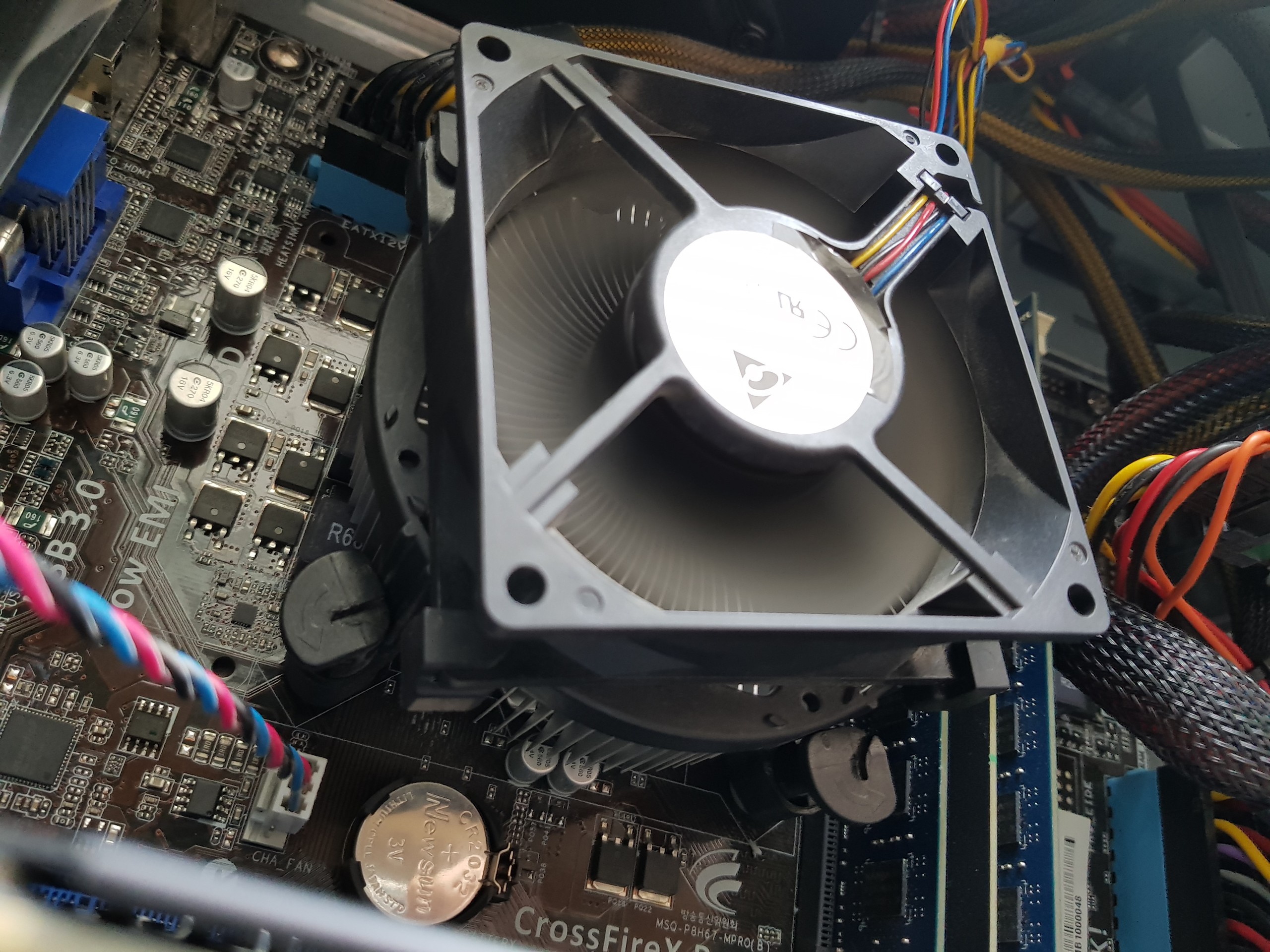
But, it did not help even a bit. While in a main menu of a game (Tom Clancy's Rainbow Six Siege) i see that my CPU is 95-98 degrees. I used core-temp, aida64 and speedfan but the heat value is all the same. But when I touch the heatsink, it is even below room temperature ! And the cpu stock fan is crazy loud.
I think my CPU heat sensor is broken because heatsink is cold and thermal paste is applied. And that makes the cpu fan loud because it thinks cpu is hot. Any help ?
CPU : i7 2600 non k
GPU : Asus GTX760
Note : My computer was pre-built but the GPU was so bad. I changed it with a GTX760 and the pre-built power supply was not enough so I had to change it with a bigger one too. Could this be the issue ?