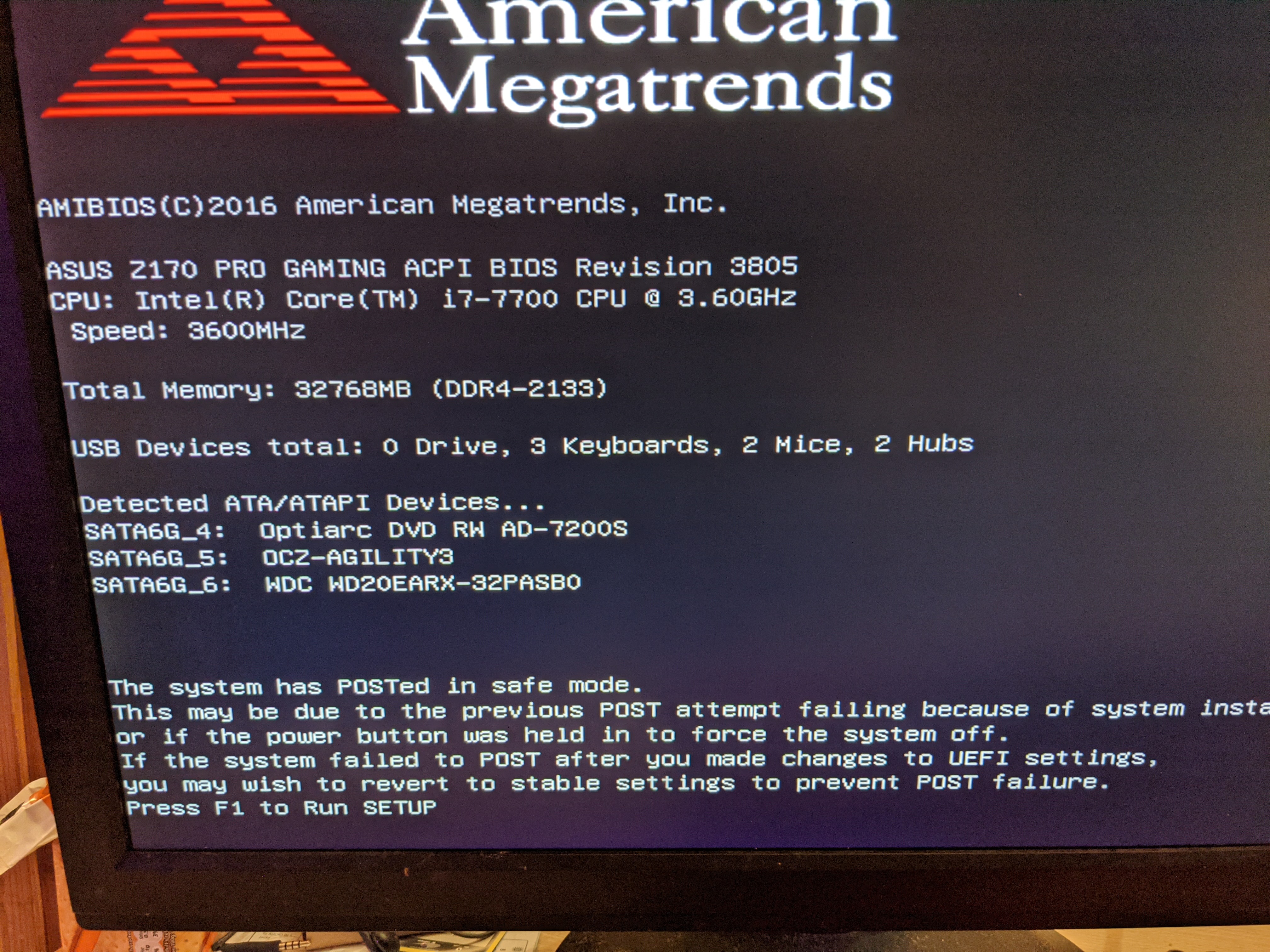I have an ASUS Z170 Pro gaming motherboard, which has 4x8Gb DIMMS (Corsair CMK16GX4M2A2666C16R) giving 32GB RAM.
The processor was a an intel i5 - 6600 3.50 GHz
I upgraded the processor to an i7 - 7700 3.60GHz
The 32GB ram then reduces to 16Gb.
In the BIOS all 4 DIMMS can be seen each showing 8Gb in the DRAM status section. But the total memory changes to 16Gb in the information section, and that is all that is available to windows.
I have checked each DIMM separately, and in pairs. Swapped the pairs around.
If I put the original CPU back it jumps back up to 32Gb.
Still boots ok and runs windows, but I cant see why the ram reduces. thought it may be seating issue but have tried swapping the cpus back and forth
Am I missing something, or any ideas what the issue is?
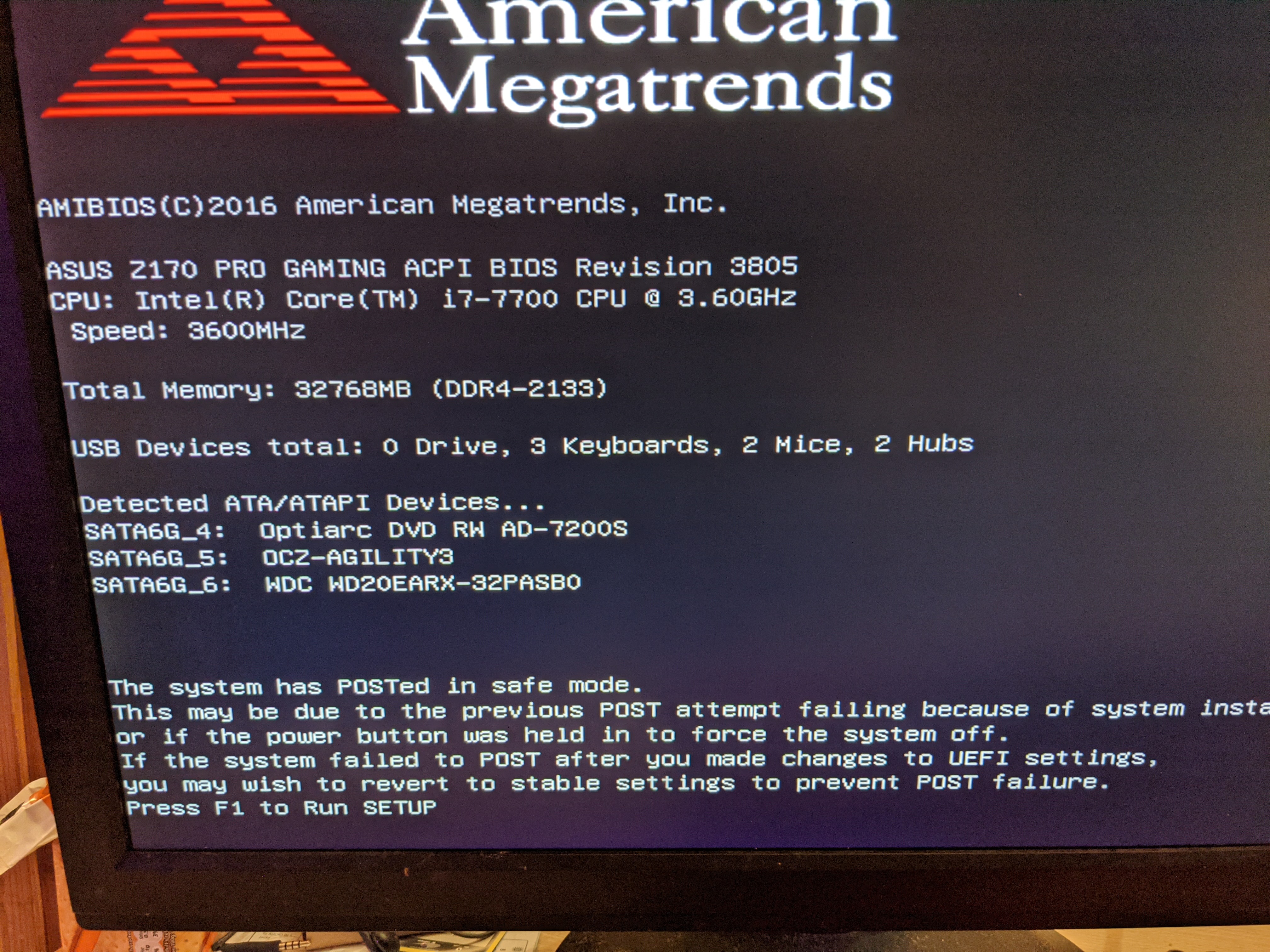



The processor was a an intel i5 - 6600 3.50 GHz
I upgraded the processor to an i7 - 7700 3.60GHz
The 32GB ram then reduces to 16Gb.
In the BIOS all 4 DIMMS can be seen each showing 8Gb in the DRAM status section. But the total memory changes to 16Gb in the information section, and that is all that is available to windows.
I have checked each DIMM separately, and in pairs. Swapped the pairs around.
If I put the original CPU back it jumps back up to 32Gb.
Still boots ok and runs windows, but I cant see why the ram reduces. thought it may be seating issue but have tried swapping the cpus back and forth
Am I missing something, or any ideas what the issue is?