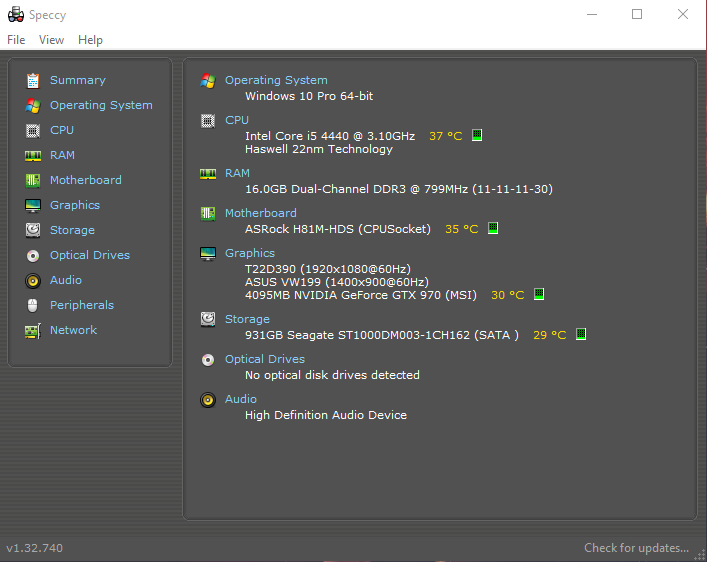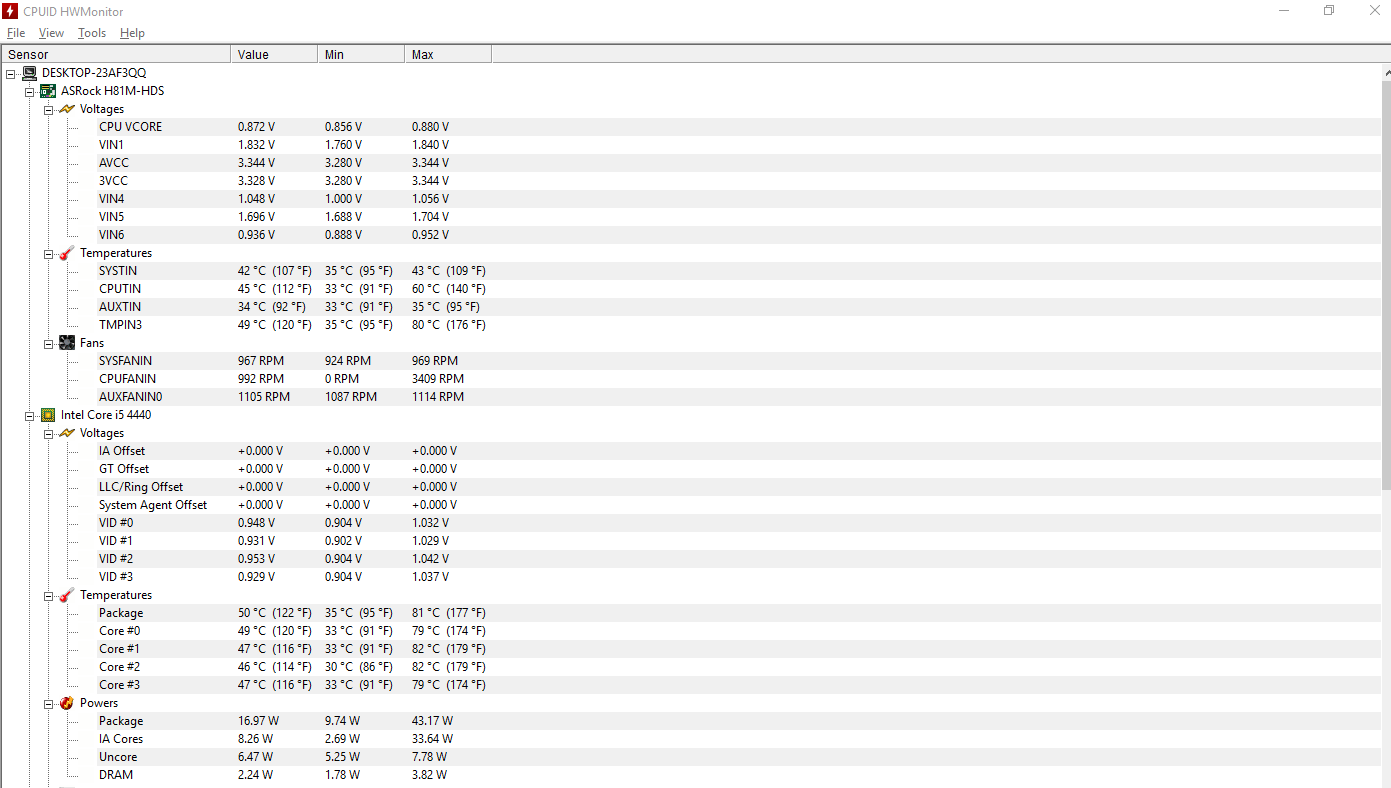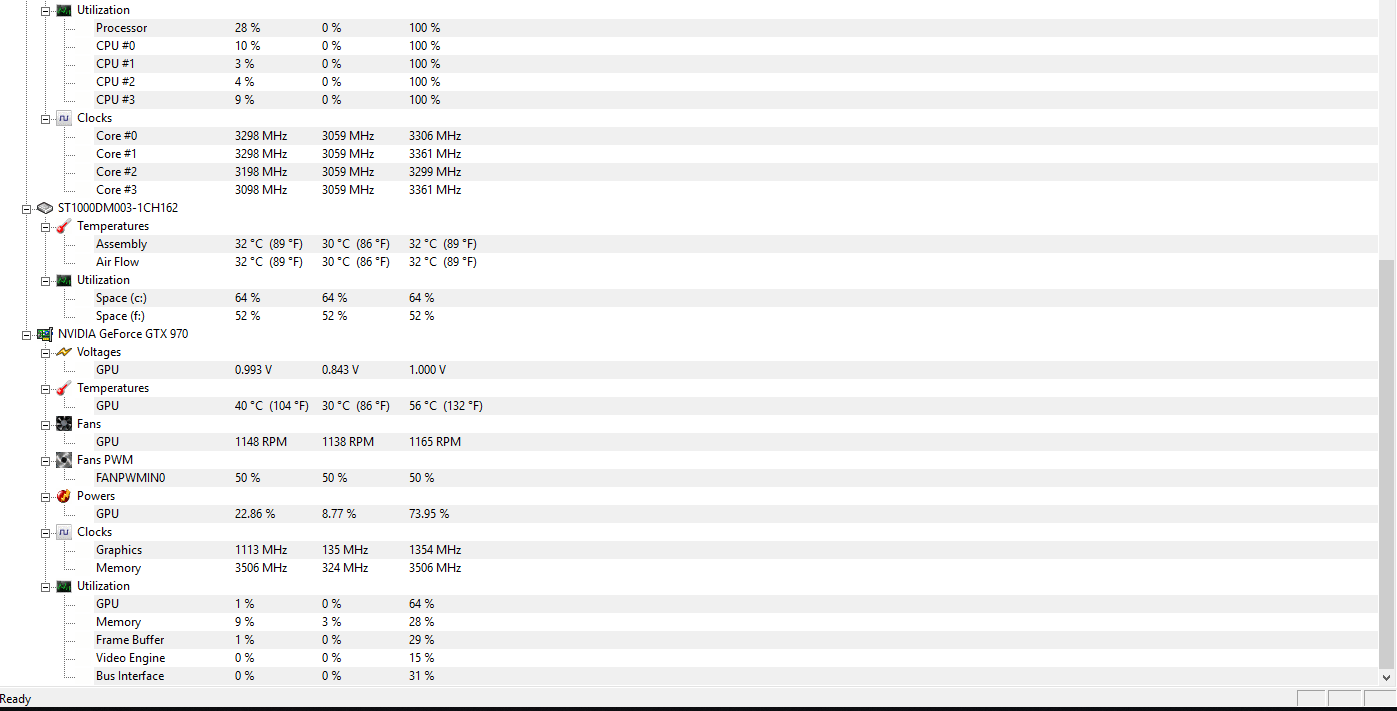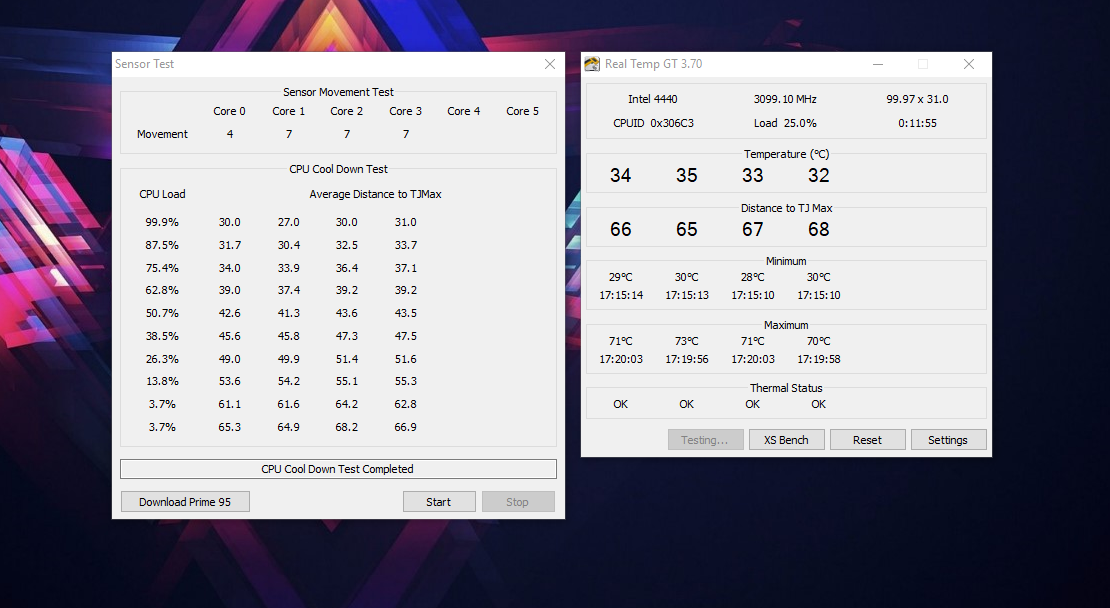Hello guys,
So I recently discovered that my CPU temp went to 99 degrees celcius, when playing games. (Mostly CS:GO I think)
It doesn't always happen, just sometimes. I have 2 monitors, and I use my 2nd monitor to monitor the temps, with Speccy.
As soon as I notice the temps are high, too high, I tab out, to my desktop, or another program and then I hear my CPU fan "turning on", or alteast it's going to full speed, and after that, the cpu temp starts dropping.
I recently changed 2 settings in the bios, not exactly sure what they're called but it had to do with the fan performance preset, it was always set to standard mode, but I changed it to performance mode. (This was before I started having problems, well, before I was aware of the problem atleast.)
So I changed it back to the default, (and reset the bios settings) hoping it would fix it. No luck.
Here are my specs/temps:
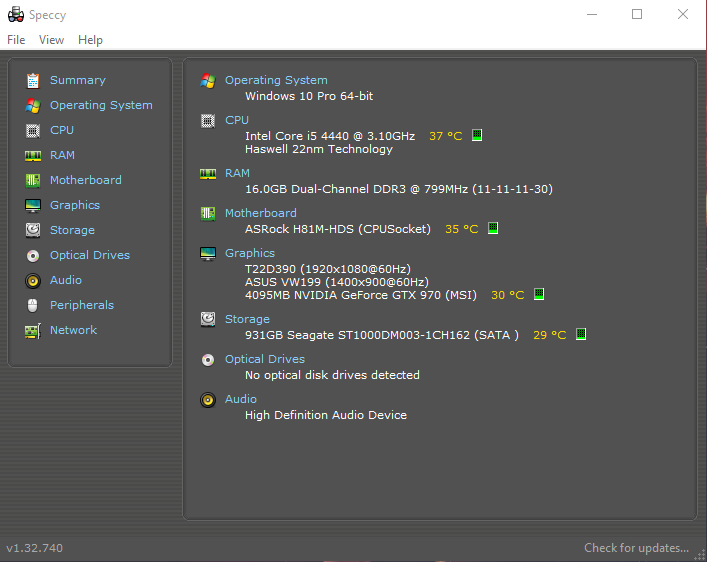
So I recently discovered that my CPU temp went to 99 degrees celcius, when playing games. (Mostly CS:GO I think)
It doesn't always happen, just sometimes. I have 2 monitors, and I use my 2nd monitor to monitor the temps, with Speccy.
As soon as I notice the temps are high, too high, I tab out, to my desktop, or another program and then I hear my CPU fan "turning on", or alteast it's going to full speed, and after that, the cpu temp starts dropping.
I recently changed 2 settings in the bios, not exactly sure what they're called but it had to do with the fan performance preset, it was always set to standard mode, but I changed it to performance mode. (This was before I started having problems, well, before I was aware of the problem atleast.)
So I changed it back to the default, (and reset the bios settings) hoping it would fix it. No luck.
Here are my specs/temps: