Hi I’ve got a dram cpu flashing leds pc can run fine for hours then crash with them flashing had board cpu ram over a year now and no problems then pc wudnt see my ssd bout a month ago so thinking it was dead got 2tb hd that worked ok but then pc wud take 15/20 mins to see it and still run fine next week it wud get to the point of seeing hd then crash so thought it was a sata port thing so unplugged work fine for a few days playing dayz for 12 hours no problem now pc stays on for a while runs sweet then crashes. Mobo is a gigabyte aorus elite with a 2700x cpu 3000mhz ram
[SOLVED] Cpu dram leds
- Thread starter Frag4130
- Start date
You are using an out of date browser. It may not display this or other websites correctly.
You should upgrade or use an alternative browser.
You should upgrade or use an alternative browser.
Solution
Please download Farbar Recovery Scan Tool and save it onto your Desktop. If your default download location is not your Desktop, drag it out of it's location onto the Desktop.
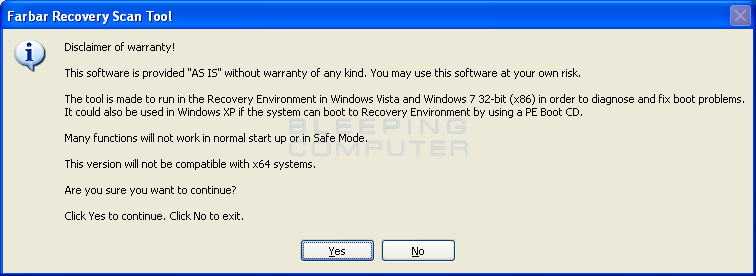
 www.bleepingcomputer.com
If we have to run Farbar more than once, refer this SS.
www.bleepingcomputer.com
If we have to run Farbar more than once, refer this SS.
View: http://i.imgur.com/yUxNw0j.gif
Note: You need to run the version compatible with your system. If you are not sure which version applies to your system download both of them and try to run them. Only one of them will run on your system, that will be the right version.
Double-click to run it. When the tool opens click Yes to disclaimer.
Press Scan button.
It will make a log (FRST.txt)...
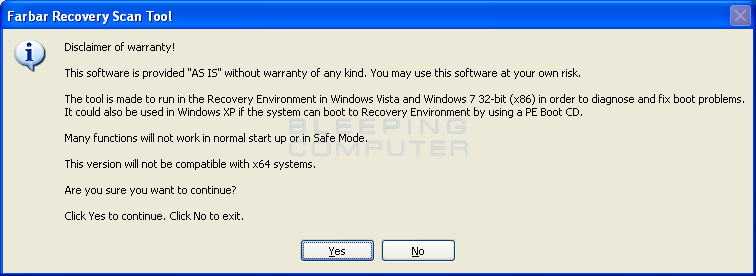
Download Farbar Recovery Scan Tool
Farbar Recovery Scan Tool, or FRST, is a portable application designed to run on Windows XP, Windows Vista, Windows 7, Windows 8, and Windows 10 in normal or safe mode to diagnose malware issues.
View: http://i.imgur.com/yUxNw0j.gif
Note: You need to run the version compatible with your system. If you are not sure which version applies to your system download both of them and try to run them. Only one of them will run on your system, that will be the right version.
Double-click to run it. When the tool opens click Yes to disclaimer.
Press Scan button.
It will make a log (FRST.txt)...
Please download Farbar Recovery Scan Tool and save it onto your Desktop. If your default download location is not your Desktop, drag it out of it's location onto the Desktop.
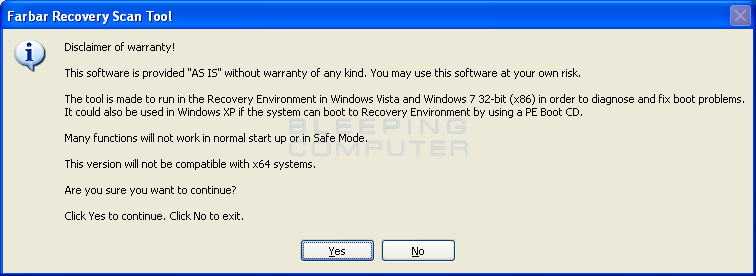
 www.bleepingcomputer.com
If we have to run Farbar more than once, refer this SS.
www.bleepingcomputer.com
If we have to run Farbar more than once, refer this SS.
View: http://i.imgur.com/yUxNw0j.gif
Note: You need to run the version compatible with your system. If you are not sure which version applies to your system download both of them and try to run them. Only one of them will run on your system, that will be the right version.
Double-click to run it. When the tool opens click Yes to disclaimer.
Press Scan button.
It will make a log (FRST.txt) on the Desktop.
The first time the tool is run, it makes also another log (Addition.txt) on the Desktop.
The logs are large, upload them using this. No time delays/Captcha-I'm not a Robot/account/registration needed. Give us the links please.
 www.fileconvoy.com
View: https://i.imgur.com/7UiiqWr.gif
www.fileconvoy.com
View: https://i.imgur.com/7UiiqWr.gif
View: https://i.imgur.com/6N1gfOj.gif
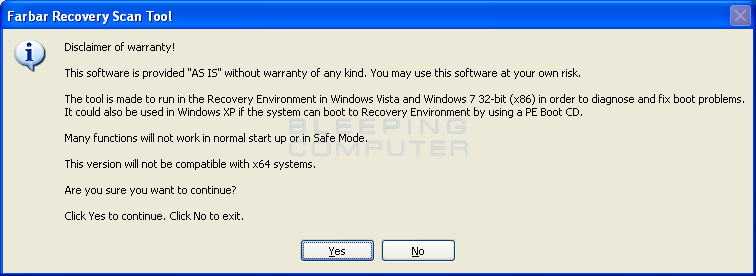
Download Farbar Recovery Scan Tool
Farbar Recovery Scan Tool, or FRST, is a portable application designed to run on Windows XP, Windows Vista, Windows 7, Windows 8, and Windows 10 in normal or safe mode to diagnose malware issues.
View: http://i.imgur.com/yUxNw0j.gif
Note: You need to run the version compatible with your system. If you are not sure which version applies to your system download both of them and try to run them. Only one of them will run on your system, that will be the right version.
Double-click to run it. When the tool opens click Yes to disclaimer.
Press Scan button.
It will make a log (FRST.txt) on the Desktop.
The first time the tool is run, it makes also another log (Addition.txt) on the Desktop.
The logs are large, upload them using this. No time delays/Captcha-I'm not a Robot/account/registration needed. Give us the links please.
Free file sharing without registration and size limits
Upload and share easily very large files with your friends. Registration is not required. Upload your files and send the retrieval link to your friends. This sharing service is FREE
View: https://i.imgur.com/6N1gfOj.gif
TRENDING THREADS
-
-
-
News US sanctions transform China into legacy chip production juggernaut — production jumped 40% in Q1 2024
- Started by Admin
- Replies: 31
-
RTX 4070 vs RX 7900 GRE faceoff: Which mainstream graphics card is better?
- Started by Admin
- Replies: 70
-
Question I have been stuck between NVMe and SATA SSD. What should I do now?
- Started by maniac2556
- Replies: 19
-
Question New pc build r9 7900x3d rtx 4080 super no post only ram rgb turns on
- Started by Harvey Durward
- Replies: 5
-
Question 1TB HDD 80% Fragmented, Windows 10 Optimise Drives Program Doesn't Help
- Started by sdfbvcxbf
- Replies: 7

Tom's Hardware is part of Future plc, an international media group and leading digital publisher. Visit our corporate site.
© Future Publishing Limited Quay House, The Ambury, Bath BA1 1UA. All rights reserved. England and Wales company registration number 2008885.

