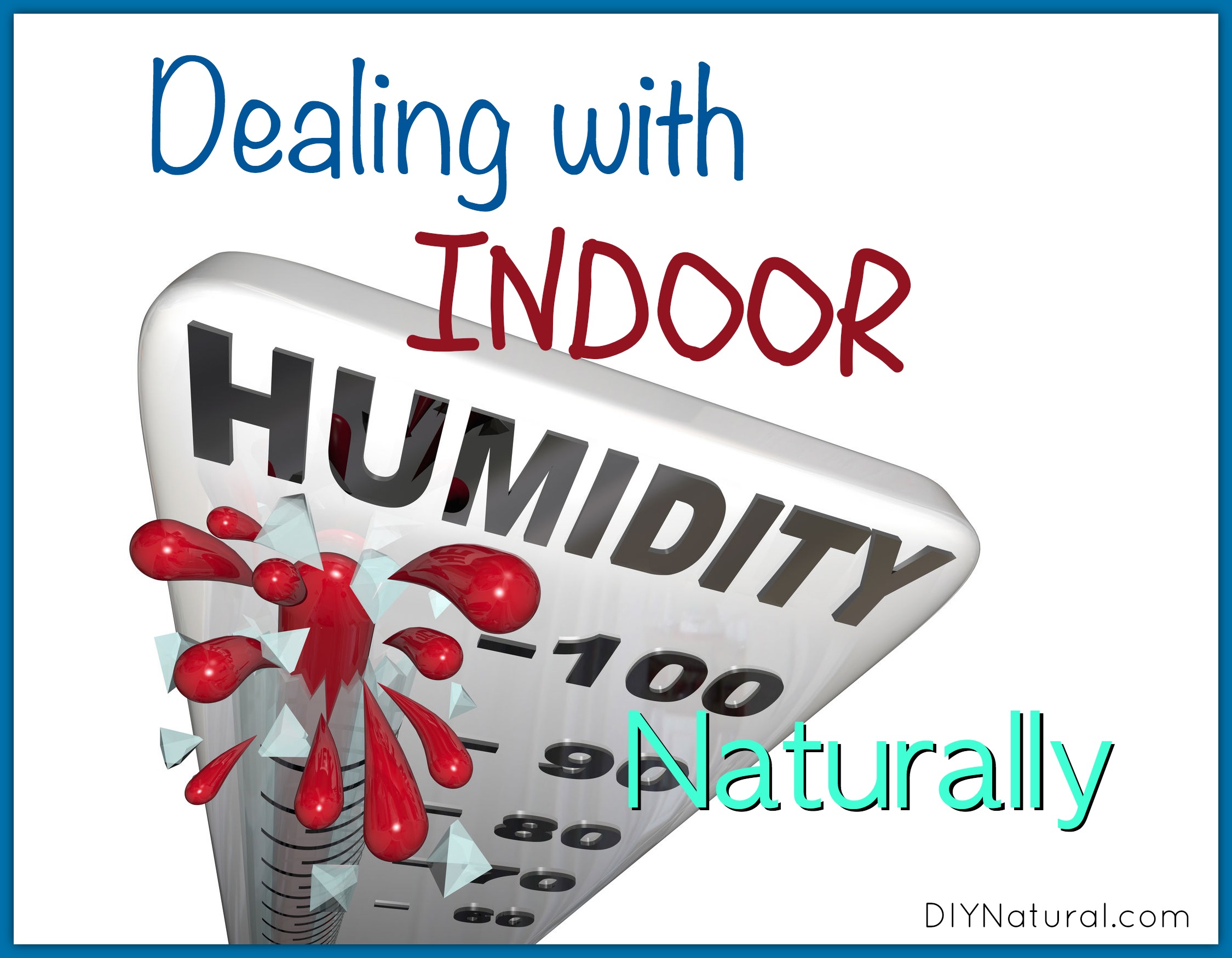Hello, my problem is that my pc doesnt want to turn on. And when its turns on, its freezing. I mean, I play some games or smthing, keybord led doesnt glow. Pc freezes, and when it happens while im away (eating) it starts to beep like its overheated.
When its not starting, I usually check under the cpus. When I get the heatsink off, there was some water ontop of the cpu. And when I check under the cpu, theres a little bit of water on the edges of the cpu. Sometimes on the connectors too. I clean it off, I put the heatsink back. And I try to start it, sometimes MOBO LED isnt glowing. Im just trying restarting it, it glows up sometimes and pc start running. But sometimes I have to restart it for hours to get it work.
Whats the problem?
Motherboard: Supermicro x7dbe
CPU: 2x Intel Xeon 5450
RAM: 32GB DDR2
Note: Yesterday(Monday) im posting this on tuesday. Yesterday it was working fine. I was playing on it!
When its not starting, I usually check under the cpus. When I get the heatsink off, there was some water ontop of the cpu. And when I check under the cpu, theres a little bit of water on the edges of the cpu. Sometimes on the connectors too. I clean it off, I put the heatsink back. And I try to start it, sometimes MOBO LED isnt glowing. Im just trying restarting it, it glows up sometimes and pc start running. But sometimes I have to restart it for hours to get it work.
Whats the problem?
Motherboard: Supermicro x7dbe
CPU: 2x Intel Xeon 5450
RAM: 32GB DDR2
Note: Yesterday(Monday) im posting this on tuesday. Yesterday it was working fine. I was playing on it!