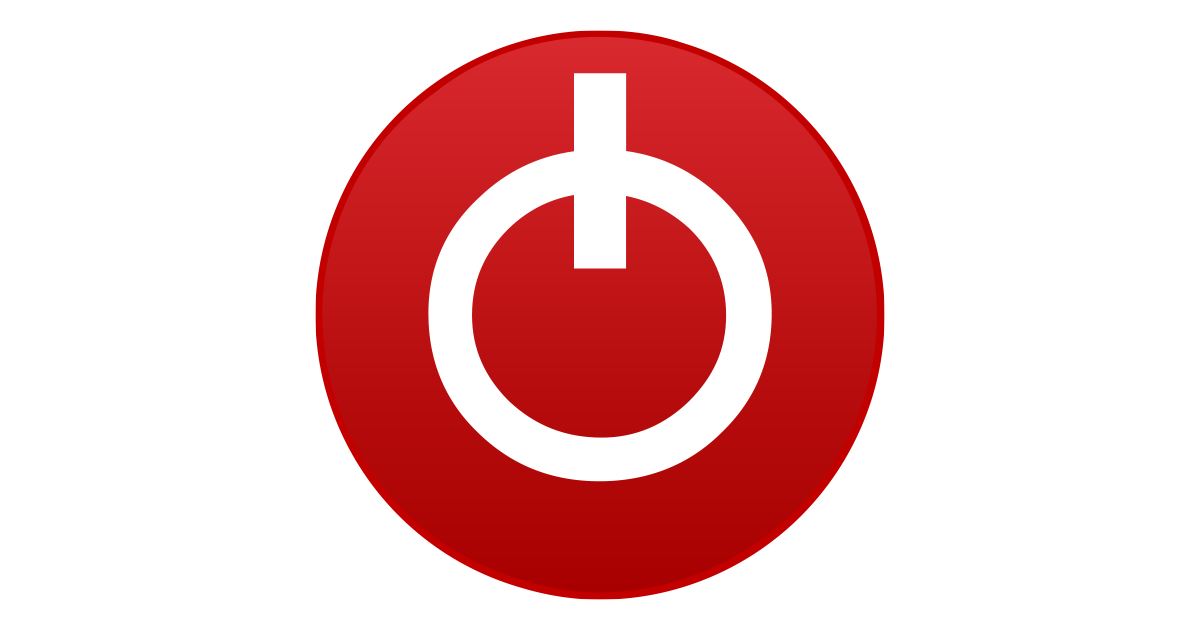cpu frequency drops while gaming
i went in to play call of duty warzone after a long time, then I notice that it runs much slower than it used to. I then find out that when the game is running then my ghz drops to 4,36. I have an overclocked i7-8700k 4.7 ghz
i went in to play call of duty warzone after a long time, then I notice that it runs much slower than it used to. I then find out that when the game is running then my ghz drops to 4,36. I have an overclocked i7-8700k 4.7 ghz
Last edited: