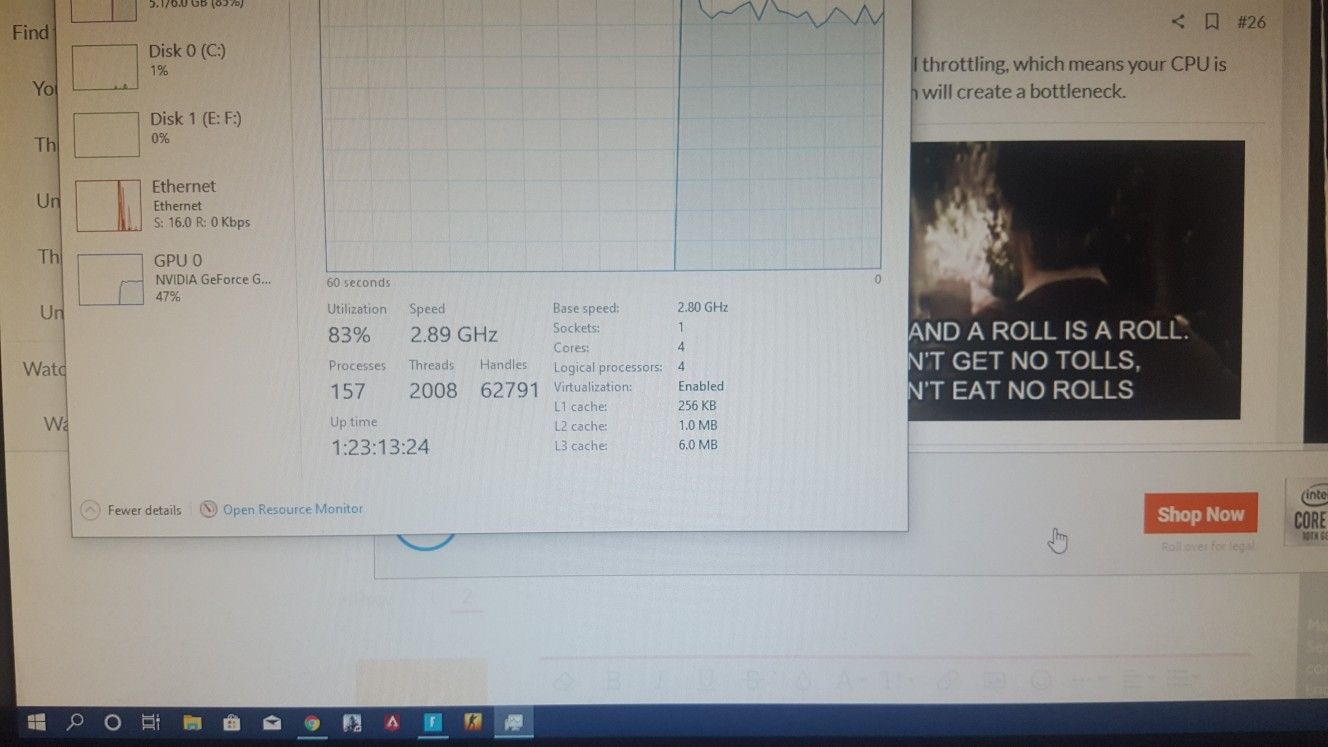My pc
I5 2300
Gtx670
When i play fortnit i get cpu temps at 99° 75-88% usage
144fps cap
My gpu bees at 50-60° and like 70% usage
And when playing apex
Cpu at 100% usage and gpu at 100% usage is this a cpu bottlenek
Im also upgrading to a i5 3570 is this good
bottleneck
green is gpu blue is cpu
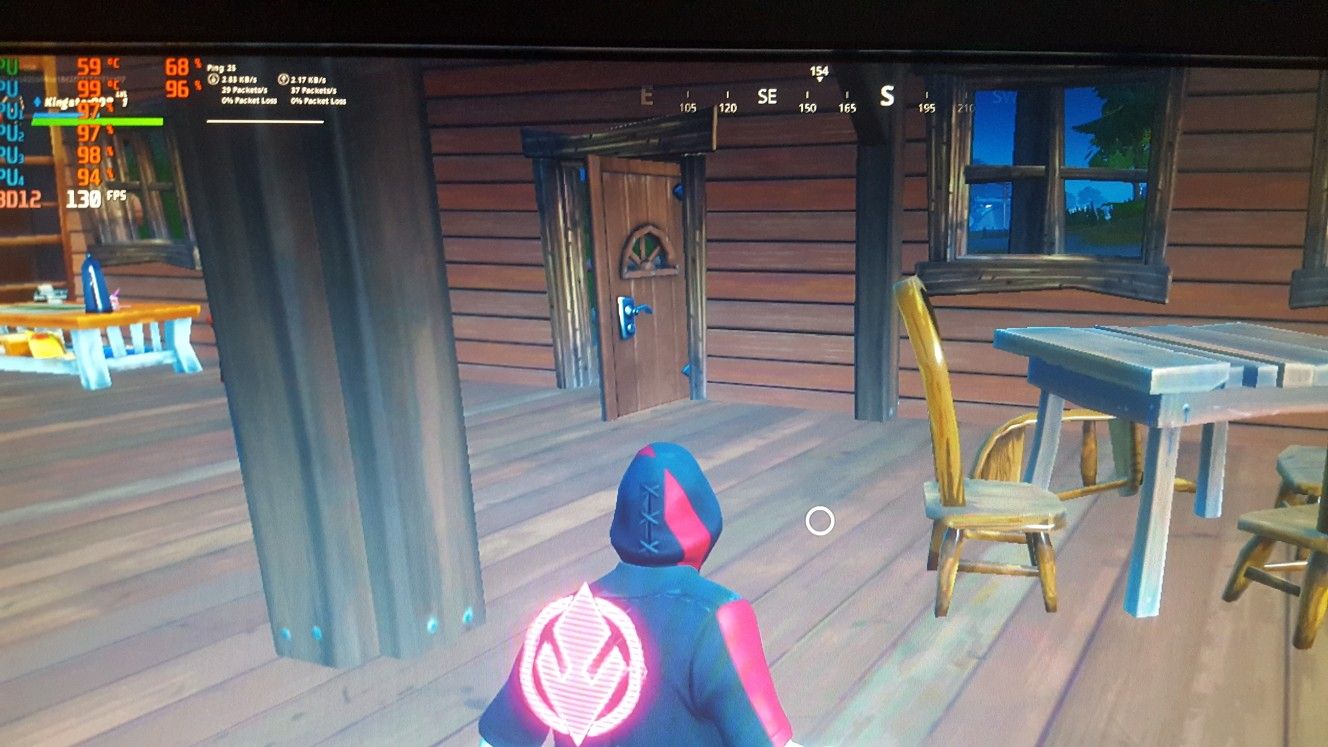
I5 2300
Gtx670
When i play fortnit i get cpu temps at 99° 75-88% usage
144fps cap
My gpu bees at 50-60° and like 70% usage
And when playing apex
Cpu at 100% usage and gpu at 100% usage is this a cpu bottlenek
Im also upgrading to a i5 3570 is this good
bottleneck
green is gpu blue is cpu
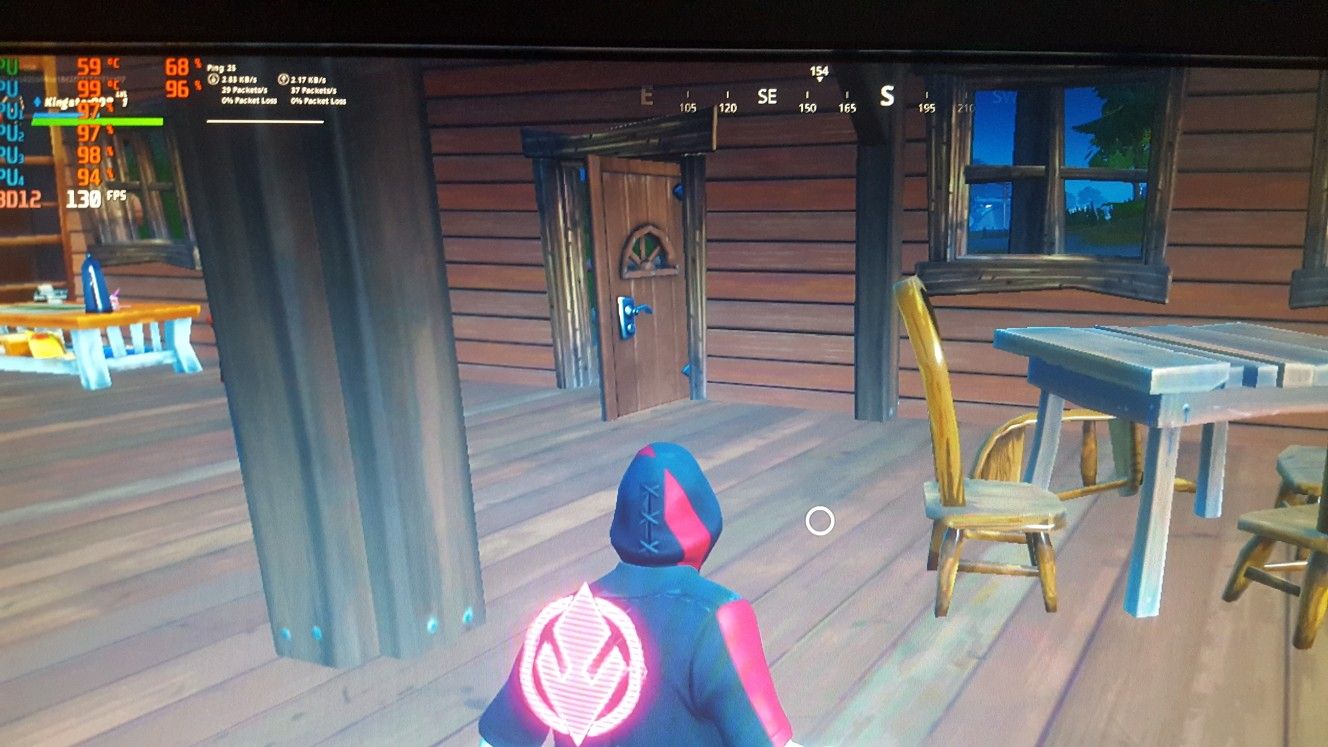
Last edited: