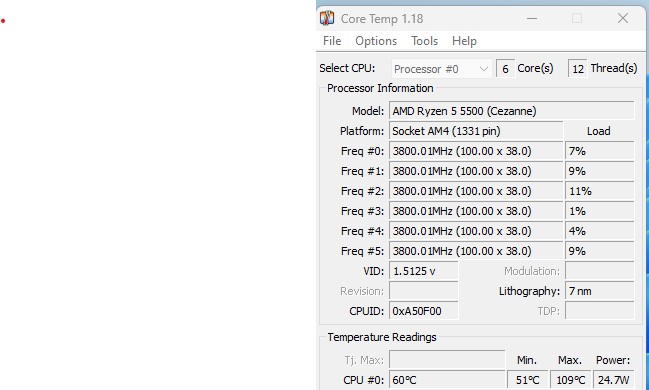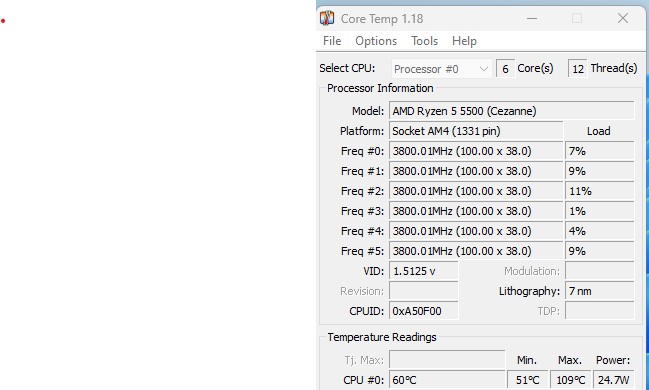My Corsair h110i pump went out. I did not want a AIO anymore cause of pump going bad. So I started using the STOCK AMD COOLER that comes with the CPU. I cleaned the old thermal paste and reapplied a new coat. Turned it on and all of sudden BOOM very loud fan noises. I mean just at boot up. I was also just downloading a game and it was going up to 80c just with about 25% CPU usage. So, then I decided to get a Thermalight Peerless Assassin 120. Heard the reviews were great and I only have a 65w CPU. Installed it and same thing. It is driving my nuts on why the DAMN TEMP keeps going up. Did a quick GeekBench on the CPU and went as high as 109c. I guess I will clean up and reapply another set of thermal paste but not sure that is the issue. Is there anything else I can try?