My Cpu is pretty bad (i think) its an AMD FX(tm)-8120 Eight-Core Processor, I recently bought a new high end power supply so i doubt that would be the issue and Im wondering if i need to reapply thermal paste or if theres another solution. My Fans seem to be working well but i used MsI afterburner to monitor my temps while gaming and i notice my pc shuts down due to heat when it reaches 60 Celsius and my gpu stays under 30 Celsius so that couldn't be the issue either.
[SOLVED] Cpu is overheating and idk why
- Thread starter EduardoC0012
- Start date
You are using an out of date browser. It may not display this or other websites correctly.
You should upgrade or use an alternative browser.
You should upgrade or use an alternative browser.
Solution
No, but they won't TELL you that the CPU is "80 degrees" or "50 degrees" or any "degrees" for that matter. FX platform doesn't work that way and if you read the information at the link I posted, you would hopefully understand that. Thermal margin says you have X amount of distance until you are too hot. So, for example, if the thermal margin says 40 degrees to TJmax, that is an ESTIMATE based on the thermal diode reading. It is a formula, not an actual "reading".
Then as it gets hotter that number will drop. When you get to 10 degrees or less thermal margin, you are getting into problem territory. If you are at zero degrees thermal margin then you are IN problem territory.
Then as it gets hotter that number will drop. When you get to 10 degrees or less thermal margin, you are getting into problem territory. If you are at zero degrees thermal margin then you are IN problem territory.
Darkbreeze
Retired Mod
Motherboard model number?
Case model?
Number of case fans?
LOCATION of each case fan and direction (In or out aka intake or exhaust) each fan is blowing?
Are you using the stock AMD CPU cooler and if not, what model of CPU cooler ARE you using?
Finally, you can't use Afterburner to measure temperatures on AMD FX processors. Or most other monitoring utilities. The only two monitoring utilities I know of that accurately work for FX temperatures, known as "thermal margin" are the AMD Overdrive monitoring utility or Core Temp with the "Show distance to TJmax in thermal fields" option checked in the advanced settings/options.
AMD FX processors do not measure CPU thermal compliance like other processors. You should read, and understand, this, before going any further with anything on that system.
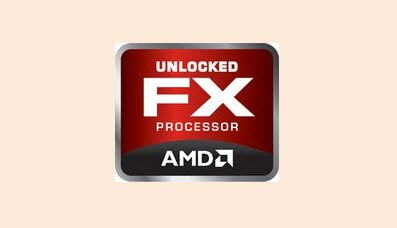
Case model?
Number of case fans?
LOCATION of each case fan and direction (In or out aka intake or exhaust) each fan is blowing?
Are you using the stock AMD CPU cooler and if not, what model of CPU cooler ARE you using?
Finally, you can't use Afterburner to measure temperatures on AMD FX processors. Or most other monitoring utilities. The only two monitoring utilities I know of that accurately work for FX temperatures, known as "thermal margin" are the AMD Overdrive monitoring utility or Core Temp with the "Show distance to TJmax in thermal fields" option checked in the advanced settings/options.
AMD FX processors do not measure CPU thermal compliance like other processors. You should read, and understand, this, before going any further with anything on that system.
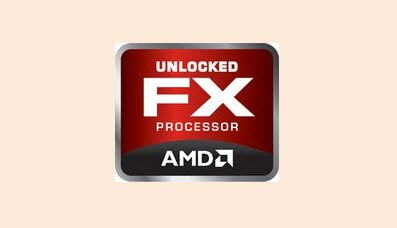
How to Understand AMD CPU Temperatures | Daves Computer Tips
Over the years I've used both Intel and AMD processors and whichever monitoring utility I've used, it has always reported the real temperatures at core and socket. Since upgrading one of my PCs from…
davescomputertips.com
I'm a nutshell, amd fx didn't use thermal strips to monitor core temps the way Intel does in their cpus, so anything like Afterburner or HWInfo is going to be seriously lost trying to read a direct temp.
So amd created Overdrive, an OC capable api that included a way to read FX temps using thermal margins. The actual max core temp of all the FX is 62°C. If you read the socket temps, that translates to @ 72°C. But thats still not accurate and still no way to read it. So amd uses a highly complex algorithm which includes variables from core voltages, system agent voltages, vid, socket and package temps and current usage and many other things, wraps it all up and tells you where the cpu is in relation to its max operating temp.
So if you have a TM in the 40's, you are in great shape with plenty of thermal headroom. At the 30's you are still good. In the 20's with light loads, be a little worried, heavy loads is still good. By the time you hit the 10's, time to really take notice and 0-9 you should be wondering what's seriously going wrong with your cooling. If you ever see negative numbers, you are over the safe limit by a long way and should stop the pc and fix the problem.
With thermal margins, the exact number doesn't matter, no real difference between 11 and 19, it's what the number represents that's important .
Theres only 2 reliable software to read FX. AMD Overdrive and Coretemp (set for thermal margin). You can't read it like an intel, it literally does not translate into the normal °C you usually see.
So amd created Overdrive, an OC capable api that included a way to read FX temps using thermal margins. The actual max core temp of all the FX is 62°C. If you read the socket temps, that translates to @ 72°C. But thats still not accurate and still no way to read it. So amd uses a highly complex algorithm which includes variables from core voltages, system agent voltages, vid, socket and package temps and current usage and many other things, wraps it all up and tells you where the cpu is in relation to its max operating temp.
So if you have a TM in the 40's, you are in great shape with plenty of thermal headroom. At the 30's you are still good. In the 20's with light loads, be a little worried, heavy loads is still good. By the time you hit the 10's, time to really take notice and 0-9 you should be wondering what's seriously going wrong with your cooling. If you ever see negative numbers, you are over the safe limit by a long way and should stop the pc and fix the problem.
With thermal margins, the exact number doesn't matter, no real difference between 11 and 19, it's what the number represents that's important .
Theres only 2 reliable software to read FX. AMD Overdrive and Coretemp (set for thermal margin). You can't read it like an intel, it literally does not translate into the normal °C you usually see.
okay thanks. i re applied thermal paste yesterday and ive seen drops in temperature like 2 C while still using afterburner. I will switch over to Overdrive to monitor them. I still find that while playing easy to run games like minecraft. the temperatures stay low when im solely playing minecraft and monitoring temps but when i have discord or some other application to communicate the temperatures rise to like 55 C . Once again all these temperatures are seen while using afterburner so i will install overdrive to get a better understandingI'm a nutshell, amd fx didn't use thermal strips to monitor core temps the way Intel does in their cpus, so anything like Afterburner or HWInfo is going to be seriously lost trying to read a direct temp.
So amd created Overdrive, an OC capable api that included a way to read FX temps using thermal margins. The actual max core temp of all the FX is 62°C. If you read the socket temps, that translates to @ 72°C. But thats still not accurate and still no way to read it. So amd uses a highly complex algorithm which includes variables from core voltages, system agent voltages, vid, socket and package temps and current usage and many other things, wraps it all up and tells you where the cpu is in relation to its max operating temp.
So if you have a TM in the 40's, you are in great shape with plenty of thermal headroom. At the 30's you are still good. In the 20's with light loads, be a little worried, heavy loads is still good. By the time you hit the 10's, time to really take notice and 0-9 you should be wondering what's seriously going wrong with your cooling. If you ever see negative numbers, you are over the safe limit by a long way and should stop the pc and fix the problem.
With thermal margins, the exact number doesn't matter, no real difference between 11 and 19, it's what the number represents that's important .
Theres only 2 reliable software to read FX. AMD Overdrive and Coretemp (set for thermal margin). You can't read it like an intel, it literally does not translate into the normal °C you usually see.
Darkbreeze
Retired Mod
The "temperatures" you are seeing, are not "temperatures". They are not and cannot be, anything like accurate at all, on that platform. Afterburner and all the rest of the thermal monitoring utilties except for Overdrive and Core Temp, are not going to give you an accurate reading because you CANNOT GET an accurate reading on FX platforms, no matter what you use and no matter what you do. ALL you can do is monitor thermal margin. Thermal margin is what AMD designed those FX processors to be used with and it is the ONLY way to get any kind of semi accurate thermal reading. Even then, you will NOT get a "temperature" reading, that says the core temps are this temperature or the package temps are that temperature. ALL you can get, ONLY, is thermal margin. Period. So anything you are or have been looking at, is just, you might just as well just make up a number and say that's the temperature for all the good it will do.
Intel and amd fx are opposites. With Intel, it's like how much heat is being used. With Amd fx its like how much cool do I got left.
It's just a different way of looking at the same thing, how hot is the cpu. Cool, warm, grab the eggs.
It's just a different way of looking at the same thing, how hot is the cpu. Cool, warm, grab the eggs.
So its when monitoring amd cpu temps itll tell me how much hotter the cpu can get before shutdown?Intel and amd fx are opposites. With Intel, it's like how much heat is being used. With Amd fx its like how much cool do I got left.
It's just a different way of looking at the same thing, how hot is the cpu. Cool, warm, grab the eggs.
So if i were to install overdrive to see my temps the numbers they give me would still be inaccurate?The "temperatures" you are seeing, are not "temperatures". They are not and cannot be, anything like accurate at all, on that platform. Afterburner and all the rest of the thermal monitoring utilties except for Overdrive and Core Temp, are not going to give you an accurate reading because you CANNOT GET an accurate reading on FX platforms, no matter what you use and no matter what you do. ALL you can do is monitor thermal margin. Thermal margin is what AMD designed those FX processors to be used with and it is the ONLY way to get any kind of semi accurate thermal reading. Even then, you will NOT get a "temperature" reading, that says the core temps are this temperature or the package temps are that temperature. ALL you can get, ONLY, is thermal margin. Period. So anything you are or have been looking at, is just, you might just as well just make up a number and say that's the temperature for all the good it will do.
Darkbreeze
Retired Mod
No, but they won't TELL you that the CPU is "80 degrees" or "50 degrees" or any "degrees" for that matter. FX platform doesn't work that way and if you read the information at the link I posted, you would hopefully understand that. Thermal margin says you have X amount of distance until you are too hot. So, for example, if the thermal margin says 40 degrees to TJmax, that is an ESTIMATE based on the thermal diode reading. It is a formula, not an actual "reading".
Then as it gets hotter that number will drop. When you get to 10 degrees or less thermal margin, you are getting into problem territory. If you are at zero degrees thermal margin then you are IN problem territory.
Then as it gets hotter that number will drop. When you get to 10 degrees or less thermal margin, you are getting into problem territory. If you are at zero degrees thermal margin then you are IN problem territory.
TRENDING THREADS
-
Question How can I make my AMD GPU scale *all* resolutions to 1080p, even resolutions that are "supported" by my TV?
- Started by Sol33t303
- Replies: 7
-
News Microsoft updates Windows 11 24H2 requirements, CPU must support SSE4.2 or the OS will not boot
- Started by Admin
- Replies: 12
-
News Windows 11 update brings advertisements to the start menu
- Started by Admin
- Replies: 13
-
Question Is this custom game spyware or malware?
- Started by preguntonontrack
- Replies: 3
-
Question New Build GPU help- ASRock Steel Legend OC Radeon RX 7900 GRE - Keeps turning off
- Started by bp240
- Replies: 4
-
Question PC randomly not recognizing USB devices after reboot
- Started by crasherT
- Replies: 3
-
Qualcomm Snapdragon X Elite and X Plus: Specs, release date, benchmarks, and more
- Started by Admin
- Replies: 7

Tom's Hardware is part of Future plc, an international media group and leading digital publisher. Visit our corporate site.
© Future Publishing Limited Quay House, The Ambury, Bath BA1 1UA. All rights reserved. England and Wales company registration number 2008885.

