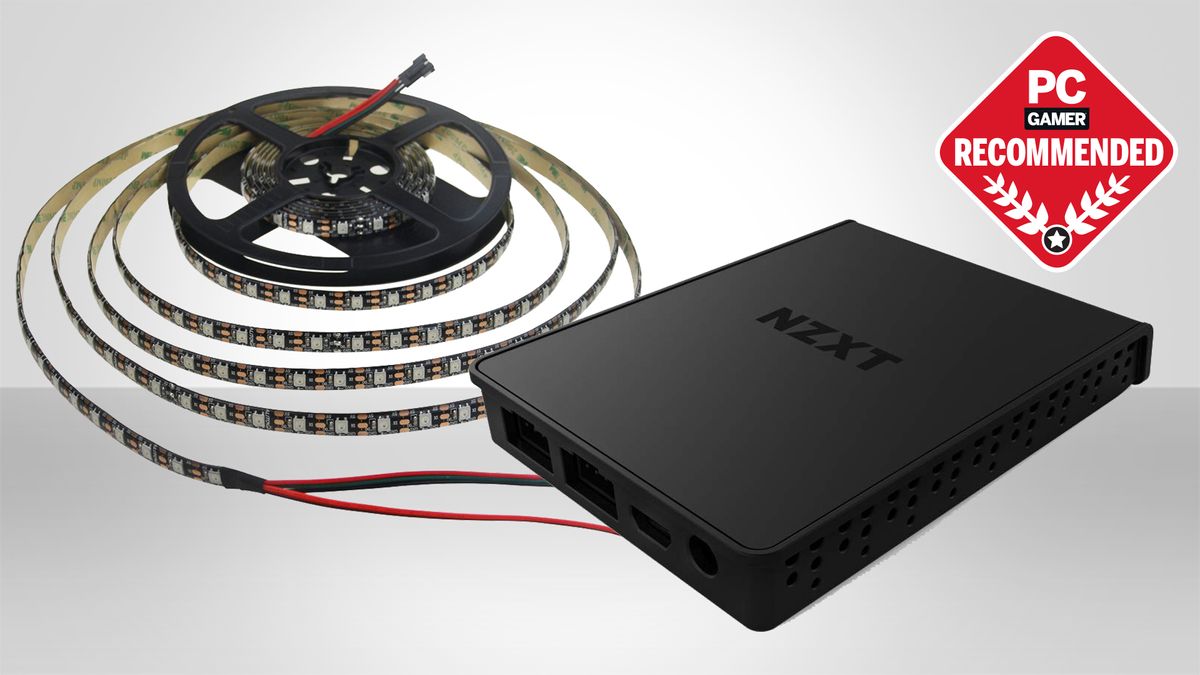I badly want to upgrade my system but I can only upgrade either the gpu or the cpu and not both. I do edit videos/photos occasionally and also play a lot of games.
Current system:
Intel core i7-3770(non k)
8gb of ddr3 1333mhz ram
Gtx 1060 3gb
Cheap mini itx motherboard
Preferred upgrade:
Ryzen 7 3700x
16gb of ddr4 3200mhz ram
Asus rog strix x470-f mb
Or
Sapphire 5700xt nitro+
I am put off at the fact that x470 mbs need a bios update for the new ryzen 3000 chips to work and the mb I like doesnt have bios flashback. So I thought maybe wait for b550 mbs and then upgrade the cpu and upgrade the gpu now.
This might be a dumb reason to like a motherboard but I really want aura sync and that's the only asus motherboard that checks all the boxes.
What do you guys think?
Current system:
Intel core i7-3770(non k)
8gb of ddr3 1333mhz ram
Gtx 1060 3gb
Cheap mini itx motherboard
Preferred upgrade:
Ryzen 7 3700x
16gb of ddr4 3200mhz ram
Asus rog strix x470-f mb
Or
Sapphire 5700xt nitro+
I am put off at the fact that x470 mbs need a bios update for the new ryzen 3000 chips to work and the mb I like doesnt have bios flashback. So I thought maybe wait for b550 mbs and then upgrade the cpu and upgrade the gpu now.
This might be a dumb reason to like a motherboard but I really want aura sync and that's the only asus motherboard that checks all the boxes.
What do you guys think?