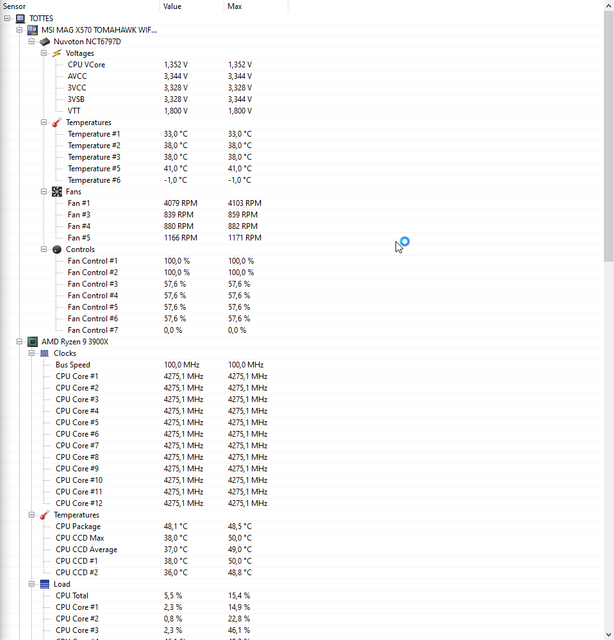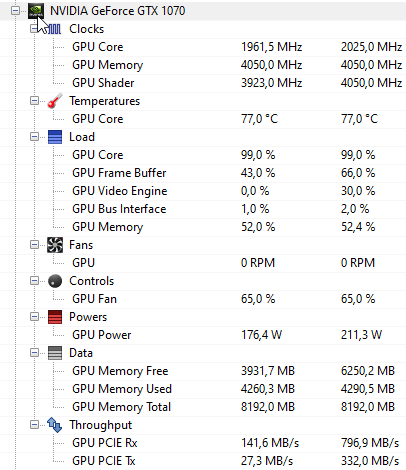From the docs I found on the H100x model, there is NO way to connect that system to either a USB2 header for use with iCue, nor to any Corsair Commander or other hub. The system appears to have only three types of connections:
(a) a Pump power source that plugs into a SATA power output from the PSU.
(b) a 3-hole female standard fan connector that plugs into a mobo CPU_FAN or PUMP_FAN header and ONLY sends the pump speed signal back to that header. It does NOT allow control of the pump speed.
(c) Two rad fans that are supposed to be plugged into mobo fan headers. Ideally, these two should be connected to the CPU_FAN header using a Splitter. That way the FANS on the rad can have their speeds controlled by that CPU_FAN header which is guided by the temperature sensor inside the CPU chip. (This arrangement means the pump speed wire should be going to the PUMP_FAN header, as OP says it is.)
There are other and older Corsair models with slightly different features and wiring. For example, I saw one older model with fan sockets on the side of the pump and instructions to plug the rad fans there, rather than to a mobo header. But what I just wrote applies to the Corsair Hydro Series H100x High Performance Liquid CPU Cooler.
OP, I expect that the pump you have is supposed to run full speed all the time. The 3-pin connection wire to that PUMP_FAN header is NOT to control its speed. It is only to send it speed signal there for monitoring in case of pump FAILURE, which would require actions to prevent CPU overheating. But such a pump normally is NOT noisy. Are you sure it is the pump that is causing the noise you find too much?