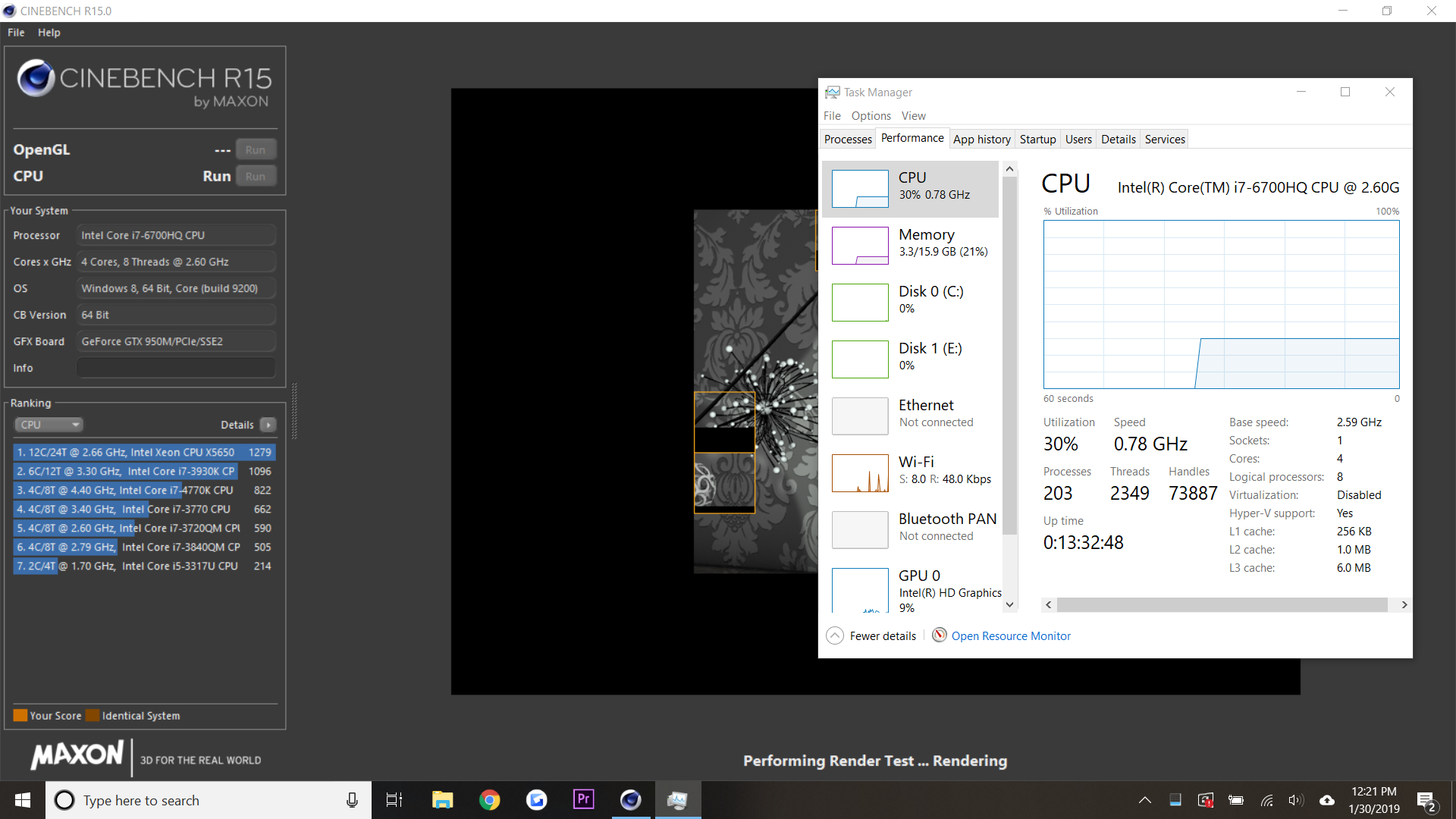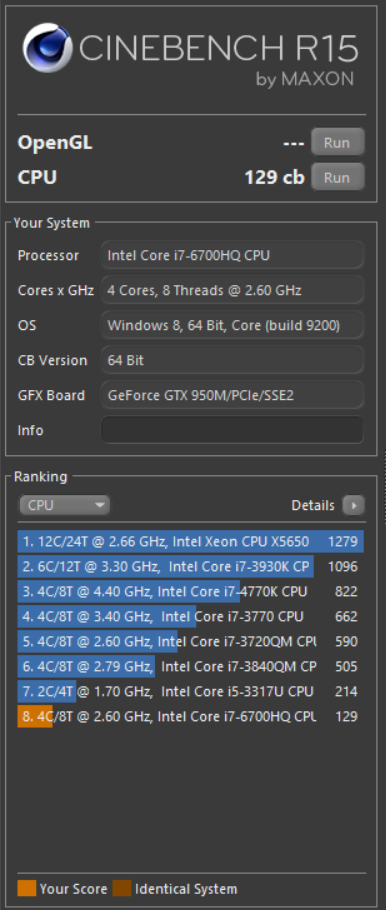hp m1w82uar#aba
Intel® Core™ i7-6700HQ (2.6 GHz, up to 3.5 GHz, 6 MB cache, 4 cores)
NVIDIA GeForce GTX 950M (4 GB DDR3L dedicated)
Recently Upgraded: 16GB DDR3 PC3L 1600mhz Samsung. 2x8gb
I've recently been trying to diagnose why my laptop has become much slower as of late.
I've done the usual checks and maintenance to try to diagnose the issue, but couldn't figure it out.
I started taking a look at the processor, and noticed something interesting. During a "stress test" using Intel XTU, the program would say 100% cpu usage. However I noticed the temperature barely rise at all, and task manager shows 30% usage and a speed of .8GHZ
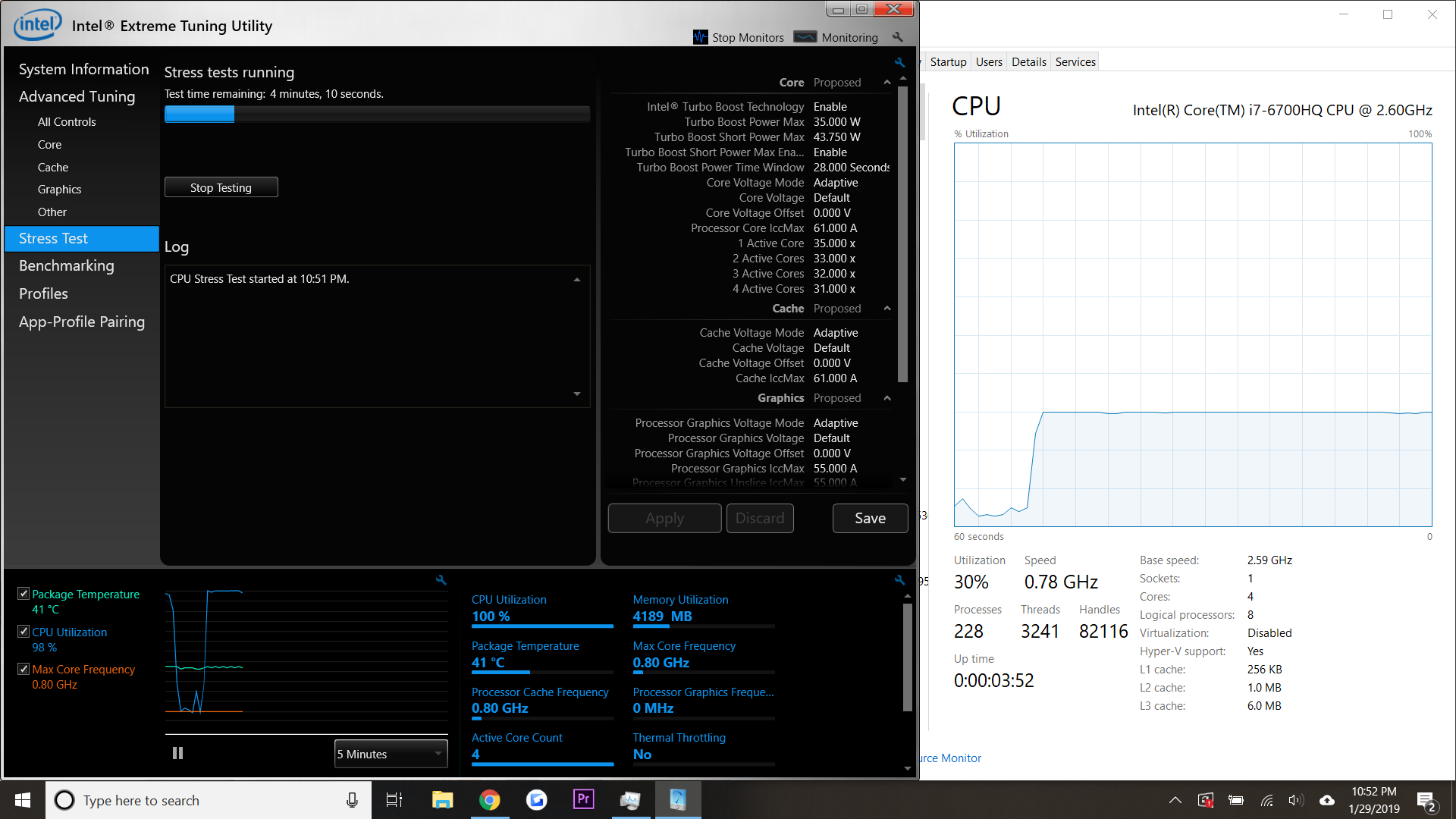
When building my main PC, during stress tests my CPU would get very hot and sometimes force a shutdown from overheating. During these tests on my laptop, the temp would stay low, and task manager seemed awfully unimpressed.
Wondering if there is an issue and steps to take. Thanks
Intel® Core™ i7-6700HQ (2.6 GHz, up to 3.5 GHz, 6 MB cache, 4 cores)
NVIDIA GeForce GTX 950M (4 GB DDR3L dedicated)
Recently Upgraded: 16GB DDR3 PC3L 1600mhz Samsung. 2x8gb
I've recently been trying to diagnose why my laptop has become much slower as of late.
I've done the usual checks and maintenance to try to diagnose the issue, but couldn't figure it out.
I started taking a look at the processor, and noticed something interesting. During a "stress test" using Intel XTU, the program would say 100% cpu usage. However I noticed the temperature barely rise at all, and task manager shows 30% usage and a speed of .8GHZ
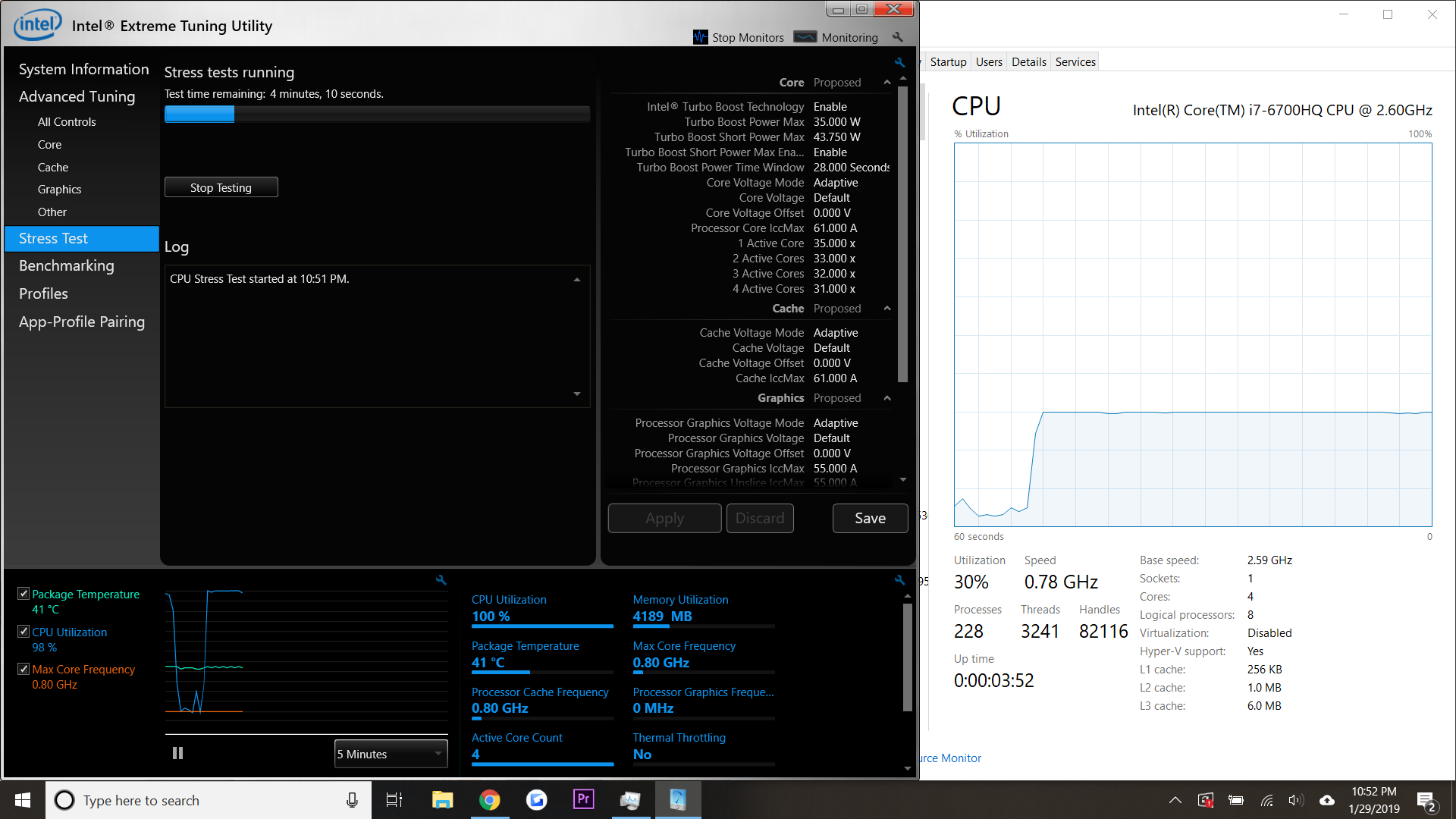
When building my main PC, during stress tests my CPU would get very hot and sometimes force a shutdown from overheating. During these tests on my laptop, the temp would stay low, and task manager seemed awfully unimpressed.
Wondering if there is an issue and steps to take. Thanks

 you can Post the Benchmark result of Cinebench here if you are not 100% if your CPU is performing as it should.
you can Post the Benchmark result of Cinebench here if you are not 100% if your CPU is performing as it should.