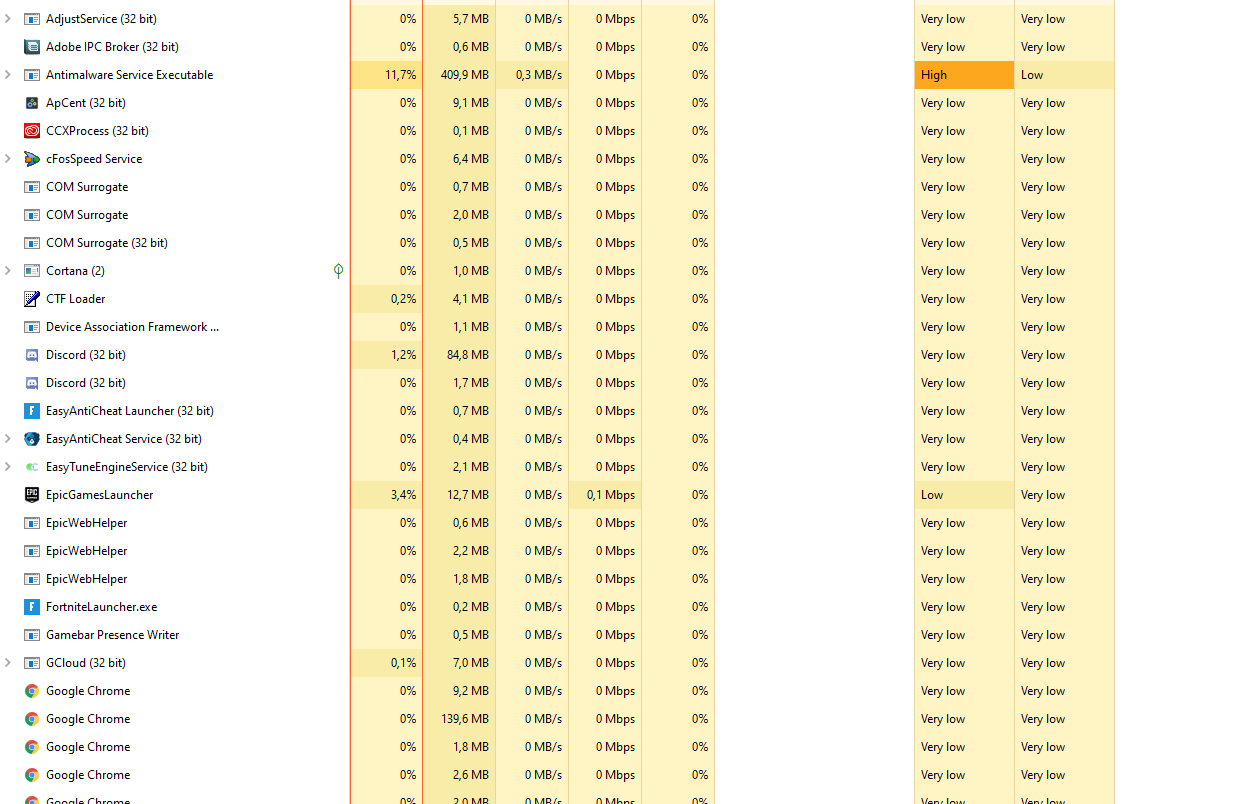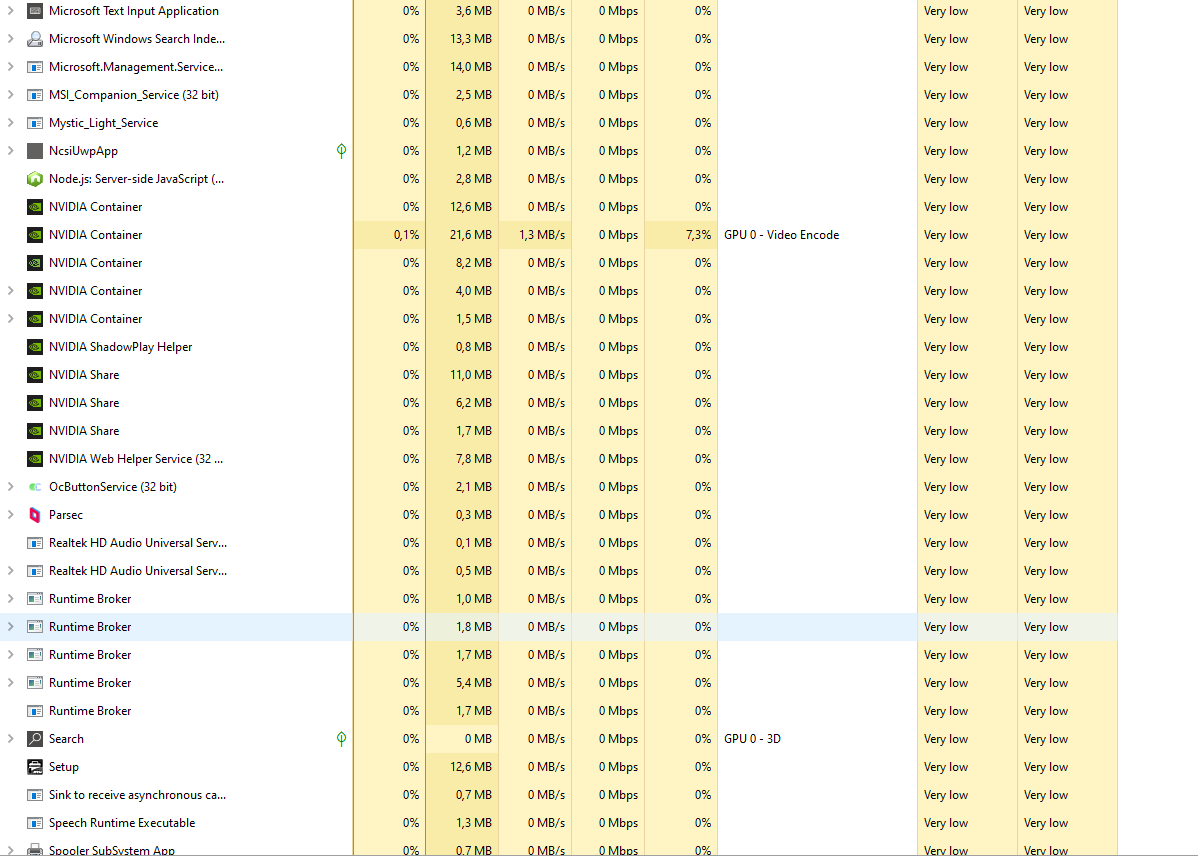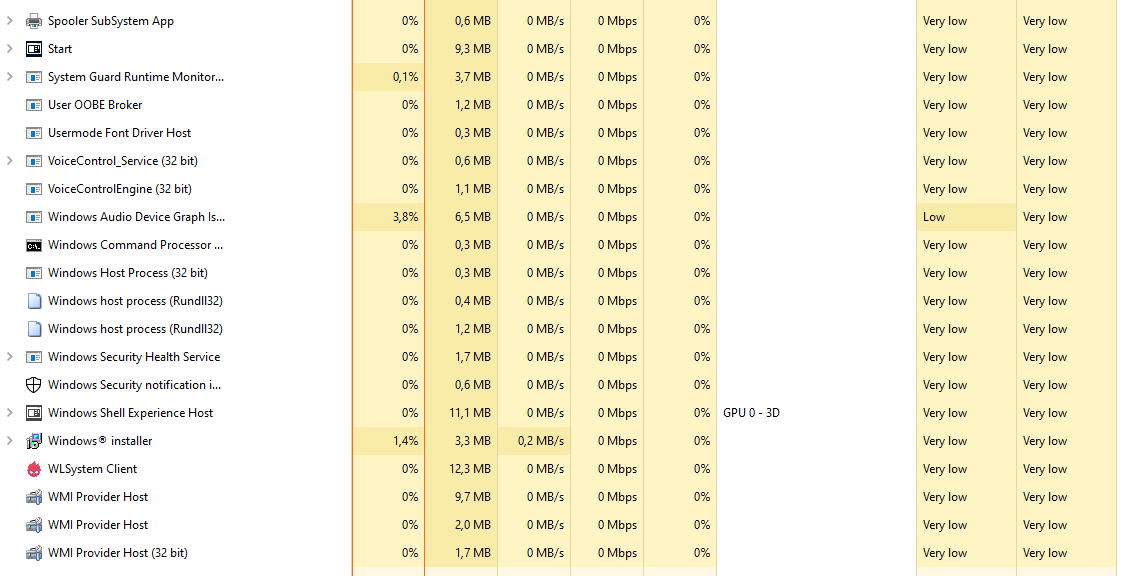My Cpu runs at 3.7ghz while on heavy load and when I am idle i run 4.3ghz(turbo for my cpu). I have no idea why its running on low speeds when I need them when I am gaming.
Ive done a lot of testing and my cpu is 42degrees max(fans on low speeds) and gpu 65 degrees. However my cpu sometimes runs at the turbo while on heavy load, it depends on what I am doing. when I render in blender its 3.7ghz but when I play CSGO it 4.3ghz and when I play Fortnite it slows down to 3.7ghz.
Can someone please help me out I'm so confused and annoyed because I never had the issue until like 1 month ago. Since then I thought that updating BIOS would help because my the update helps the motherboard with Vcore stabilisation and consumption so it should've helped and it didn't. Now i think there should be something wrong with my regedit Because ive tweaked some things and maybe the problem lays there when I'm using the certain heavy loads. |
I hope someone can give some clues from why its not working how it should.
Thanks in regard Bwen
CPU - Intel Core i5-9600K
MOBO - Gigabyte Z390 GAMING X
GPU - MSI GeForce GTX 1660 TI GAMING X 6G
PSU - Be quiet! System Power 9 600W
RAM - Corsair Vengeance LPX 16Gb (dual sticks)
Case:
Cooler Master MasterCase MC500 - Midtowermodel
Cooling:
Noctua NH-D15 - CPU Cooler
Fractal Design Dynamic GP-14 2x - Fans
Storage :
1tb Seagate barracuda hdd
500gb kingston A1000 m.2 ssd
Keyboard: hyperx alloy fps rgb
mouse: Gpro wireless
monitor: 1. AOC27G2U (144hz 1ms)
2. AOC 24B2XH
headset: Logitech G933
Ive done a lot of testing and my cpu is 42degrees max(fans on low speeds) and gpu 65 degrees. However my cpu sometimes runs at the turbo while on heavy load, it depends on what I am doing. when I render in blender its 3.7ghz but when I play CSGO it 4.3ghz and when I play Fortnite it slows down to 3.7ghz.
Can someone please help me out I'm so confused and annoyed because I never had the issue until like 1 month ago. Since then I thought that updating BIOS would help because my the update helps the motherboard with Vcore stabilisation and consumption so it should've helped and it didn't. Now i think there should be something wrong with my regedit Because ive tweaked some things and maybe the problem lays there when I'm using the certain heavy loads. |
I hope someone can give some clues from why its not working how it should.
Thanks in regard Bwen
CPU - Intel Core i5-9600K
MOBO - Gigabyte Z390 GAMING X
GPU - MSI GeForce GTX 1660 TI GAMING X 6G
PSU - Be quiet! System Power 9 600W
RAM - Corsair Vengeance LPX 16Gb (dual sticks)
Case:
Cooler Master MasterCase MC500 - Midtowermodel
Cooling:
Noctua NH-D15 - CPU Cooler
Fractal Design Dynamic GP-14 2x - Fans
Storage :
1tb Seagate barracuda hdd
500gb kingston A1000 m.2 ssd
Keyboard: hyperx alloy fps rgb
mouse: Gpro wireless
monitor: 1. AOC27G2U (144hz 1ms)
2. AOC 24B2XH
headset: Logitech G933
Last edited: