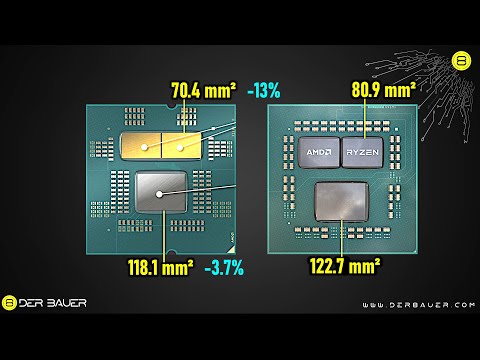Hi there,
I have built Ed recently a new PC with these specs:
AMD Ryzen 7900x
Asus tuf gaming x670e-plus wifi
32GB Ram (vengeance Corsair 16Gb x2)
Corsair ICUE H150I RGB Elite 360mm
NVME Msi spatium M480 1TB
Azza psaz 750w ATX 3.0 gold
Be quiet! Pure base 500 Black
Noctua NF - A14 PWM X2 (1 back and one up)
I have noticed that when I start to play a heavy game (like battlefront 2) Hwmonitor shows that sometimes I reach high temperatures (between 85C and 96C) and then stabilize between 78C and 84C. I don't know if it's normal. I am pretty dumb with softwares so I don't know if I should use a special software for the fans and change something. I don't even know if it's a normal temperature but I'm suspicious. I applied a thermal paste and updated all the drivers (not BIOS).Do you have any suggestions? Thanks in advance
I have built Ed recently a new PC with these specs:
AMD Ryzen 7900x
Asus tuf gaming x670e-plus wifi
32GB Ram (vengeance Corsair 16Gb x2)
Corsair ICUE H150I RGB Elite 360mm
NVME Msi spatium M480 1TB
Azza psaz 750w ATX 3.0 gold
Be quiet! Pure base 500 Black
Noctua NF - A14 PWM X2 (1 back and one up)
I have noticed that when I start to play a heavy game (like battlefront 2) Hwmonitor shows that sometimes I reach high temperatures (between 85C and 96C) and then stabilize between 78C and 84C. I don't know if it's normal. I am pretty dumb with softwares so I don't know if I should use a special software for the fans and change something. I don't even know if it's a normal temperature but I'm suspicious. I applied a thermal paste and updated all the drivers (not BIOS).Do you have any suggestions? Thanks in advance