Good evening!
I noticed lately something wrong with my laptop (HP Pavilion Notebook 17) and especially with my processor.
I have an I5-8300H, which looks to be on Turbo Boost even if I am on the "HP Recommended" power plan, in "Better battery". The processor speed is varying but most of the time going over the 2.30 GHz Base Clock Speed when doing normal tasks as being on Brave (Chrome alternative) or just having Discord on. I had to add the "Power Saver" Plan to make it go down for the same use and performance. I also experience sometimes utilisation peaks to 20-30 at randoms moments.
So far, I have done a scan with ADW Cleaner, went through my processes to see if anything was abnormal, and also checked for heating problems which are definitely not the problem!
Any ideas out there?
Thanks for taking the time to read me!
Hagenth
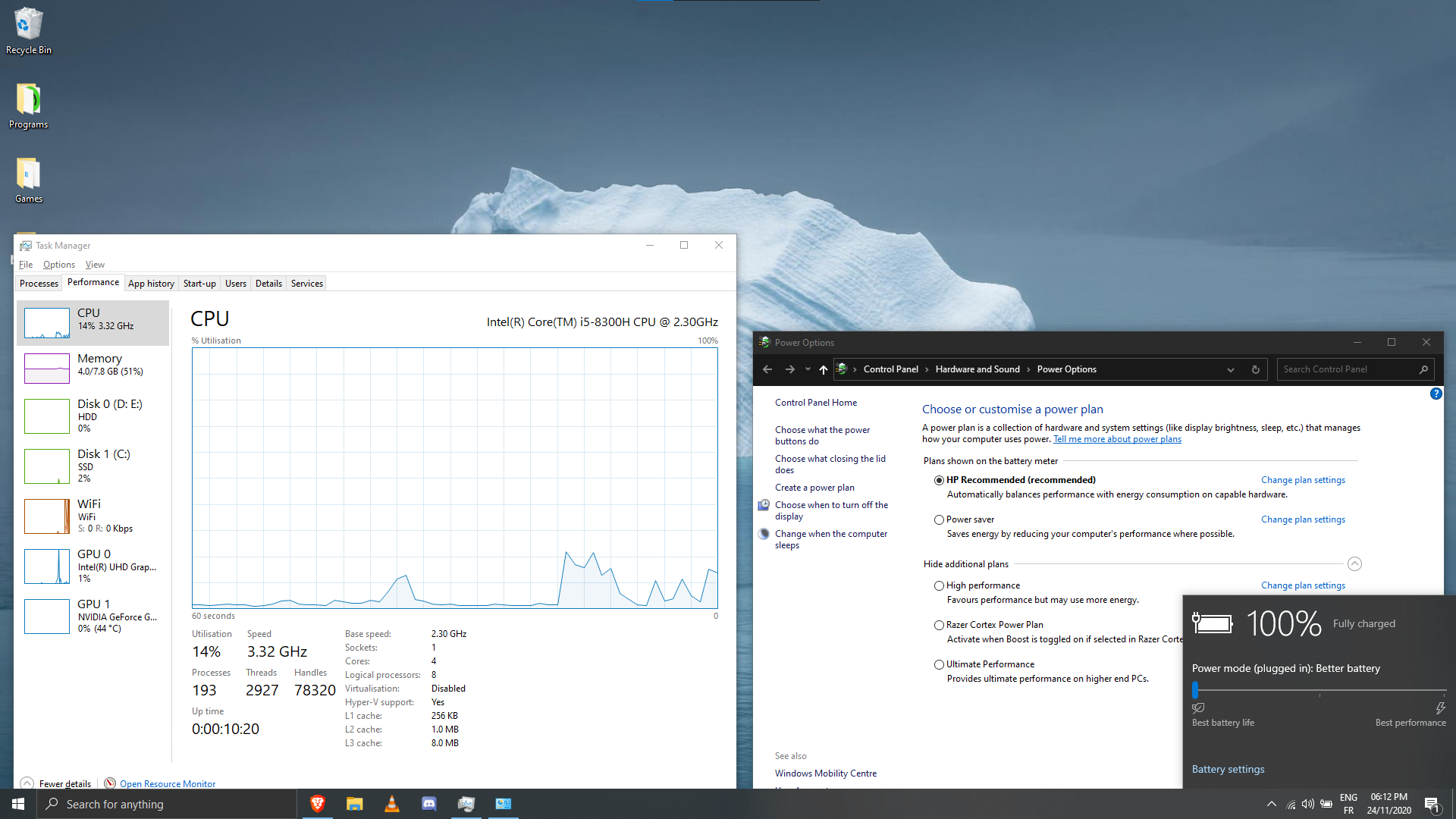
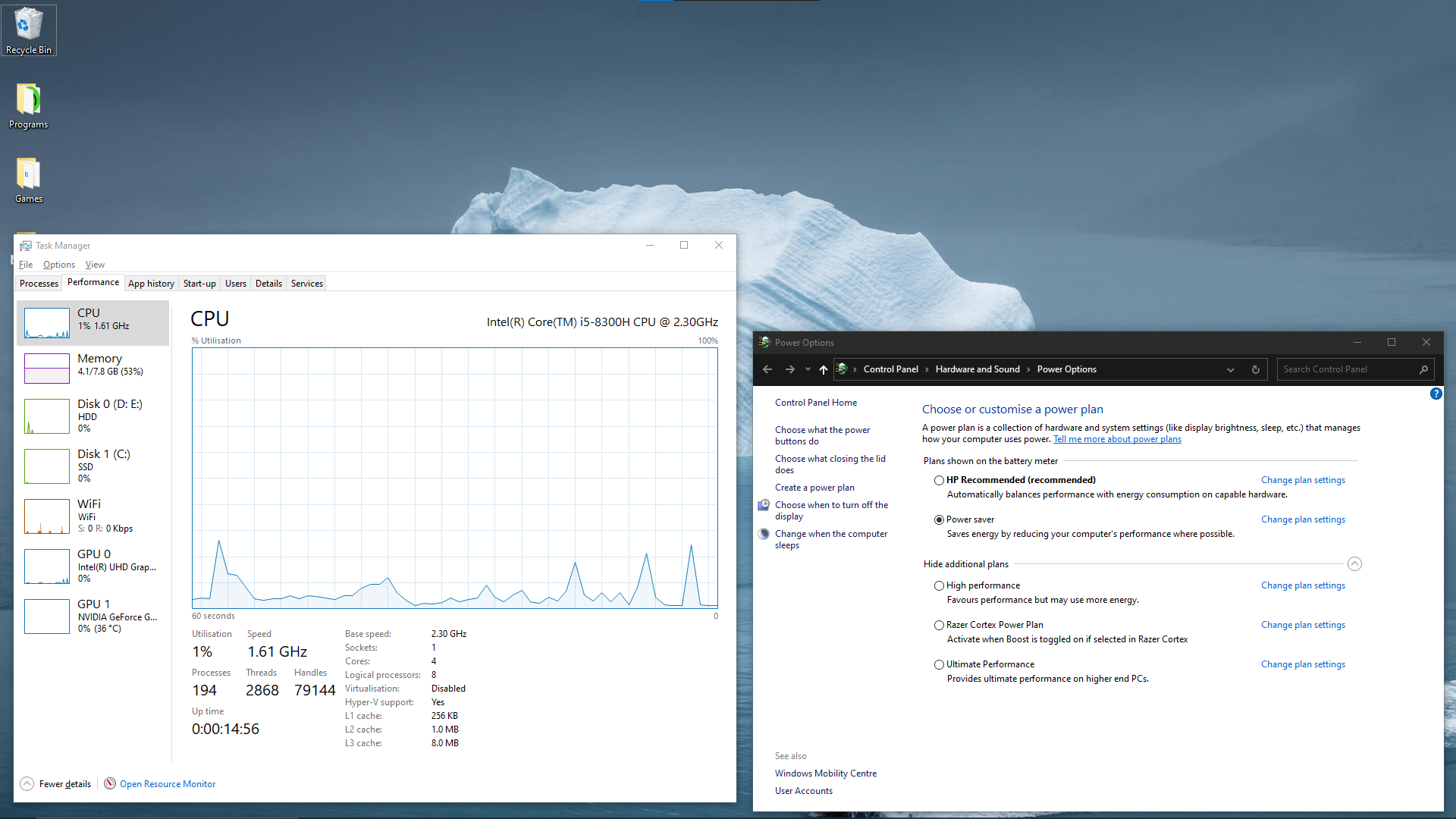
I noticed lately something wrong with my laptop (HP Pavilion Notebook 17) and especially with my processor.
I have an I5-8300H, which looks to be on Turbo Boost even if I am on the "HP Recommended" power plan, in "Better battery". The processor speed is varying but most of the time going over the 2.30 GHz Base Clock Speed when doing normal tasks as being on Brave (Chrome alternative) or just having Discord on. I had to add the "Power Saver" Plan to make it go down for the same use and performance. I also experience sometimes utilisation peaks to 20-30 at randoms moments.
So far, I have done a scan with ADW Cleaner, went through my processes to see if anything was abnormal, and also checked for heating problems which are definitely not the problem!
Any ideas out there?
Thanks for taking the time to read me!
Hagenth
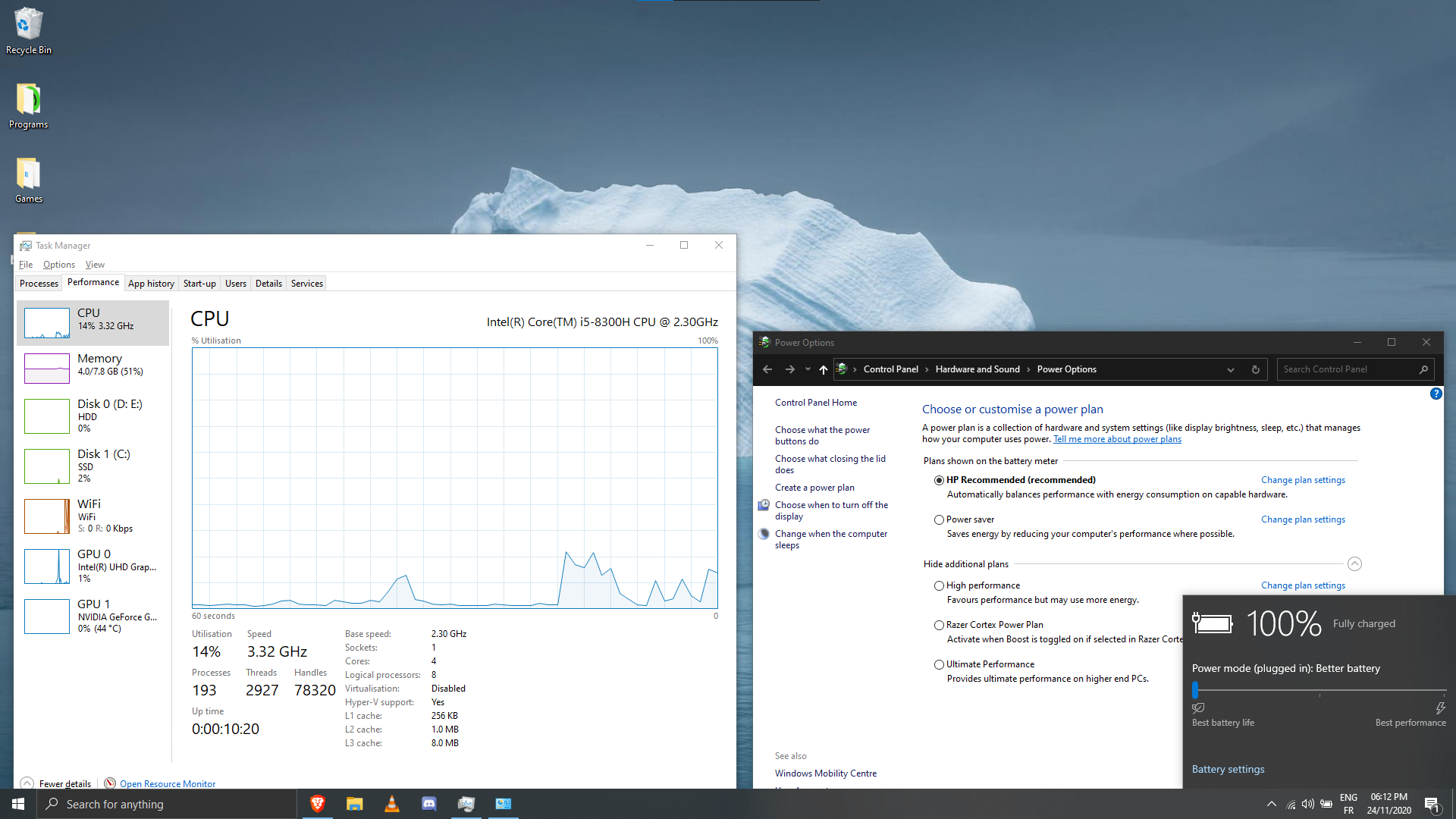
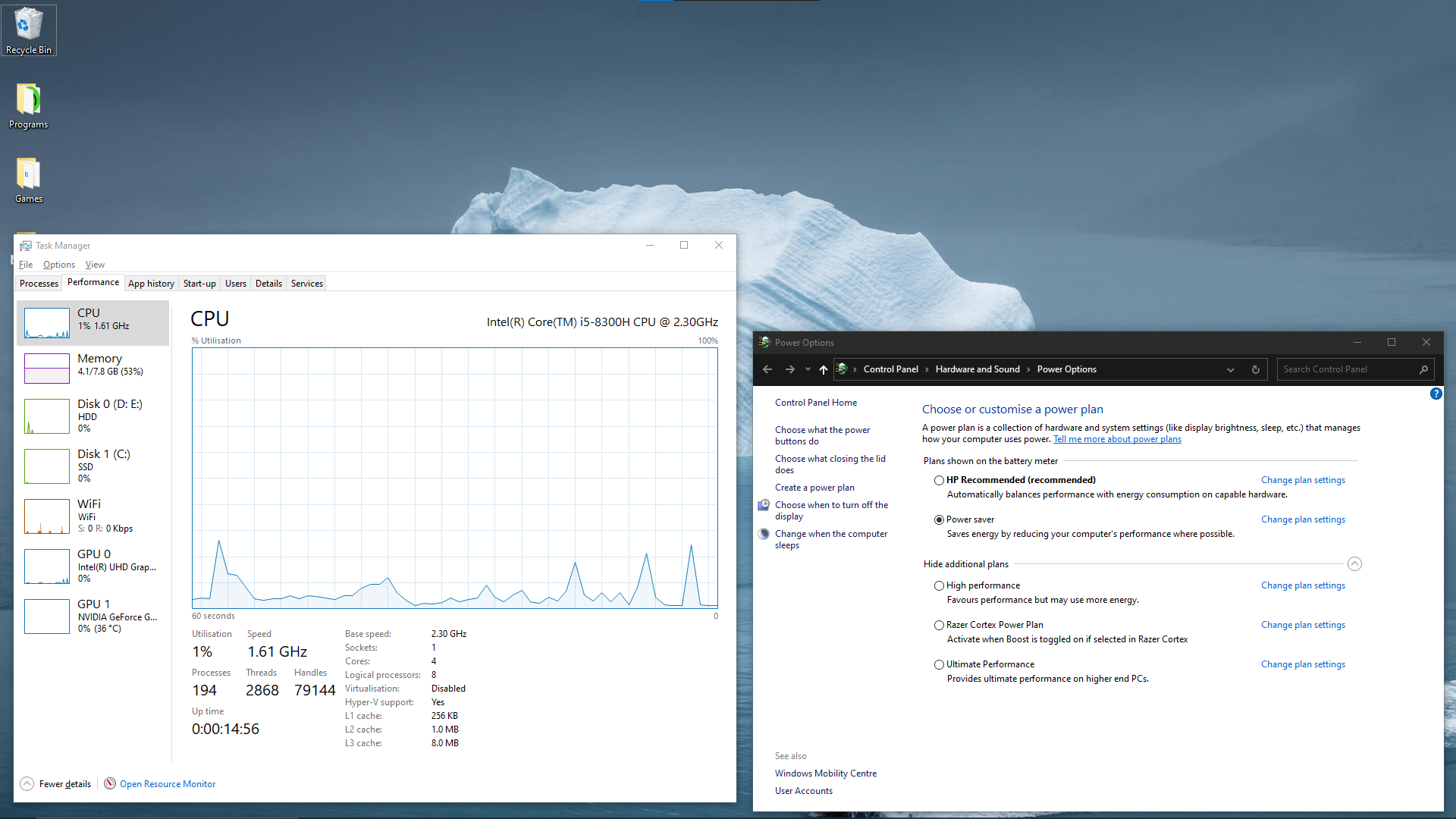

 )
)