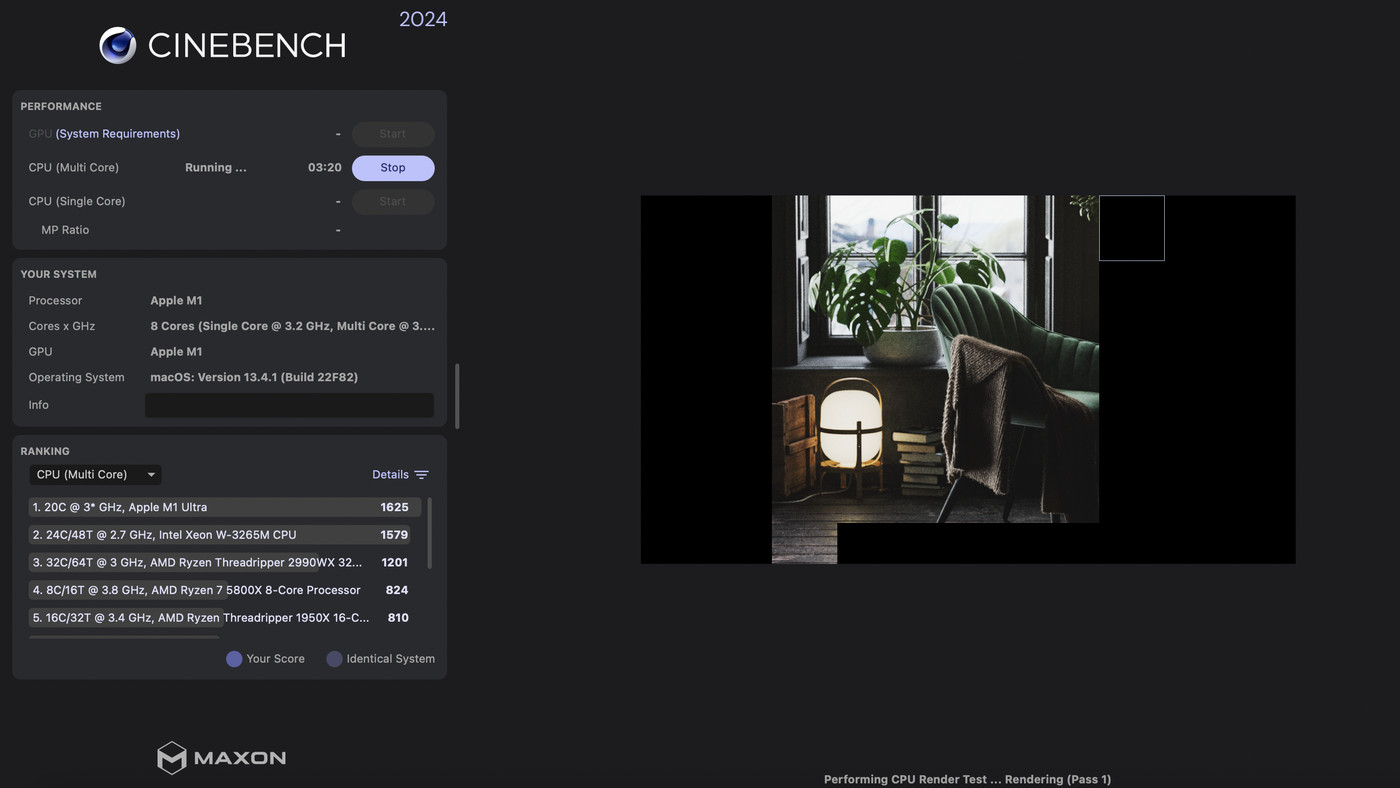When I open games (all games), all cores on my CPU goes to 100% and it makes my whole game throttle. I have a pretty high end gaming setup and I never had issues before, I tried doing everything online, regedit, updating drivers and really followed everything but nothing helped. Out of nowhere, it started doing that, yesterday it was completely fine..
CPU: i9 9900KF
GPU: RTX 4070
COOLER: NZXT KRAKEN 340 (yes its functionnal , rpms 2500)
RAM: 16 X 4 GB RAM 3600MHZ VENGEANCE CORSAIR
SSD: M.2 SSD 970 EVO
MOTHERBOARD: Z390 E GAMING ASUS STRIX
CPU: i9 9900KF
GPU: RTX 4070
COOLER: NZXT KRAKEN 340 (yes its functionnal , rpms 2500)
RAM: 16 X 4 GB RAM 3600MHZ VENGEANCE CORSAIR
SSD: M.2 SSD 970 EVO
MOTHERBOARD: Z390 E GAMING ASUS STRIX
Last edited: