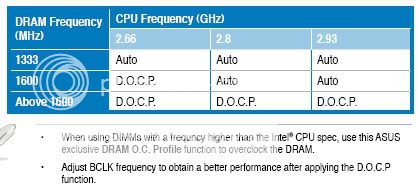I'm helping a friend build a computer and hes looking to buy the Core i3-560 http://www.newegg.com/Product/Product.aspx?Item=N82E16819115068
It says it's integrated memory controller supports up to 1333 DDR3, but his Mobo says it can take up to 1600. If he gets this CPU/Mobo and 1600 RAM, will it underclock the RAM to 1333? If he got 1600mhz RAM, would the mobo's memory controller negate the CPU's and allow the 1600 instead? What are the ups and downs?
It says it's integrated memory controller supports up to 1333 DDR3, but his Mobo says it can take up to 1600. If he gets this CPU/Mobo and 1600 RAM, will it underclock the RAM to 1333? If he got 1600mhz RAM, would the mobo's memory controller negate the CPU's and allow the 1600 instead? What are the ups and downs?