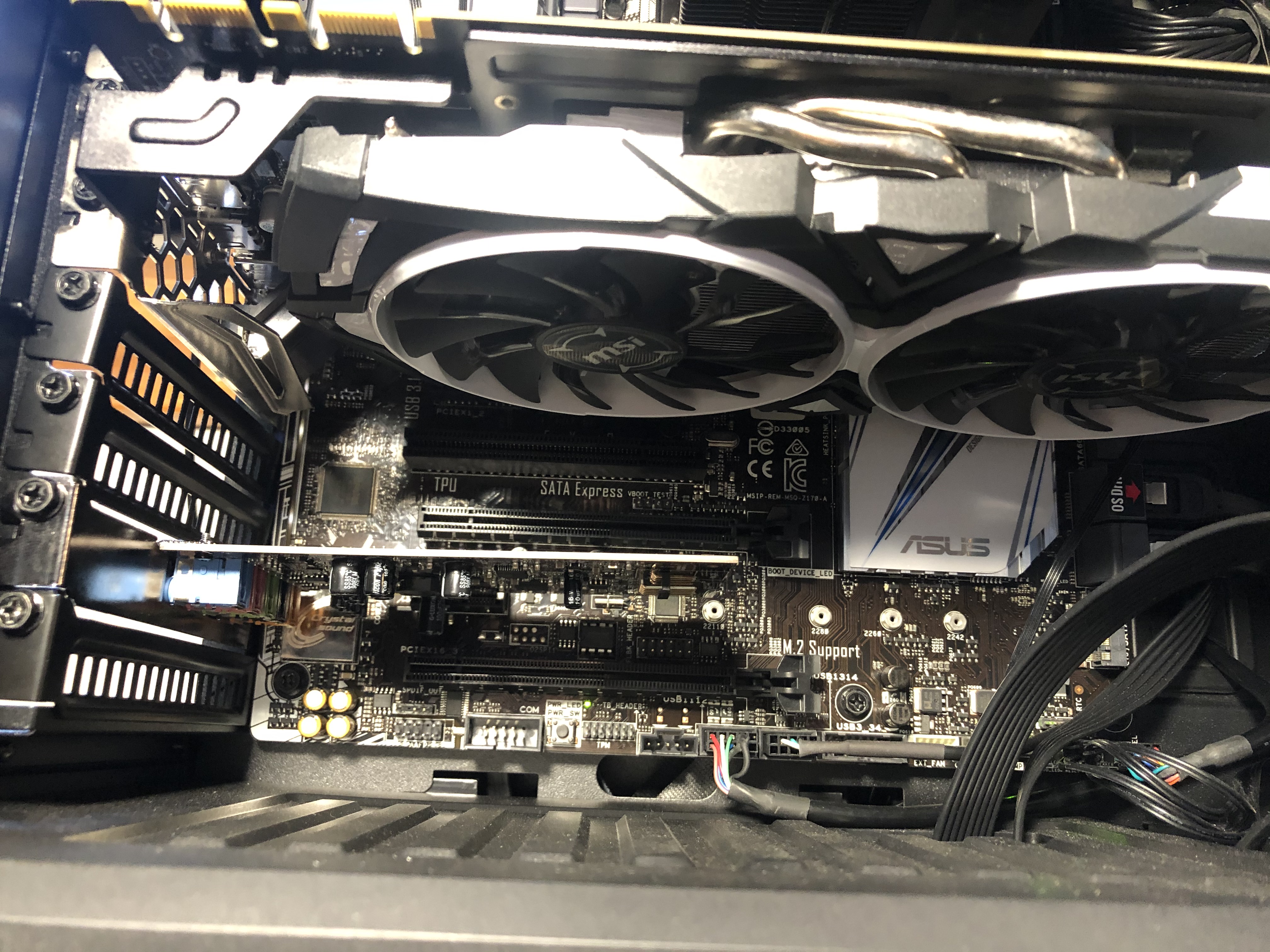I have tried just about everything, the static/crackling noise can be heard when on speakers and on headphones. It isn't loud... however, it is annoying and this hasn't happened before. This is happening now on the new sound card as well as the onboard audio. I have tried resetting drivers, messing with the settings, disabling the enhancements, different frequencies etc. I have tried connecting the headphones directly to the rear audio ports, different plugs and the end result is still the same. If the audio is at 48khz the static is way too loud and I have to use a higher frequency.
Could this be related to any of the ssds or hdds I have inside my computer case? or the RGB fans? Also the power supply connection feels slightly more loose than usually. Or can it be an issue with the surge protector i'm using?
https://ibb.co/KDD8D2N
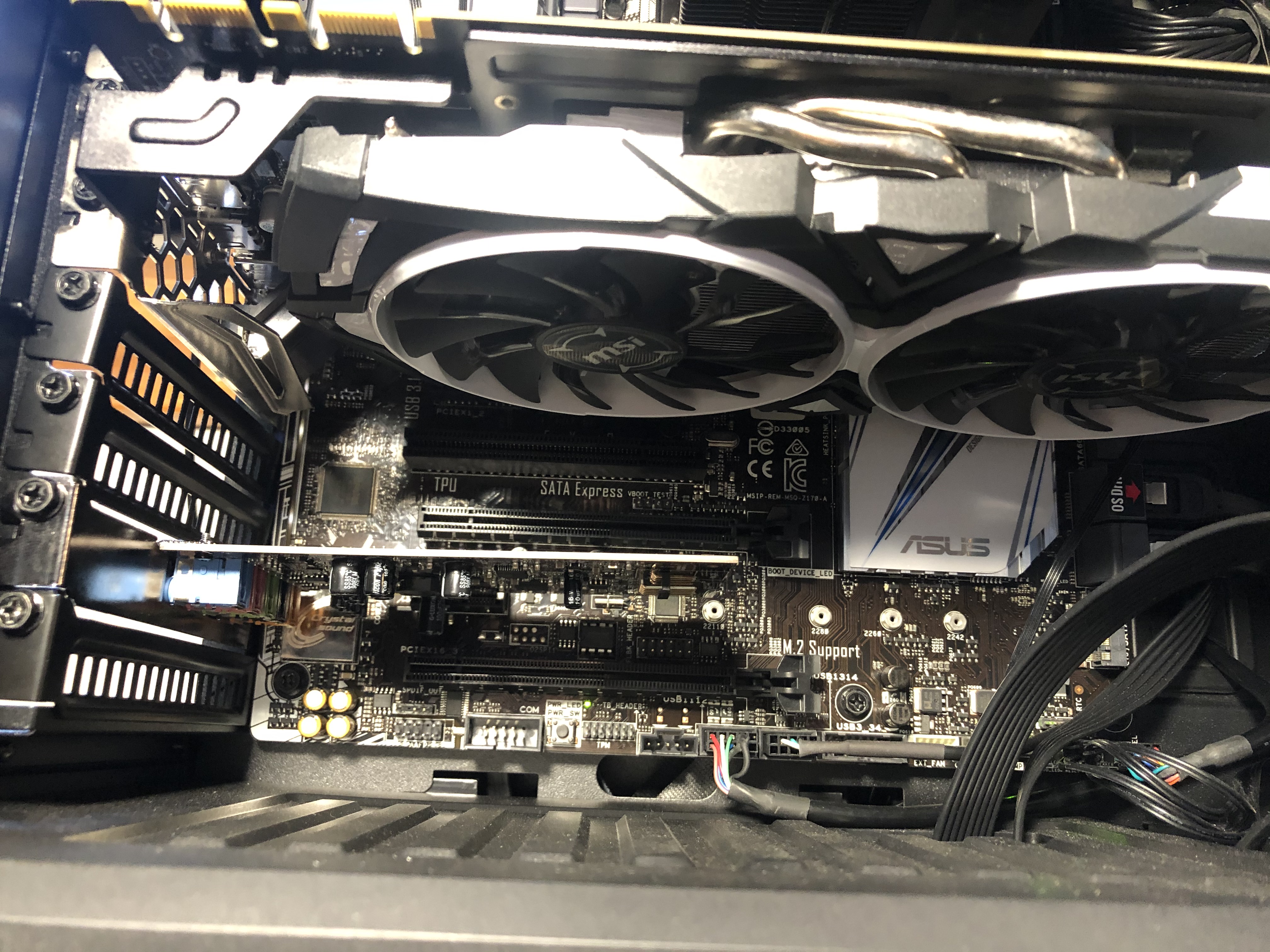 https://ibb.co/5BKpJTg
https://ibb.co/5BKpJTg
 https://ibb.co/1qgP4NN
https://ibb.co/1qgP4NN
 https://ibb.co/KsxFTH8
https://ibb.co/KsxFTH8
 https://ibb.co/PhRbKC8
https://ibb.co/PhRbKC8

Could this be related to any of the ssds or hdds I have inside my computer case? or the RGB fans? Also the power supply connection feels slightly more loose than usually. Or can it be an issue with the surge protector i'm using?
- Motherboard - ASUS Z170-A
- SOUNDCARD - Creative Sound Blaster AE-5 Plus
- Speakers - Cyber Acoustics CA-3908
- Headphones - Philips Fidelio X2HR
https://ibb.co/KDD8D2N