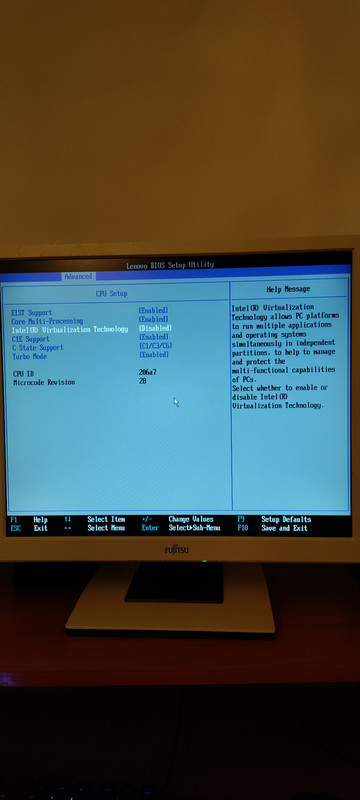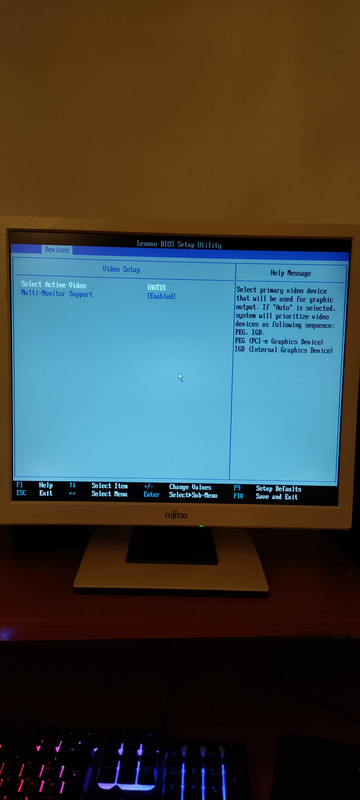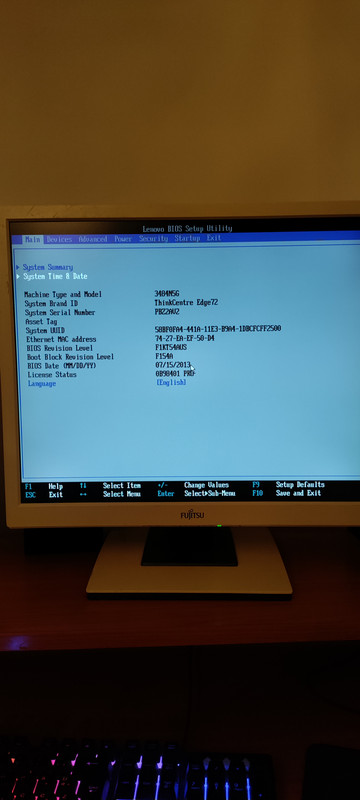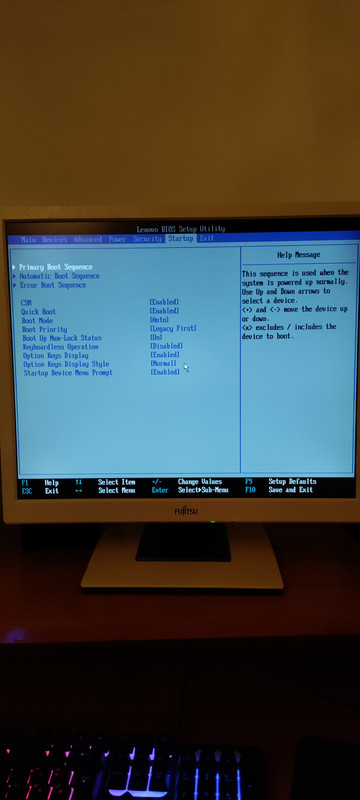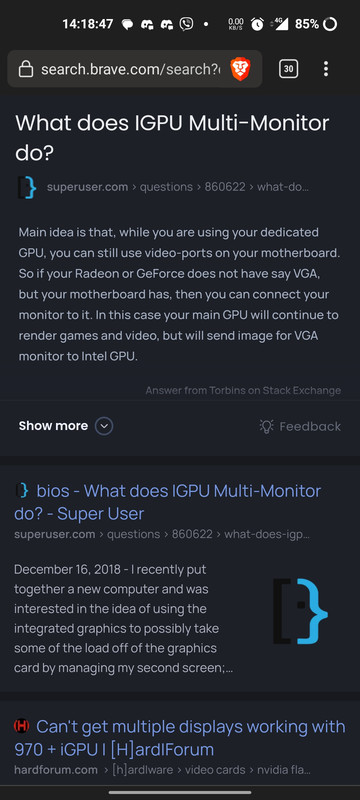2 monitors 75hz 1280x1024 19 inches.
1 is sitting in room and collecting dust, has black color burn in.
Should I connect it with my igpu, its hd 2000, will it be capable of basic browsing and youtube or a waste of power. Also how much ram should i allocate to it if im gonna use it.
Both monitors dvi port.
I5 2320
Rx 550
Ih61m prebuild lenovo.
4gb x2 ddr3 corsair and kingston.
Falcon flc 450l 450w
1 ssd, 2 hdd
1 is sitting in room and collecting dust, has black color burn in.
Should I connect it with my igpu, its hd 2000, will it be capable of basic browsing and youtube or a waste of power. Also how much ram should i allocate to it if im gonna use it.
Both monitors dvi port.
I5 2320
Rx 550
Ih61m prebuild lenovo.
4gb x2 ddr3 corsair and kingston.
Falcon flc 450l 450w
1 ssd, 2 hdd