I was playing a game on a 2 year old PC (i7 8700k, GTX 2080, Windows 10, windows installed on a SSD, game running from internal HDD) when there was a strange error message that I didn't have time to read (game seemed minimized, the background was white, the error message was in a little popup box mid-screen.) The screen then went black and unresponsive to Ctrl-Alt-Del. After a minute, I did a hard reboot.
I turned the machine back on and logged in to Windows. I saw my normal desktop for a second... then it turned into the MESS you see in the attached image.
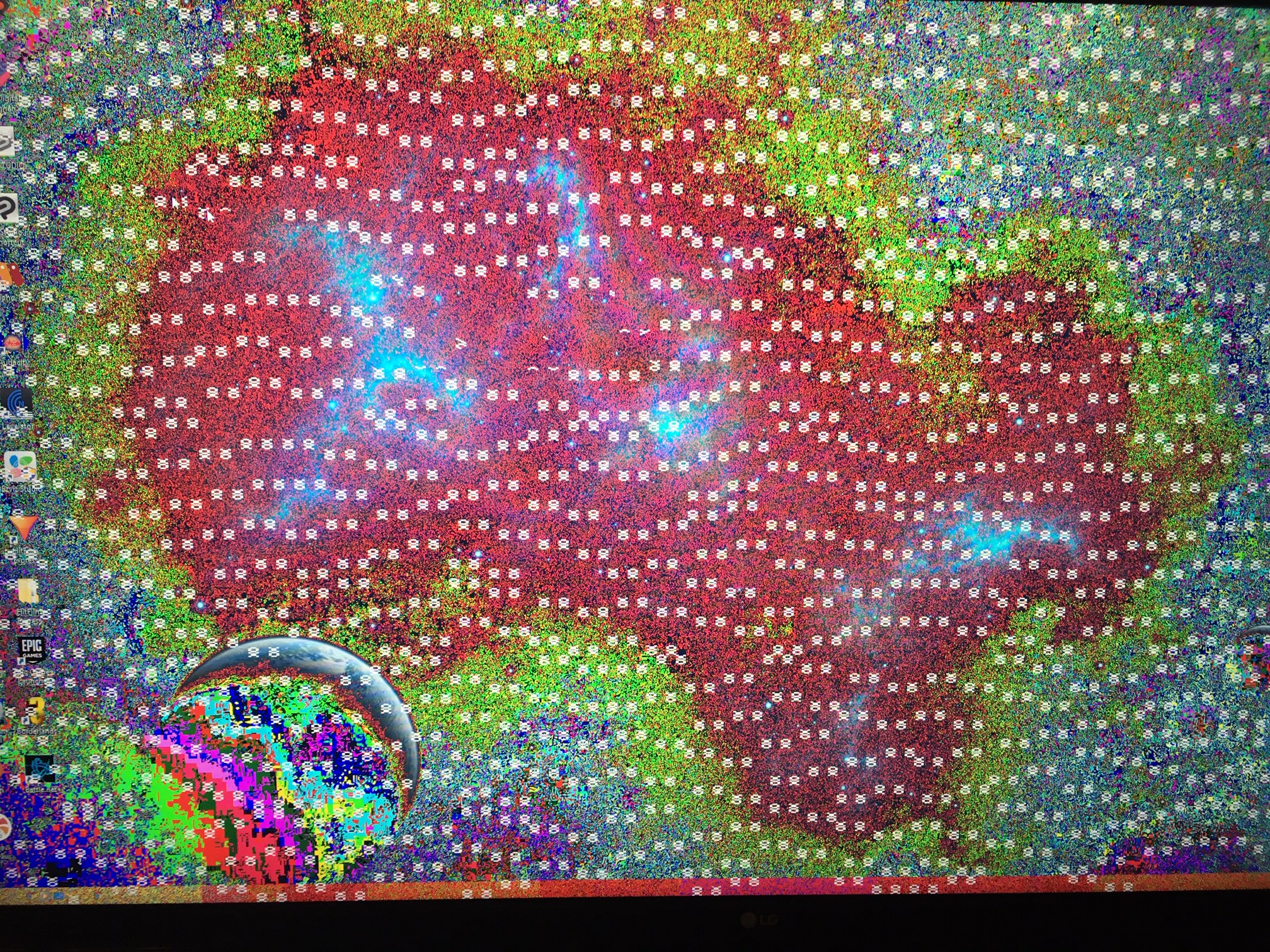
Subsequent hard reboots follow the pattern:
(1) After the "GIGABYTE" screen, the screen remains black forever. Hard reboot -->
(2) GIGABYTE screen: "Diagnosing your PC" --> Blue windows screen "Automatic Repair" "Your PC did not start correctly" Hit Restart. Back to (1).
I have no idea what the best course of action is next to diagnose or fix the issue, any and all help very much appreciated, thank you.
I turned the machine back on and logged in to Windows. I saw my normal desktop for a second... then it turned into the MESS you see in the attached image.
Subsequent hard reboots follow the pattern:
(1) After the "GIGABYTE" screen, the screen remains black forever. Hard reboot -->
(2) GIGABYTE screen: "Diagnosing your PC" --> Blue windows screen "Automatic Repair" "Your PC did not start correctly" Hit Restart. Back to (1).
I have no idea what the best course of action is next to diagnose or fix the issue, any and all help very much appreciated, thank you.


