Okay, here's the deal, I've been playing on my PC for almost 2 years now, and now it's started to work against me - CRASHING.
I've looked into my temperature, it looks just fine:
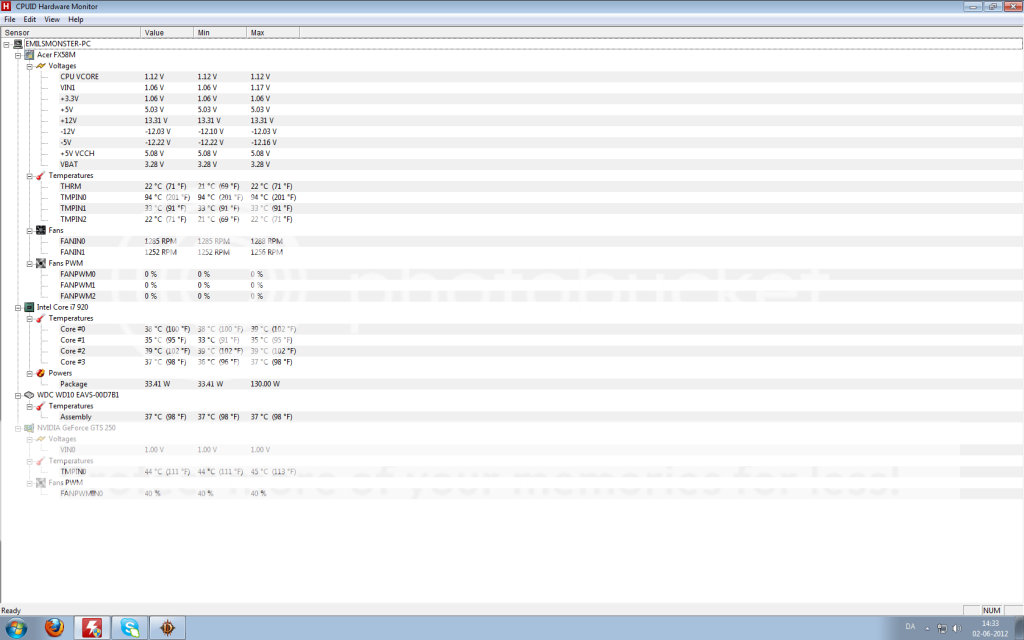
This is just after my latest crash, diablo III, if anyone was wondering. But I also crash after playing games like Skyrim, Team Fortress 2 and Starcraft 2.
I've updated my drivers fully, i've set up my fan speed on my graphics card, it reachers 80 degrees Celcius without crashing, but still I never read above 60 degrees (on my graphic card) when I play games (when I check it).
Okay, so here are my PC specs:
Intel Core i7 CPU - 920 2.66 GHz
8GB DDR3 SDRAM
NVIDIA GeForce GTS 250
1 TB Hard drive
Further specifications, if needed, are here: http://alatest.dk/anmeldelser/stationaere-computere/acer-aspire-m7720/po3-67484508,28/#details (though my PC has a 250 GeForce instead of 150.)
The crashes occur not by shutting down my PC, but simply freezing the screen and making me unable to move ingame, or move my mouse w/e. I can hear the sounds in game, and on skype, but nothing else. What to do, clean up my PC even more than I already did, or upgrade my hardware, install new software or format my PC?
(Sorry for the type'o's, i'm Danish, but I'd really like some help from this well-known forum. Ty!)
Ps. If this is duo to a hardware problem, I'd like to replace some of my hardware, but as far as I can see, the hard drive and graphic cards are the weak spots of my PC, so should I replace my hard drive with an SSD and my graphic cards with a high-end card, or simply buy a new PC?
Regards!
I've looked into my temperature, it looks just fine:
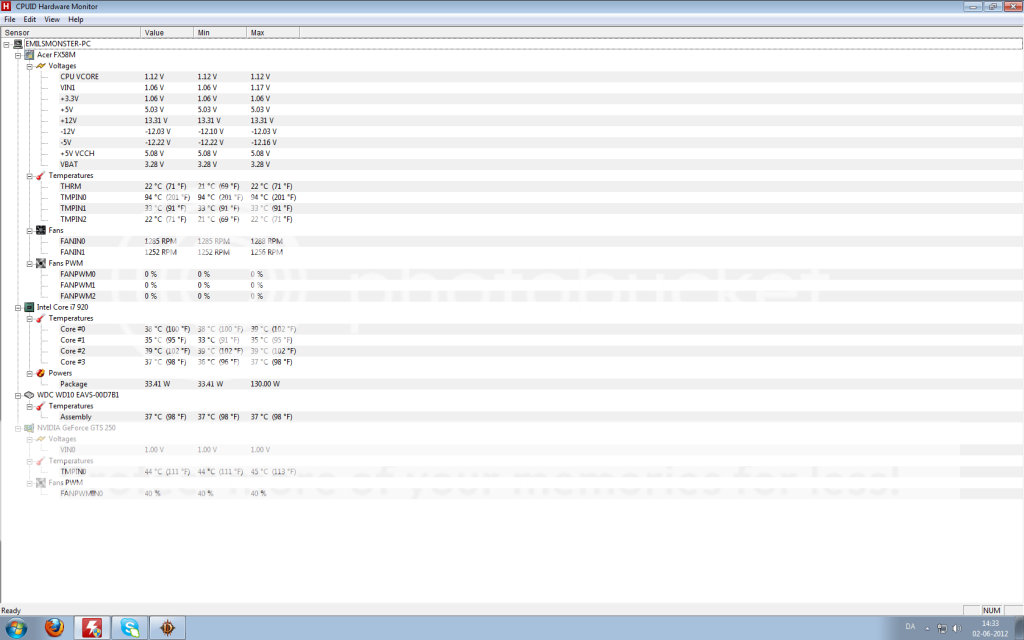
This is just after my latest crash, diablo III, if anyone was wondering. But I also crash after playing games like Skyrim, Team Fortress 2 and Starcraft 2.
I've updated my drivers fully, i've set up my fan speed on my graphics card, it reachers 80 degrees Celcius without crashing, but still I never read above 60 degrees (on my graphic card) when I play games (when I check it).
Okay, so here are my PC specs:
Intel Core i7 CPU - 920 2.66 GHz
8GB DDR3 SDRAM
NVIDIA GeForce GTS 250
1 TB Hard drive
Further specifications, if needed, are here: http://alatest.dk/anmeldelser/stationaere-computere/acer-aspire-m7720/po3-67484508,28/#details (though my PC has a 250 GeForce instead of 150.)
The crashes occur not by shutting down my PC, but simply freezing the screen and making me unable to move ingame, or move my mouse w/e. I can hear the sounds in game, and on skype, but nothing else. What to do, clean up my PC even more than I already did, or upgrade my hardware, install new software or format my PC?
(Sorry for the type'o's, i'm Danish, but I'd really like some help from this well-known forum. Ty!)
Ps. If this is duo to a hardware problem, I'd like to replace some of my hardware, but as far as I can see, the hard drive and graphic cards are the weak spots of my PC, so should I replace my hard drive with an SSD and my graphic cards with a high-end card, or simply buy a new PC?
Regards!


