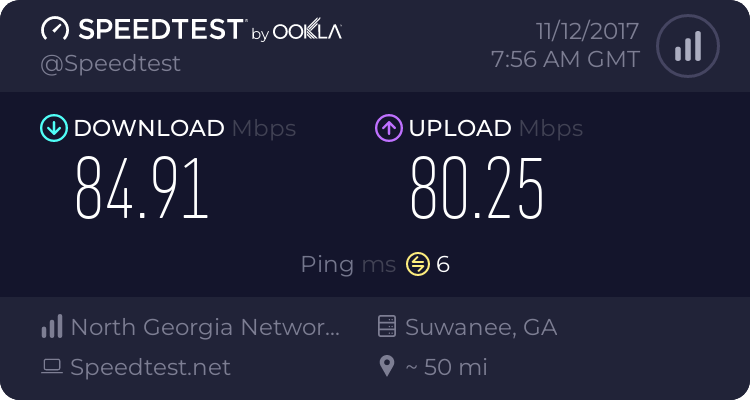Before we had 40 down and 40 up, I could download a game @ full speed (4MB/s) and the net would be fine, could play games with 5 ping (csgo) whilst downloading.
Now we have 100 down / 100 up and I nor my brother can download or upload anything without the internet "resetting".
What happens is the internet slowly goes up to max download speed @ usually 8-10MB/s then resets back down to 0MB/s then slowly starts to work its way up to max speed again, this happens on anything we download on (Steam, Origin, Google Drive) whilst this is happening we cant load any webpages or load any videos, they are just blank or give us a "No internet connection" error until we stop the download.
Upload speed is "fine" other than it only going up to 4MB/s other than 8-10 like the download but im sure thats with the ISP.
Also, if we load a server browser in a game (CSGO, Call of Duty, any game that has a server browser) the internet stops responding and does the same as above.
Router: TP-Link AC1350
OS: We are both using Windows 10 with latest updates.
We are both hooked directly to the router.
Line is Fiber Optic.
We don't use any PCIe ethernet adapters, we use the motherboard ethernet plug. We also have different motherboards so I doubt they have the same exact problem.
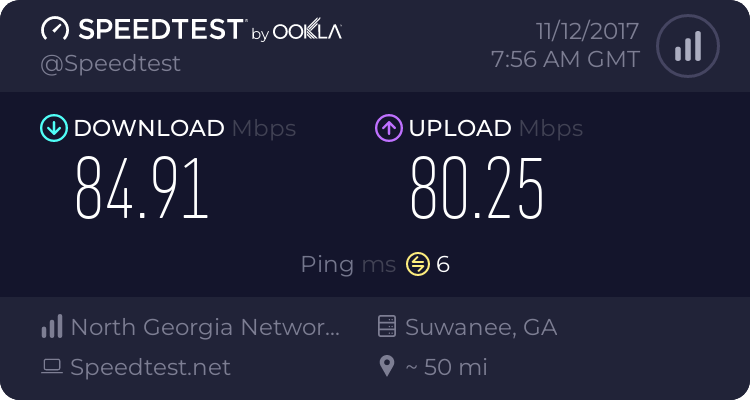
Now we have 100 down / 100 up and I nor my brother can download or upload anything without the internet "resetting".
What happens is the internet slowly goes up to max download speed @ usually 8-10MB/s then resets back down to 0MB/s then slowly starts to work its way up to max speed again, this happens on anything we download on (Steam, Origin, Google Drive) whilst this is happening we cant load any webpages or load any videos, they are just blank or give us a "No internet connection" error until we stop the download.
Upload speed is "fine" other than it only going up to 4MB/s other than 8-10 like the download but im sure thats with the ISP.
Also, if we load a server browser in a game (CSGO, Call of Duty, any game that has a server browser) the internet stops responding and does the same as above.
Router: TP-Link AC1350
OS: We are both using Windows 10 with latest updates.
We are both hooked directly to the router.
Line is Fiber Optic.
We don't use any PCIe ethernet adapters, we use the motherboard ethernet plug. We also have different motherboards so I doubt they have the same exact problem.