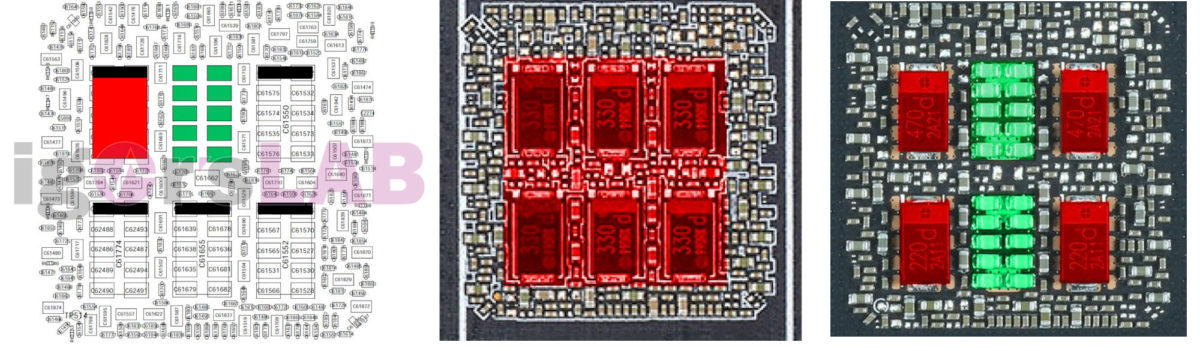I'm having issues with my MSi RTX 3080 Gaming X Trio card. Periodically while gaming, either the game will crash or computer will hard crash. I swapped to my old EVGA 1080ti card and had no issues at all with crashing, but swapping to the 3080 leads to crashes after 15-30 minutes of play (doesn't seem to have any real rhyme or reason). Not all games seem to cause it, with lower impact games like WoW Classic or SC2 being fine, but it seems to have issues with games running DX 11 or 12. Can't tell if the issue applies to vulcan as well, since the only game I have with vulcan is unstable at the best of times.
I brought it in for the store I bought it from to look for it and they ran continual benchmarks on it and it was stable for them, but the fact that the crashing while using the 3080 and not 1080ti leads me to believe that it is the issue.
Also I tried running mining on it to see if that caused problems as well, and the card can mine just fine. As it stands, this card will end up being exclusively for mining unless I can figure out what is causing my issue. I've tried running monitor stuff on it, and the hottest I've managed to get it is 70c, so it isn't a thermals issue. I've tried undervolting it, overvolting it, capping the core clocks down cause I heard that helped stability with 3080s. I've also tried uninstalling and re-installing the driver for it. At this point I have officially tried every solution I can think of beyond literally buying an entire new computer to test it to see if it has some issue with other parts).
Setup is an Intel i7 9700K CPU @3.6GHz overclocked a little, 32 gigs of 3200MHz corsair vengeance memory (2x16) on XMP, main system on a 250g SSD, a 2tb heavy duty SSD for gaming (neither are M.2), a 2tb hybrid for general storage, and a 1000 watt EVGA 1000 GQ gold-rated PSU. Mobo is an MSi MPG z390 Gaming Pro Carbon AC. System is air-cooled, but nothing runs that hot (probably because im not super pushing over-clocking). I run a dual-monitor setup (an aorus curved 2560x1440p 27 inch monitor that can do up to 165hz, and a samsung 4k 27 incher that does 60fps). I've tried having all 3 display port slots with 1 monitor at a time just in case it was the dual-monitor or a specific slot causing issues, but nothing.
Any help would be massively appreciated, let me know if there is any info I missed that could help.
I brought it in for the store I bought it from to look for it and they ran continual benchmarks on it and it was stable for them, but the fact that the crashing while using the 3080 and not 1080ti leads me to believe that it is the issue.
Also I tried running mining on it to see if that caused problems as well, and the card can mine just fine. As it stands, this card will end up being exclusively for mining unless I can figure out what is causing my issue. I've tried running monitor stuff on it, and the hottest I've managed to get it is 70c, so it isn't a thermals issue. I've tried undervolting it, overvolting it, capping the core clocks down cause I heard that helped stability with 3080s. I've also tried uninstalling and re-installing the driver for it. At this point I have officially tried every solution I can think of beyond literally buying an entire new computer to test it to see if it has some issue with other parts).
Setup is an Intel i7 9700K CPU @3.6GHz overclocked a little, 32 gigs of 3200MHz corsair vengeance memory (2x16) on XMP, main system on a 250g SSD, a 2tb heavy duty SSD for gaming (neither are M.2), a 2tb hybrid for general storage, and a 1000 watt EVGA 1000 GQ gold-rated PSU. Mobo is an MSi MPG z390 Gaming Pro Carbon AC. System is air-cooled, but nothing runs that hot (probably because im not super pushing over-clocking). I run a dual-monitor setup (an aorus curved 2560x1440p 27 inch monitor that can do up to 165hz, and a samsung 4k 27 incher that does 60fps). I've tried having all 3 display port slots with 1 monitor at a time just in case it was the dual-monitor or a specific slot causing issues, but nothing.
Any help would be massively appreciated, let me know if there is any info I missed that could help.