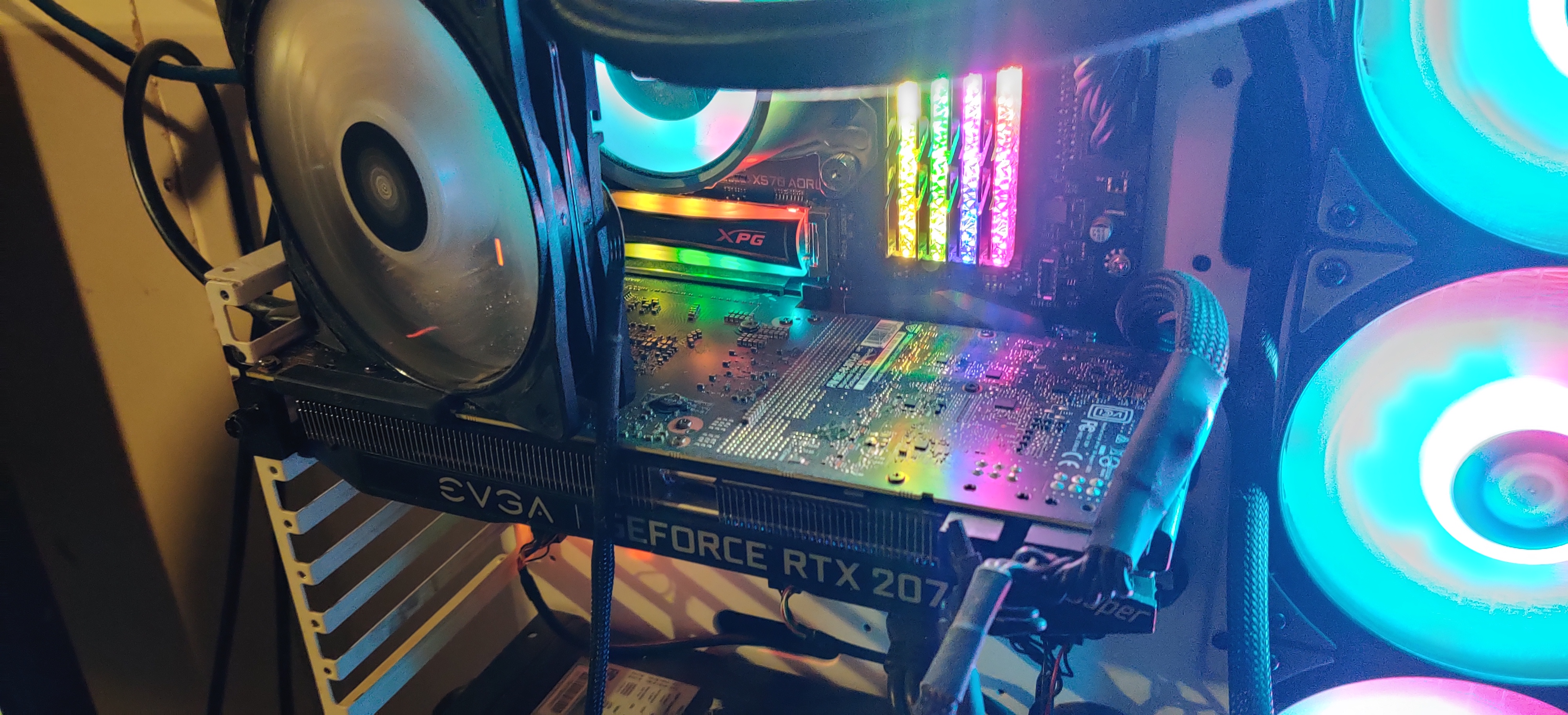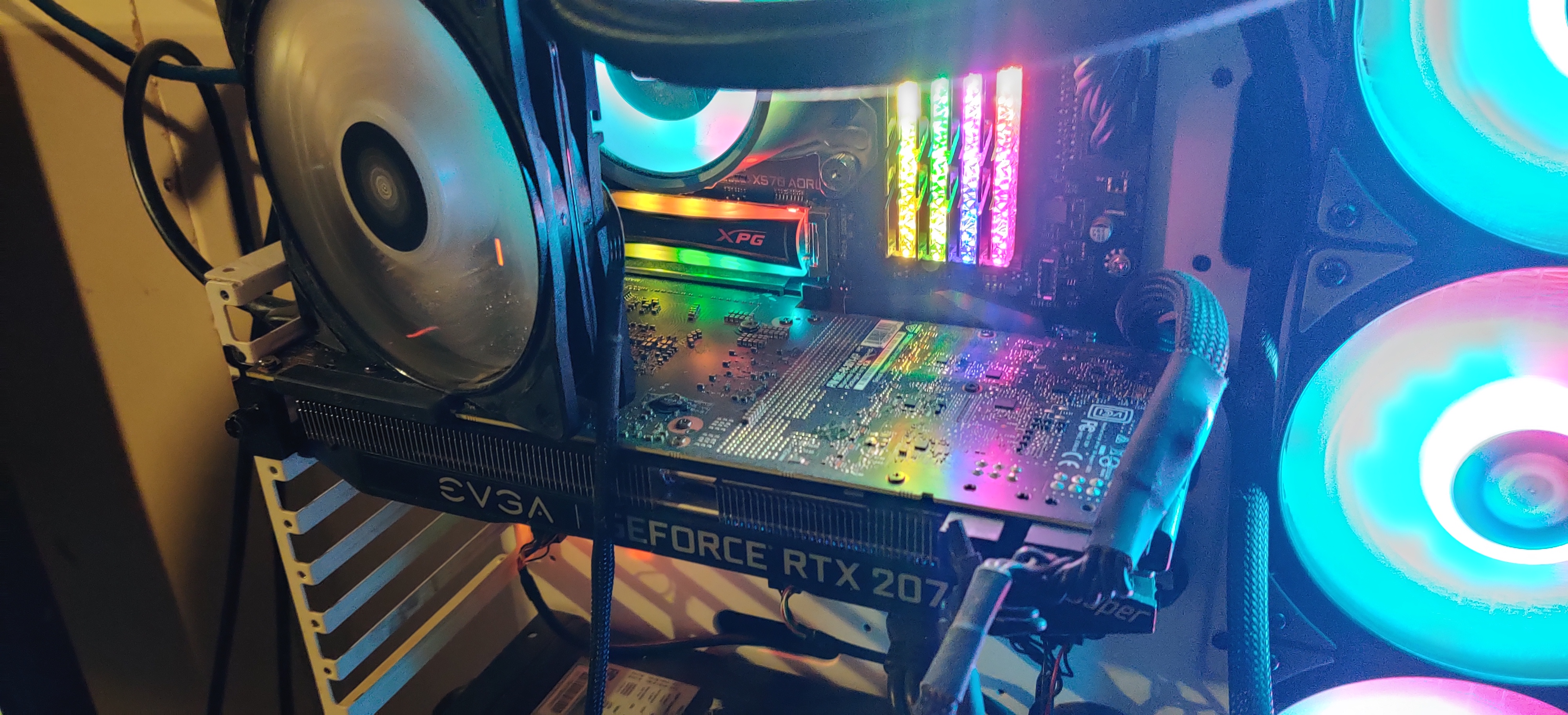I picked up a 2TB version of the XPG Spectrix S40G and installed it in my Aorus X570 Pro motherboard. It's the RGB version built into the heatsink. Right from the get go I was seeing temps sitting at around 50-60 degrees but whenever I ran anything that taxed the drive it would shoot up to 90+ and reboot the computer. On reboot, it wouldn't detect the drive at all and I'd have to shut the computer down for several minutes to bring the temps down and try again. It's sitting in a Thermaltake P3 case (lots of airflow) and I've been forced to prop a 140mm fan on top of the GPU aimed directly at the NVME ( see photo) just to keep temps in the 40's. Oddly I've got a 1TB version of the same drive in the second M.2 slot and it's consistently in the 30's and 40's. Is there something I'm missing or should this be an RMA? It's obviously throwing off the RGB having this fan cooling the M.2 lol.