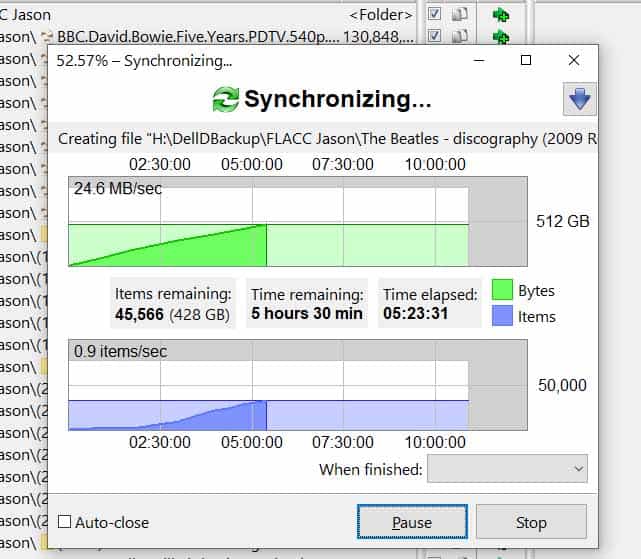[SOLVED] Cristaslmark shows over 100 MS/s but transfer under 30 MB/s
- Thread starter funkytwig
- Start date
You are using an out of date browser. It may not display this or other websites correctly.
You should upgrade or use an alternative browser.
You should upgrade or use an alternative browser.
Solution
Like this:
You have 10 books. You wish to carry them to the neighbors house.
All 10 books in one box, you make one trip.
Those same 10 books, disassembled and individual pages all over the house.
You have a document telling you exactly where every page is.
You can only carry one page at a time to the neighbors house. And then reassemble the books in the proper order.
You have 10 books. You wish to carry them to the neighbors house.
All 10 books in one box, you make one trip.
Those same 10 books, disassembled and individual pages all over the house.
You have a document telling you exactly where every page is.
You can only carry one page at a time to the neighbors house. And then reassemble the books in the proper order.
Transferring a lot of small files is significantly slower than the sequential result in CDM.Can't figure this. I get really good results from my external USB WD black games drive but when I transfer files I get very slow rates. What's going on?
That's the way it works.
OK, so I run CristalDiskMark on an HD and got
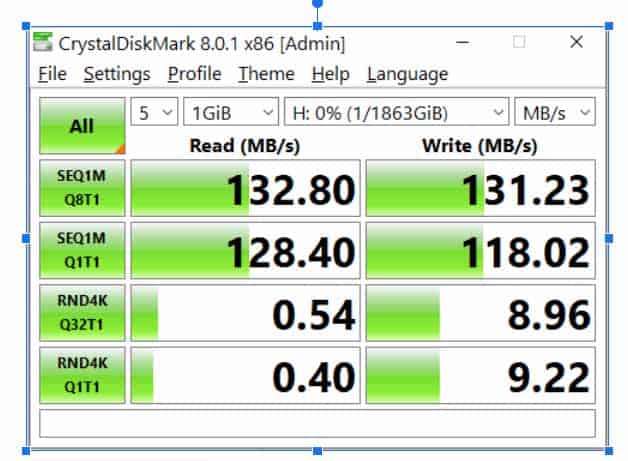
Looks good but then I wondered, what does it all actually mean. SQL=Sequential, RND=Randon. 1M/4K, that all fairly obvious. But what gives with the second line. Q & T. I could hazard a guess Q is something to do with Queuing, exactly what Q means eludes me. And then the elusive T, the time maybe. It's all a bit of a mystery to me (and the internet in general, I did a bunch of googling). Some posts get close, Seems the best but no one seems to know for sure.
Can someone please enlighten me?
Yours confused,
Ben
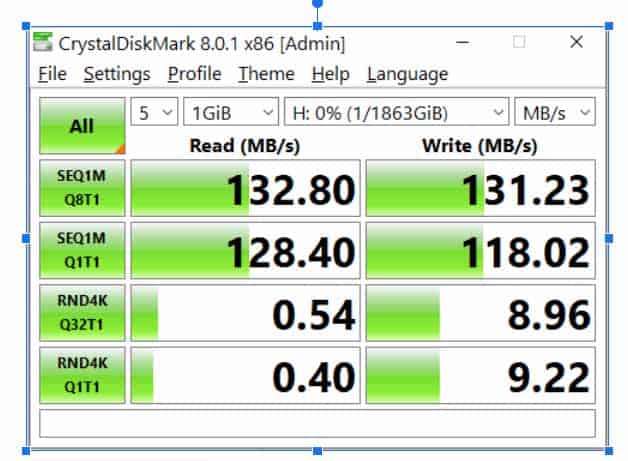
Looks good but then I wondered, what does it all actually mean. SQL=Sequential, RND=Randon. 1M/4K, that all fairly obvious. But what gives with the second line. Q & T. I could hazard a guess Q is something to do with Queuing, exactly what Q means eludes me. And then the elusive T, the time maybe. It's all a bit of a mystery to me (and the internet in general, I did a bunch of googling). Some posts get close, Seems the best but no one seems to know for sure.
Can someone please enlighten me?
Yours confused,
Ben
Transferring a lot of small files is significantly slower than the sequential result in CDM.
That's the way it works.
Indeed, I get that, but what does it all actually mean. I'm amazed they don't have any full docs explaining this.
The CDM Sequential is one single block of data.Indeed, I get that, but what does it all actually mean. I'm amazed they don't have any full docs explaining this.
Copying your hundreds/thousands of small files, the system has to literally stop, consult the File Allocation Table, and locate the next file. Parts of which may be scattered all over the physical platter.
This is MUCH more evident on a spinning hard drive. The head has to move to the proper place, and then wait for the platter to spin around. Repeat repeat repeat a few hundred thousand times.
A single file of 10GB will transfer a lot faster than 1,000 small files, totaling 10GB.
Like this:
You have 10 books. You wish to carry them to the neighbors house.
All 10 books in one box, you make one trip.
Those same 10 books, disassembled and individual pages all over the house.
You have a document telling you exactly where every page is.
You can only carry one page at a time to the neighbors house. And then reassemble the books in the proper order.
You have 10 books. You wish to carry them to the neighbors house.
All 10 books in one box, you make one trip.
Those same 10 books, disassembled and individual pages all over the house.
You have a document telling you exactly where every page is.
You can only carry one page at a time to the neighbors house. And then reassemble the books in the proper order.
And again, it depends on the number of files, their individual sizes, defrag level of the HDDs, performance of the drives involved, etc, etc.OK, but we digress. Understanding what all the numbers mean is nice but my big issue is copy speeds on my Laptop are abysmal even although Crystalmark says they should be excellent.
The sequential number from CDM is a best case test, NOT what is typical in copying files.
And again, it depends on the number of files, their individual sizes, defrag level of the HDDs, performance of the drives involved, etc, etc.
The sequential number from CDM is a best case test, NOT what is typical in copying files.
Indeed but my HD is really slow/crap when used and fairly fast when tested. something seems amiss. It feels like I have not got Best Performance checked on one of the drives and I have it checked for both. Or there is something wrong with my machine or one of the HDs.
Yep.OK, nailed it. It was the disk I was copying from that is VERY slow.
The slowest device in the chain dictates performance.
You could be copy/paste from the fastest PCIe 4.0 SSD in the world.
Talking to a very very slow old HDD....the HDD is what dictates.
TRENDING THREADS
-
Question New pc build r9 7900x3d rtx 4080 super no post only ram rgb turns on
- Started by Harvey Durward
- Replies: 4
-
Question GPU Doesn't output any display when PC is turned on and the fans don't spin either. How do I fix this?
- Started by UltiWasTaken
- Replies: 19
-
-
RTX 4070 vs RX 7900 GRE faceoff: Which mainstream graphics card is better?
- Started by Admin
- Replies: 64
-
Question Internet instantly slow when a certain computer is turned on
- Started by SamSmart1
- Replies: 12
-
Question VGA LED Light on & No Display - If I restart multiple times, eventually I can boot
- Started by ArmingSword
- Replies: 4
-
Question Is there any program i can get to show me the battery level of my speaker?
- Started by Aussie_Wolfhound
- Replies: 4
Latest posts
-
Question "Ghost in the machine" random crashes that I can't figure out ?
- Latest: DSzymborski
-

Tom's Hardware is part of Future plc, an international media group and leading digital publisher. Visit our corporate site.
© Future Publishing Limited Quay House, The Ambury, Bath BA1 1UA. All rights reserved. England and Wales company registration number 2008885.