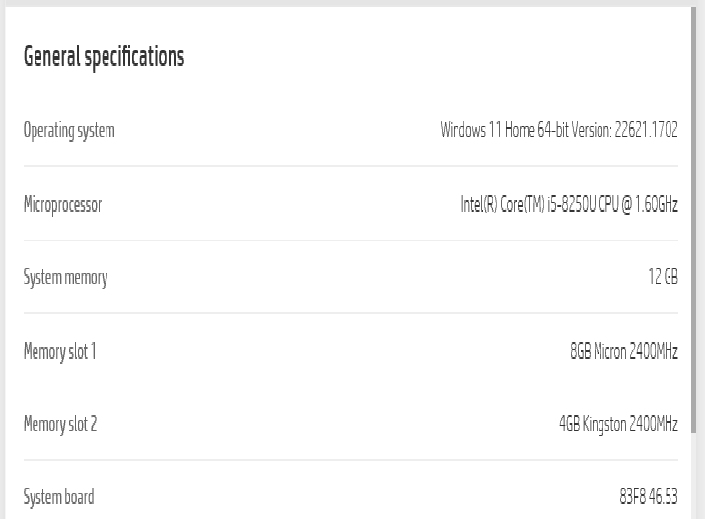The Crucial site offers a test of your system to see what RAM it can use. Its in a laptop.
Their test says I can use two sticks of 3200 ram. The motherboard is supposed to be 2400.
From what I've read the worst it can do is run at 2400.
It has 8gb and 4gb 2400. Now it will have 2 x 8gb 3200
Anybody have experience with this?
Their test says I can use two sticks of 3200 ram. The motherboard is supposed to be 2400.
From what I've read the worst it can do is run at 2400.
It has 8gb and 4gb 2400. Now it will have 2 x 8gb 3200
Anybody have experience with this?