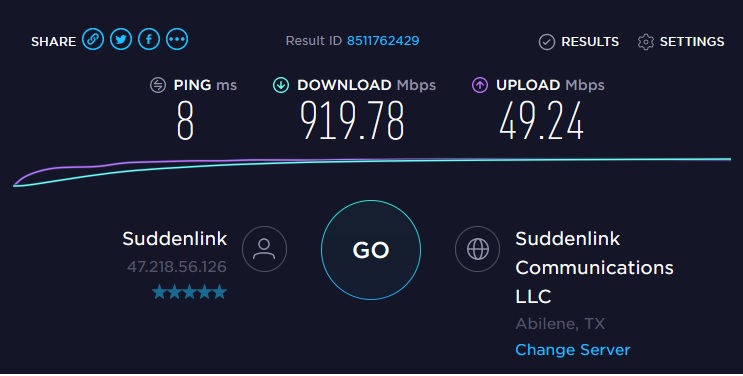Hello guys!
I'm getting lag in CS:GO local server while playing with my friends and the server hasn't any bots, any help?
My friends who were connected to my server via internet were also experiencing lag!
I know if my only friends would be experiencing lag then I would only blame my internet but I was also experiencing this lag which I don't get on MM thus I suspect this could be the hardware so if its the hardware then what should I upgrade?
Should I use another PC for hosting a server?
My PC SPECS:
Core i7 3770
8GB DDR3 1600mhz
GTX 760 2GB
4 Mbps Cable Broadband
Windows 10 PRO
WD Green 120GB 2.5 inch SSD (OS and CS:GO installed)
I'm getting lag in CS:GO local server while playing with my friends and the server hasn't any bots, any help?
My friends who were connected to my server via internet were also experiencing lag!
I know if my only friends would be experiencing lag then I would only blame my internet but I was also experiencing this lag which I don't get on MM thus I suspect this could be the hardware so if its the hardware then what should I upgrade?
Should I use another PC for hosting a server?
My PC SPECS:
Core i7 3770
8GB DDR3 1600mhz
GTX 760 2GB
4 Mbps Cable Broadband
Windows 10 PRO
WD Green 120GB 2.5 inch SSD (OS and CS:GO installed)
Last edited: