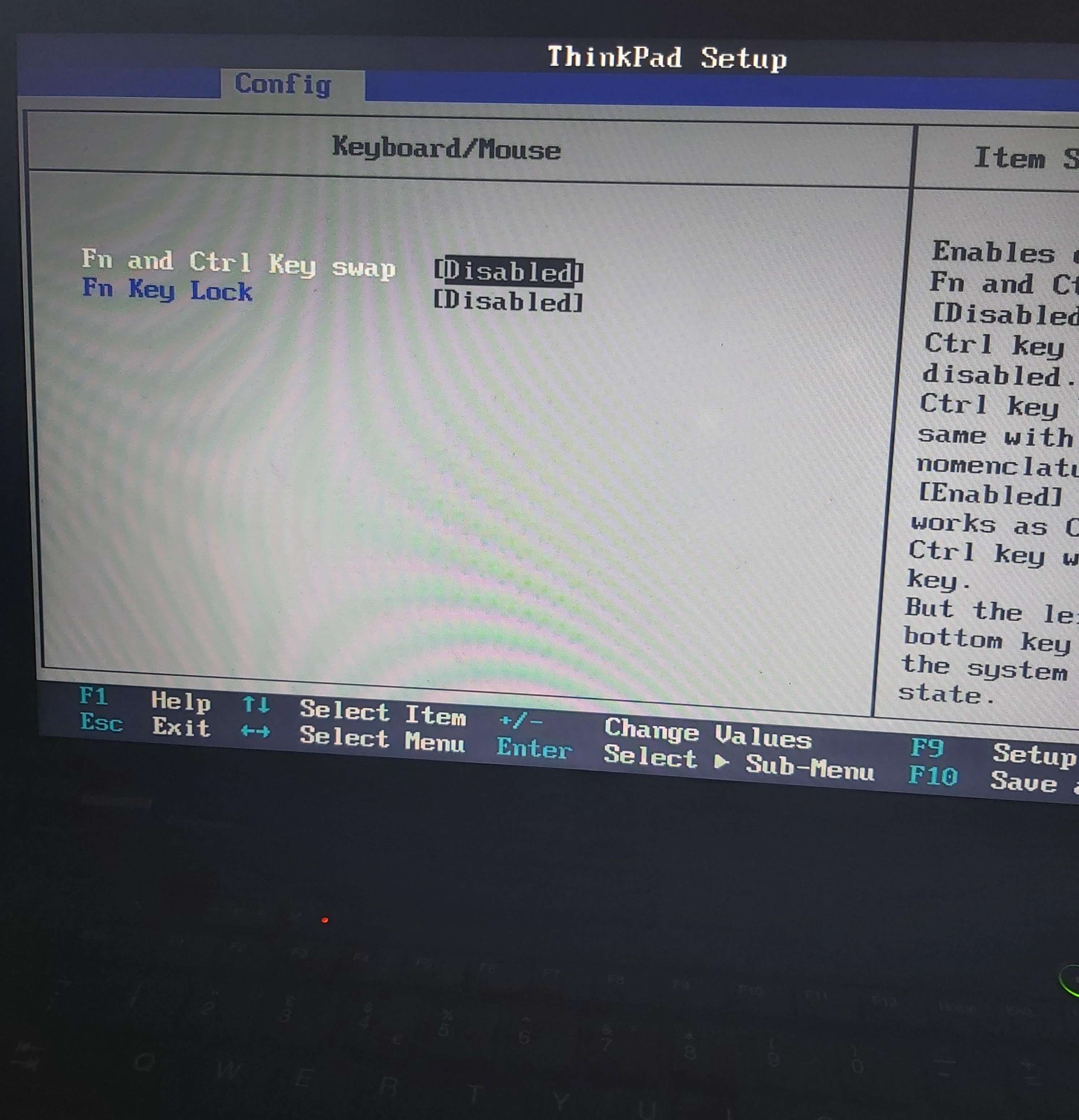I have spent 8 hours trying to figure out wtf is going on an I am still at a total loss.
Opened my laptop for work today, and suddenly the mouse cursor is drifting up and right on its own (forever, it doesn't stop), and the trackpad doesn't work.
Uninstalled and resinstalled the drivers, then I lost left click functionality. Cursor still drifting.
I have tried;
None of them worked, except once where a clean boot restored touchpad funtionality (although it would cut out for a bit then come back), but the other time I did the same thing, cursor drift and no touchpad. It often start slow and then builds to a certain speed of drift that it will maintain.
No updates occured between the dates that it worked fine and didn't, havent so much as moved it other than opening and closing the lid. Occasionally the screen shows a volume down key as if I am spamming that button while I'm nowhere near it too. USB mouse works but the cursor still drifts infinitely as its being used and when not in use.
Any ideas anyone?
HELP
Win 7 professional x64
Lenovo L530
16GB RAM
1TB HDD
Opened my laptop for work today, and suddenly the mouse cursor is drifting up and right on its own (forever, it doesn't stop), and the trackpad doesn't work.
Uninstalled and resinstalled the drivers, then I lost left click functionality. Cursor still drifting.
I have tried;
- virus scan
- Clean boot
- safe mode
- sfc scan now
- startup repair
- windows hardware error checking tool
- disabling the trackpad and touchpad in windows (neither stops drift, no option to disable in the bios)
- windows updates
- reinstalling drivers directly from lenovo using the utility and manually
None of them worked, except once where a clean boot restored touchpad funtionality (although it would cut out for a bit then come back), but the other time I did the same thing, cursor drift and no touchpad. It often start slow and then builds to a certain speed of drift that it will maintain.
No updates occured between the dates that it worked fine and didn't, havent so much as moved it other than opening and closing the lid. Occasionally the screen shows a volume down key as if I am spamming that button while I'm nowhere near it too. USB mouse works but the cursor still drifts infinitely as its being used and when not in use.
Any ideas anyone?
HELP
Win 7 professional x64
Lenovo L530
16GB RAM
1TB HDD