I just build my new PC, installed fresh copy of windows and when I wanted to initialize SSD I got from Amazon(at least I think this is SSD as I have few disks in the box) I receive message "data error(cyclic redundancy check)". Now I will physically unplug all the rest of my HDD's and live this SSD, but I just want to make sure if windows doesn't have some kind of limit of how many drives can be installed at one time. Just for transparency, I have 5 physical drives, 2 of them are SSD's, rest are HDD's and out of those 5 I have 6partitions.
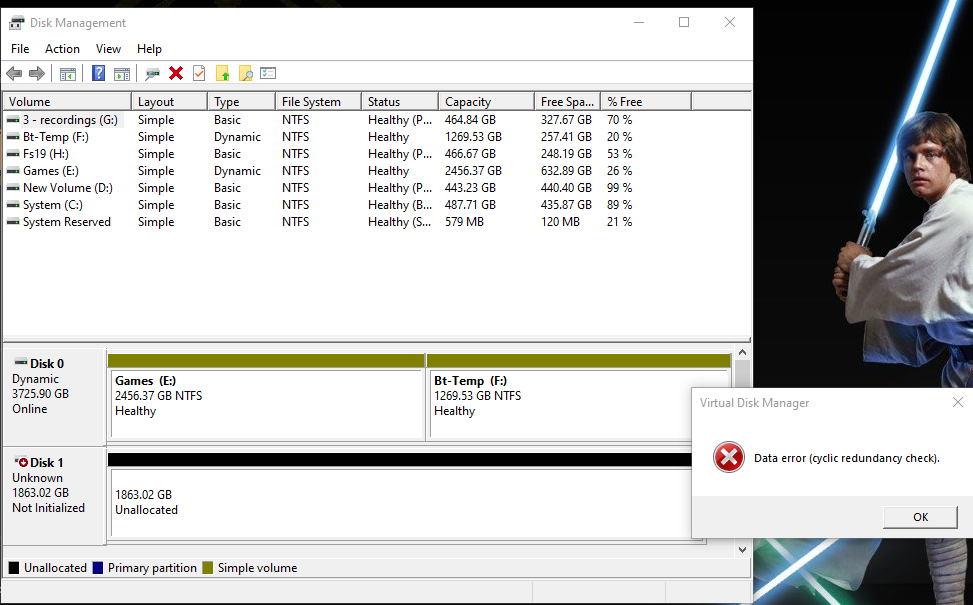
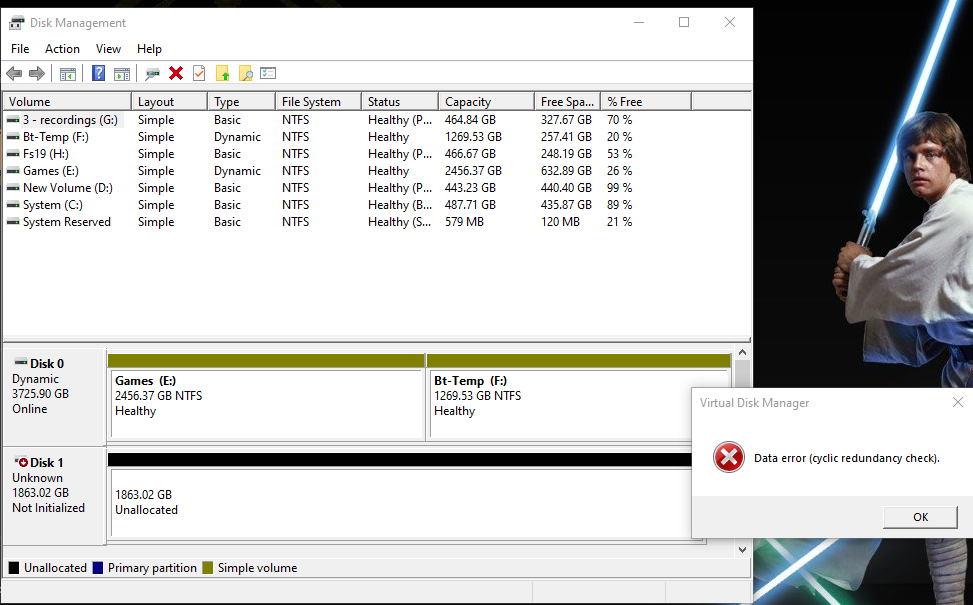
Last edited:

 It wasn't my SSD but one of my HDD's that just crapped out on me.
It wasn't my SSD but one of my HDD's that just crapped out on me.