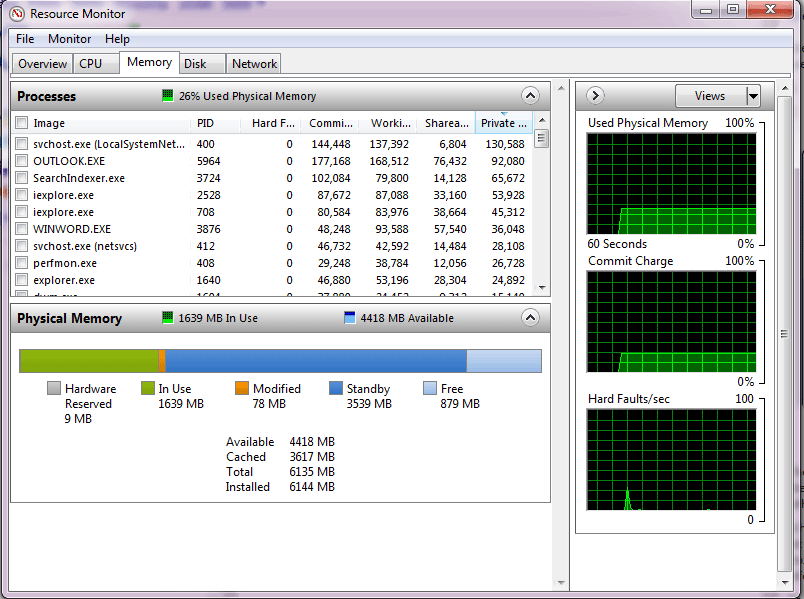Hello,
D975XBX2 with latest bios
Q6700
4-1GB Crucial Tracer DDR2-1066
MSI R5870 Lightning II
2-Corsair P128 SSD Raid-0
Sparkle 1250W PSU
Decided to do a fresh Win7 install on the new SSDs I just got. During the "installing update" stage of Win7, a loud clicking noise comes from my PC with an Win7 error message popping up. Win7 is trying to repair the installation. I wait an hour, seems to be stuck. I reboot the PC. PC boots up, but won't post, black screen on the monitor, soft clicking sound every 15-20 secs from motherboard. Turn power off, use jumper to reset the bios. Same as before, boot, but no post, with clicking noise. Disconnected all drives. Only mobo, cpu, gpu card and memory. No change. Used another PSU, no change. Tested with 1 stick of memory, it posts, click is gone, tested in each slot, it posts. Did this with the other 3 sticks in each slot, it posts. Slowly did 2 sticks, than 3, it posts. Add the 4th stick, no post and clicking noise returns. Tried all memory slot combinations. 3 sticks, post, 4, no post. I go into bios, memory timing is now stuck on automatic. Even if I select other timings, it's always resets itself as soon as I exit bios. Auto mem timings are "Default, 800,5-5-5-18, 1.84 volts." Reflashed mobo bios, mem timings still stuck. I go ahead install Win7, so I can seek some help on forums. Is it a bad memory controller or are the EPP chips fried on the 4 sticks? Don't have another ddr2 mobo to check the mem in or other ddr2 sticks to check the D975XBX2. Didn't want to spend anymore on parts that I can't port over to the new setup. Now using 3 sticks, hoping advice will return me back to 4 sticks. Since I can't access mem timings, stuck at CPU 3GHz instead of 3.5GHz. Thank you in advance.
D975XBX2 with latest bios
Q6700
4-1GB Crucial Tracer DDR2-1066
MSI R5870 Lightning II
2-Corsair P128 SSD Raid-0
Sparkle 1250W PSU
Decided to do a fresh Win7 install on the new SSDs I just got. During the "installing update" stage of Win7, a loud clicking noise comes from my PC with an Win7 error message popping up. Win7 is trying to repair the installation. I wait an hour, seems to be stuck. I reboot the PC. PC boots up, but won't post, black screen on the monitor, soft clicking sound every 15-20 secs from motherboard. Turn power off, use jumper to reset the bios. Same as before, boot, but no post, with clicking noise. Disconnected all drives. Only mobo, cpu, gpu card and memory. No change. Used another PSU, no change. Tested with 1 stick of memory, it posts, click is gone, tested in each slot, it posts. Did this with the other 3 sticks in each slot, it posts. Slowly did 2 sticks, than 3, it posts. Add the 4th stick, no post and clicking noise returns. Tried all memory slot combinations. 3 sticks, post, 4, no post. I go into bios, memory timing is now stuck on automatic. Even if I select other timings, it's always resets itself as soon as I exit bios. Auto mem timings are "Default, 800,5-5-5-18, 1.84 volts." Reflashed mobo bios, mem timings still stuck. I go ahead install Win7, so I can seek some help on forums. Is it a bad memory controller or are the EPP chips fried on the 4 sticks? Don't have another ddr2 mobo to check the mem in or other ddr2 sticks to check the D975XBX2. Didn't want to spend anymore on parts that I can't port over to the new setup. Now using 3 sticks, hoping advice will return me back to 4 sticks. Since I can't access mem timings, stuck at CPU 3GHz instead of 3.5GHz. Thank you in advance.