Howdy,
I've got a Lenovo Thinkpad 13 (Type 20GJCTO1WW) and recently embarked on upgrading my RAM from a lowly 4 GB. Alas, I've hit a roadblock.
I ordered 16 GB from Crucial in a 2 * 8 GB configuration. However, the second RAM slot (previously unused) has some visible corrosion and I believe will not read any RAM (my old 4 GB, and the two new 8's all work individually in the first slot, but I can't get the computer to boot with anything in the second slot).
Grimy 2nd slot (after attempts to clean with alcohol on q tip, paint brush, and alcohol on RAM inserted and removed several times):
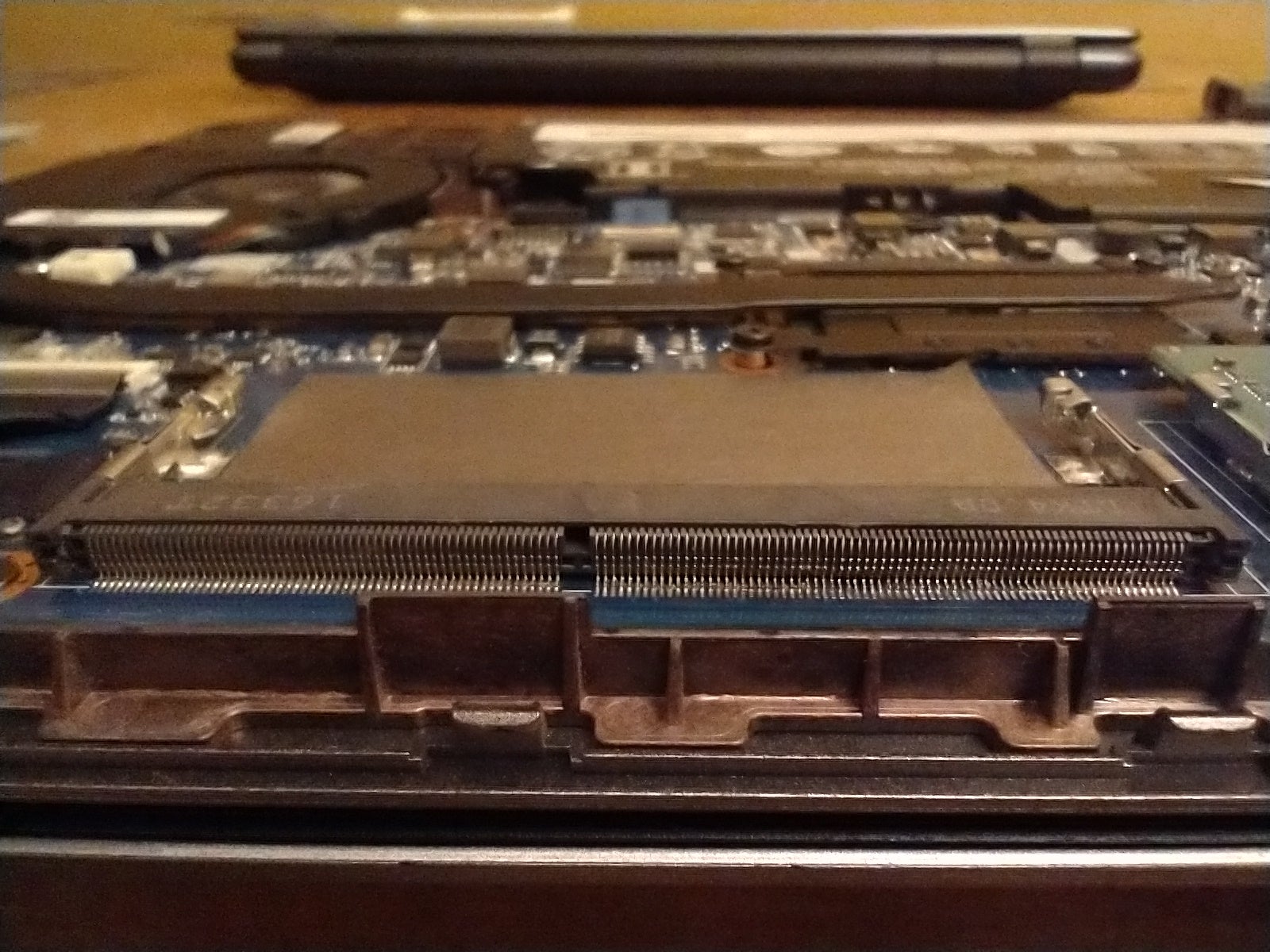
Shiny 1st slot:
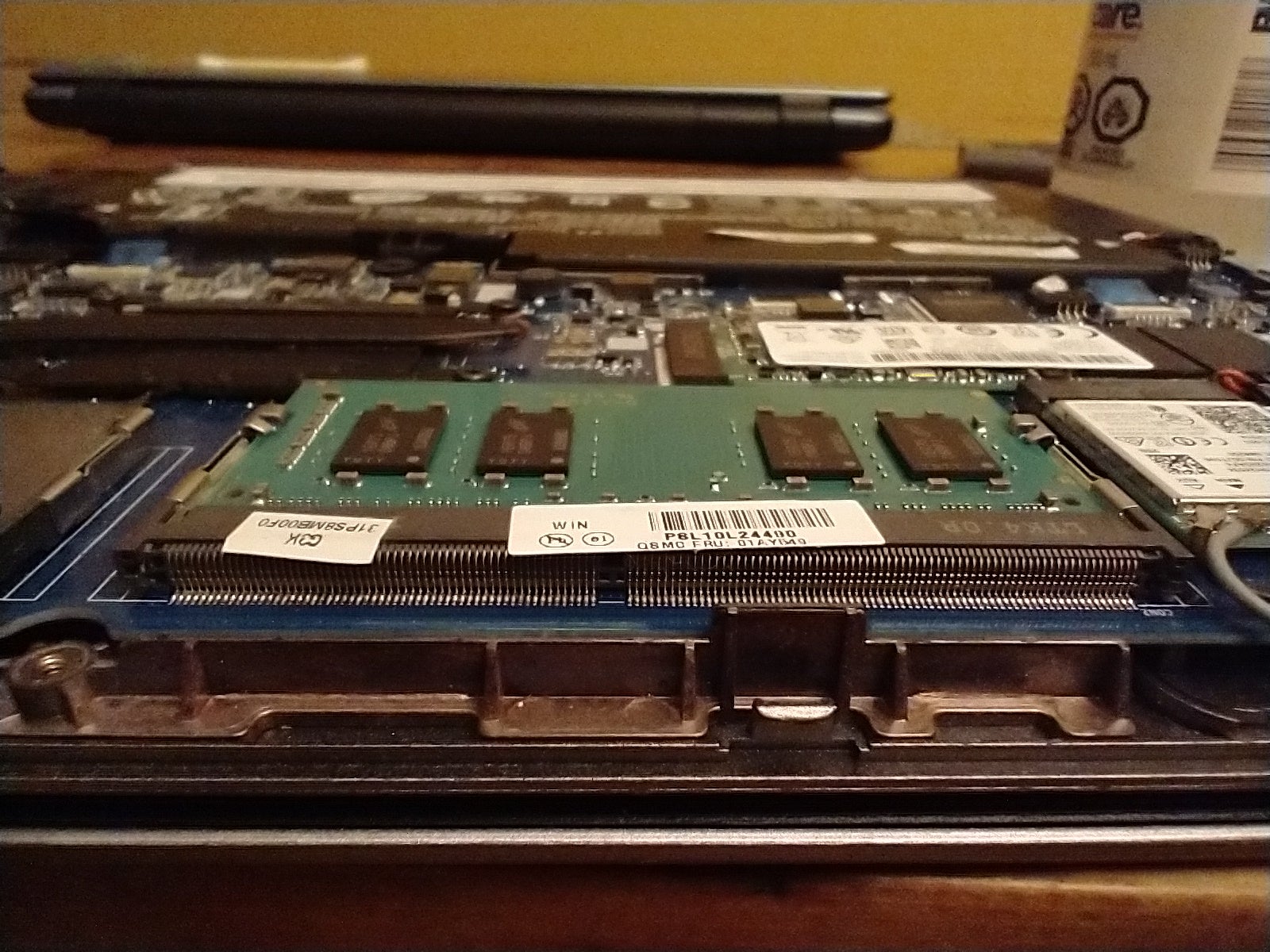
I can't fathom why the second slot is so gross (I bought the computer in 2016, no water damage ever) but I am wondering what to do from here.
I've got a Lenovo Thinkpad 13 (Type 20GJCTO1WW) and recently embarked on upgrading my RAM from a lowly 4 GB. Alas, I've hit a roadblock.
I ordered 16 GB from Crucial in a 2 * 8 GB configuration. However, the second RAM slot (previously unused) has some visible corrosion and I believe will not read any RAM (my old 4 GB, and the two new 8's all work individually in the first slot, but I can't get the computer to boot with anything in the second slot).
Grimy 2nd slot (after attempts to clean with alcohol on q tip, paint brush, and alcohol on RAM inserted and removed several times):
Shiny 1st slot:
I can't fathom why the second slot is so gross (I bought the computer in 2016, no water damage ever) but I am wondering what to do from here.
- Any further suggestions for cleaning RAM slot contacts? I have read about threading paper but debris isn't the issue here
- Would my best bet be to return the 2*8GB and order a 16 GB card to run on the one good slot? Will that work on my machine?
(there are only a couple of builds with 16GB on UserBenchmark and they seem to be using two sticks) - Any BIOS tricks possible or necessary? Just looking at that slot it seems like it has to be the culprit but who knows.


