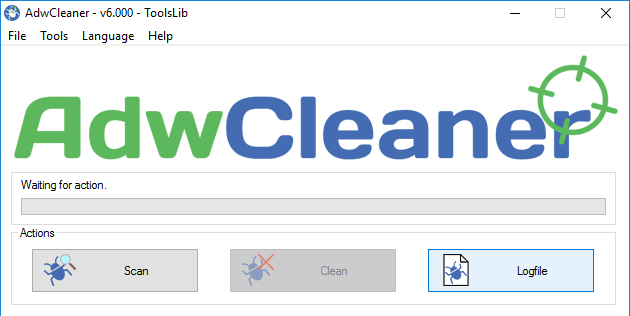Hello. I will keep it fairly concise and hopefully someone can tell me which speccy/dxdiag/cpu-z report they would like to be able to help diagnose my computer's issue. I am a week away from getting my hands on a separate set of RAM and PSU but figured I would ask here in case there's something obvious that I'm missing.
My specs are:
Summary
Operating System
Windows 10 Pro 64-bit
CPU
AMD Ryzen 7 3700X 54 °C
Matisse 7nm Technology
RAM
16.0GB Dual-Channel Unknown @ 1330MHz (18-18-18-43) <---- I am suspicious of this it is Corsair RGB 16 GB 3600 Mhz plugged into slot A2 and B2
Motherboard
ASUSTeK COMPUTER INC. PRIME X570-P (AM4) 32 °C
Graphics
4095MB NVIDIA GeForce RTX 2070 SUPER (Gigabyte) 38 °C
Storage
465GB Western Digital WDC WDS500G2B0B-00YS70 (SATA (SSD)) 37 °C
447GB KINGSTON SA400S37480G (SATA-2 (SSD)) 27 °C
238GB ADATA SX8200PNP (Unknown (SSD))
Optical Drives
No optical disk drives detected
Audio
NVIDIA High Definition Audio
PSU
Corsair RM-850
The hard drives are connected via M.2 slots and 1 via SATA. I have tried various cables to see if that was the issue but it does not appear to be. I was getting a BIOS beep code... 1 short and 2 long which I believe is RAM but the computer still booted and ran super well and it now it does not make the beep code.
My computer was running superbly up until about a year ago when the newer titles started to really push my limitations. This is when I entered the abyss that is DOCP, the X570-P motherboard and my RAM. I believe I have all the latest drivers and I'm normally really good at troubleshooting my machine but hardware failure is fortunately something I've never had to deal with and therefore a bit elusive for me to diagnose.
The issue in a nutshell is that my computers struggles with doing more than anything at once and it is constantly saying "very high usage" under power usage in the task manager which it NEVER did before.
My specs are:
Summary
Operating System
Windows 10 Pro 64-bit
CPU
AMD Ryzen 7 3700X 54 °C
Matisse 7nm Technology
RAM
16.0GB Dual-Channel Unknown @ 1330MHz (18-18-18-43) <---- I am suspicious of this it is Corsair RGB 16 GB 3600 Mhz plugged into slot A2 and B2
Motherboard
ASUSTeK COMPUTER INC. PRIME X570-P (AM4) 32 °C
Graphics
4095MB NVIDIA GeForce RTX 2070 SUPER (Gigabyte) 38 °C
Storage
465GB Western Digital WDC WDS500G2B0B-00YS70 (SATA (SSD)) 37 °C
447GB KINGSTON SA400S37480G (SATA-2 (SSD)) 27 °C
238GB ADATA SX8200PNP (Unknown (SSD))
Optical Drives
No optical disk drives detected
Audio
NVIDIA High Definition Audio
PSU
Corsair RM-850
The hard drives are connected via M.2 slots and 1 via SATA. I have tried various cables to see if that was the issue but it does not appear to be. I was getting a BIOS beep code... 1 short and 2 long which I believe is RAM but the computer still booted and ran super well and it now it does not make the beep code.
My computer was running superbly up until about a year ago when the newer titles started to really push my limitations. This is when I entered the abyss that is DOCP, the X570-P motherboard and my RAM. I believe I have all the latest drivers and I'm normally really good at troubleshooting my machine but hardware failure is fortunately something I've never had to deal with and therefore a bit elusive for me to diagnose.
The issue in a nutshell is that my computers struggles with doing more than anything at once and it is constantly saying "very high usage" under power usage in the task manager which it NEVER did before.