Hi,
I hope you're all doing well with all that's going on out there.
I have a pretty old rig and decided to make few upgrades on it, I bought a CPU cooler and a new case from deep cool both come with 4 fans for the case and 2 fans for the cooler, everything went well with the installation until I found out that my MOBO doesn't have a 12RGB connector used by the cooler.
This is how the case fans are connected in parallel to the MOBO.

and this is how the cooler should connect to the MOBO, I'm left with cable No 12 that has the 12vRGB header, now the fans and the pump are powered up but the RGB is not working.. I Tried to connect the cooler's fans to the case's fans, but they're not compatible.
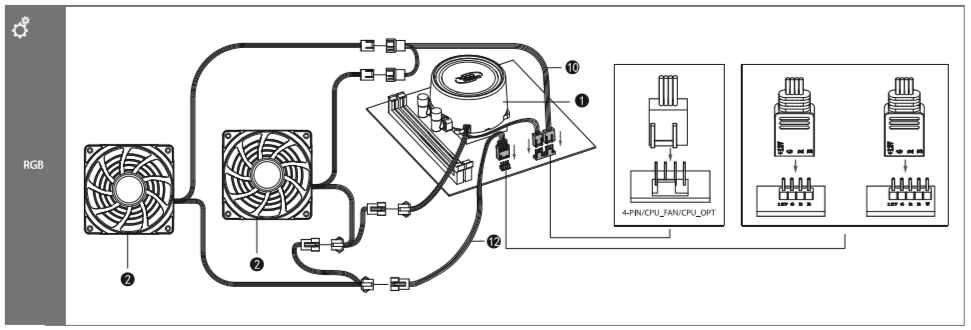

Any suggestions are much welcomed.
MOBO: asus maximus vii hero z97
CASE: Deepcool matrexx 50
CPU COOLER: Deepcool gammaxx L240 v2
I hope you're all doing well with all that's going on out there.
I have a pretty old rig and decided to make few upgrades on it, I bought a CPU cooler and a new case from deep cool both come with 4 fans for the case and 2 fans for the cooler, everything went well with the installation until I found out that my MOBO doesn't have a 12RGB connector used by the cooler.
This is how the case fans are connected in parallel to the MOBO.

and this is how the cooler should connect to the MOBO, I'm left with cable No 12 that has the 12vRGB header, now the fans and the pump are powered up but the RGB is not working.. I Tried to connect the cooler's fans to the case's fans, but they're not compatible.

Any suggestions are much welcomed.
MOBO: asus maximus vii hero z97
CASE: Deepcool matrexx 50
CPU COOLER: Deepcool gammaxx L240 v2


