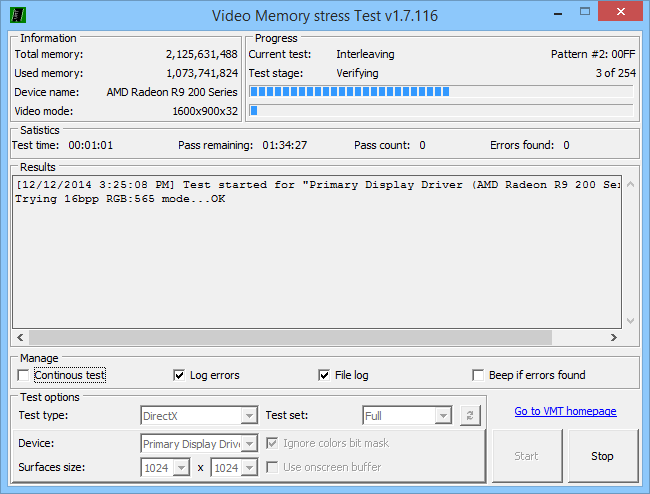No there is no electromagnetic field nearby as I tried using my laptop in my garden and as well as my mate's home as well. Flicker still happens randomly.
Irrespective of it on a battery or on AC, flicker does happen randomly.
Further to add on this, If I connect my laptop with external monitor i.e have 2 display screen then flicker happen on one of them not on both at the same time.
Are you saying that even when you connect the monitor there is a 50/50 chance that this external monitor would also get flickers?
If yes, then do the following:
1- Try to boot into Windows safe mode, here is how:
To access the Boot Manager of your system, please press the key combination Ctrl + F8 during the startup process. Select the desired Safe Mode to start your PC. Note With computers that start quic...

support.avira.com
2- When you are in safe mode, try working with the computer for a little while, or try connecting the second monitor. See if you get flickers.
3- If not, shutdown the system, turn it back on, then log into safe mode again, and see if there are any flickers. repeat this for a few times, work with the system for half an hour in each of these restarts, work with some of the apps that work in safe mode, see if you get any flickers or not.
If you don't get any flickers in safe mode, it is possible this is a software problem. But if you do get the flickers even in the safe mode, then it is very possible this is a hardware issue. (albeit I would still try this with another OS to be sure, like Ubuntu live, if there are no flickers in Ubuntu, then probably reinstalling Windows will solve the issue cause this would seem like a software or firmware problem).
But if you suspect that this maybe a hardware issue, (like some recent water having been splashed on the device or it having been dropped or something like that), there are some graphic memory tests or graphics card benchmark tools that can uncover some graphics card issues:
If your system memory is faulty, it can cause all manner of weird and wonderful problems, many of which you wouldn't relate to system RAM is the culprit.

www.raymond.cc
Determine if your video card RAM is dying or faulty by using Video Memory Stress Test. It is a small application and it is free for home use.

www.technibble.com
I personally have used the "video memory stress test" before and it was ok, but try testing with a few of them and see if after test some issues come up. Give the tests some time, run them multiple time, uncovering these issues take time.