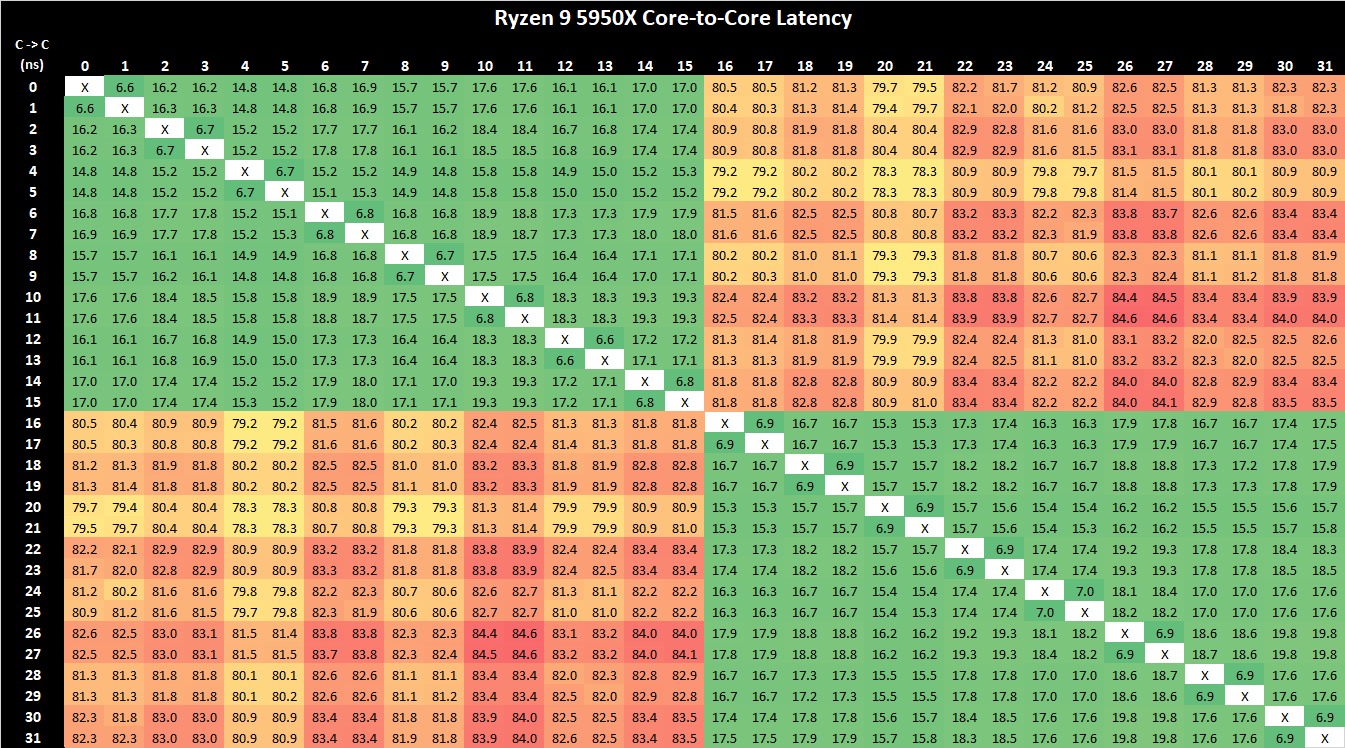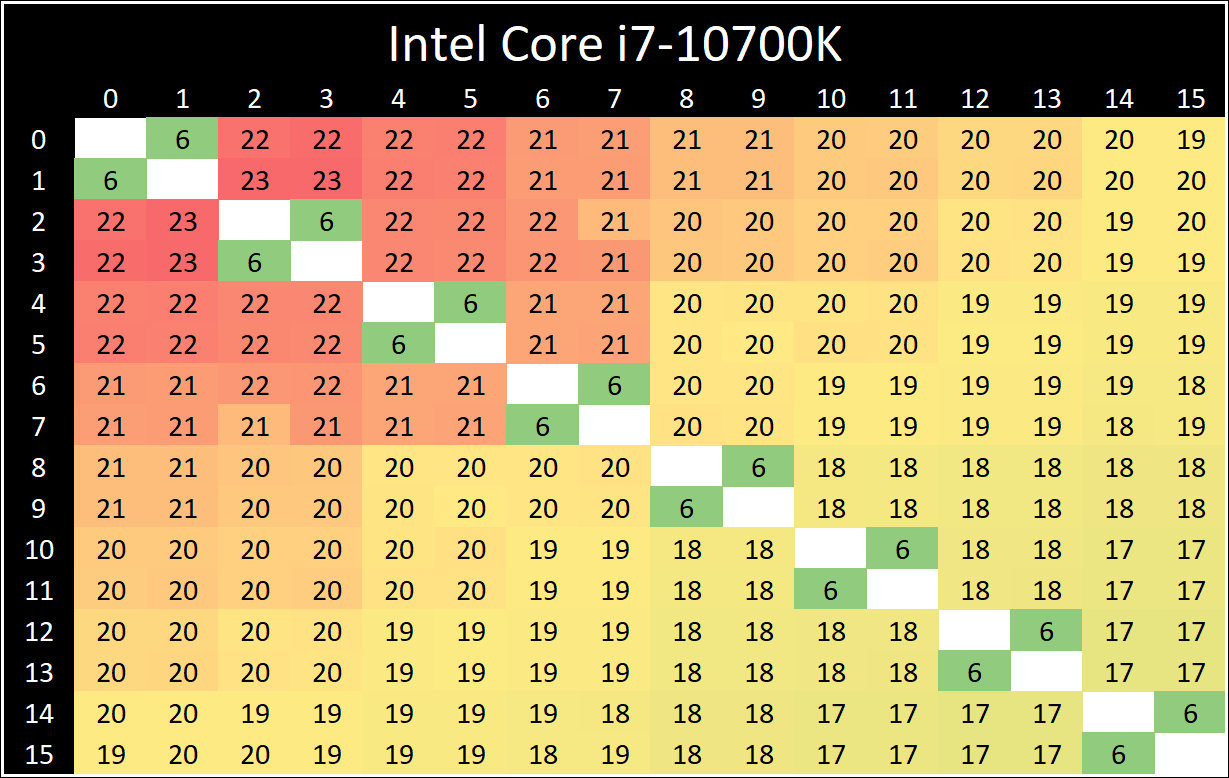Go fullscreen to watch the afterburner, I get huge GPU drops
Specifically as in 0:34
View: https://www.youtube.com/watch?v=gLUhaStgM90
See the drop in GPU usage from 99% to 68% ? It happens in games and gives me huge fps drops. I have tried lowering the settings, using DLSS ( all the modes ) not using ray tracing. Nothing seems to help.
It might be hard to see, but I can really feel it. It happens constantly. Happens in pretty much all games.
I have a pretty decent pc;
I also had it before I upgraded my pc, back then I have a b550 mobo, 8 year old PSU ( thought that it was a dying PSU not supplying power correctly anymore ) ryzen 5 3600, and running on a 970 SSD.
None of these upgrades helped, as I have previous videos I also made looking for help.
As can be seen at 0:25
View: https://youtu.be/EPWkdYTAyyQ?t=25
Its happening in all games, BF5, DBD, cyberpunk ect
Fresh windows install and nvidia drivers. Has happened since I got the card on launch, so I dont think its drivers.
Have tried gsync on and off, vsync on and off and combinations of both ( What is the proper setup btw ? )
Could it be the RAM perhaps as thats the only thing I havent upgraded from the 3600 cpu build? I really have no ideas since it was happening before, and everything is completely new now except the ram and its still happening. Even the game installs are fresh. Maybe faulty GPU ?
I have read gsync prefers 117 fps so people limit their fps to 117, could that be why?
Specifically as in 0:34
See the drop in GPU usage from 99% to 68% ? It happens in games and gives me huge fps drops. I have tried lowering the settings, using DLSS ( all the modes ) not using ray tracing. Nothing seems to help.
It might be hard to see, but I can really feel it. It happens constantly. Happens in pretty much all games.
I have a pretty decent pc;
- Super Flower Leadex Platinum SE 1000W Power Supply
- ASRock X570 Taichi Motherboard
- Samsung 980 PRO M.2 PCI-E Gen4 NVMe SSD 2TB - games run on this
- AMD Ryzen 9 5900X Processor
- EVGA GeForce RTX 3090 FTW3 ULTRA
- Corsair Vengeance RGB Pro 32GB (2x16GB) 3200MHz CL16 DDR4
I also had it before I upgraded my pc, back then I have a b550 mobo, 8 year old PSU ( thought that it was a dying PSU not supplying power correctly anymore ) ryzen 5 3600, and running on a 970 SSD.
None of these upgrades helped, as I have previous videos I also made looking for help.
As can be seen at 0:25
Its happening in all games, BF5, DBD, cyberpunk ect
Fresh windows install and nvidia drivers. Has happened since I got the card on launch, so I dont think its drivers.
Have tried gsync on and off, vsync on and off and combinations of both ( What is the proper setup btw ? )
Could it be the RAM perhaps as thats the only thing I havent upgraded from the 3600 cpu build? I really have no ideas since it was happening before, and everything is completely new now except the ram and its still happening. Even the game installs are fresh. Maybe faulty GPU ?
I have read gsync prefers 117 fps so people limit their fps to 117, could that be why?
Last edited: