Hello all. I have a Lenovo Legion Y530 15. This device came with a 1 TB HDD as the C:\ boot drive, no other storage. I then decided to upgrade and install an SSD Nvme, so now I have both a HDD and an SSD in my laptop. I then cloned the HDD to the SSD, and now I'm booting from my SSD (I even checked to make sure my SSD can boot without the HDD put in) - used Macrium Reflect.
So everything seems to be working fine; however, I keep seeing this message when checking the SSD out:
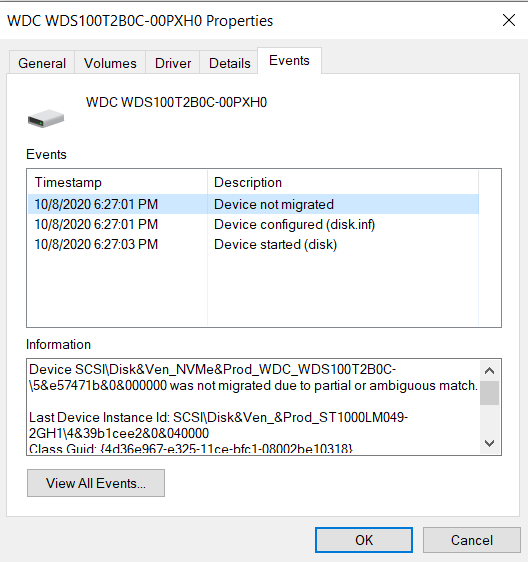
It says "Device not migrated" - but the device is working fine. Keep in mind, I believe this message appeared BEFORE I even cloned my SSD to have Windows - I believe it appeared the moment I put the SSD into the Laptop and started it up; however, the device is recognized in the Device manager and Disk Management areas, and it says it's working properly and healthy:
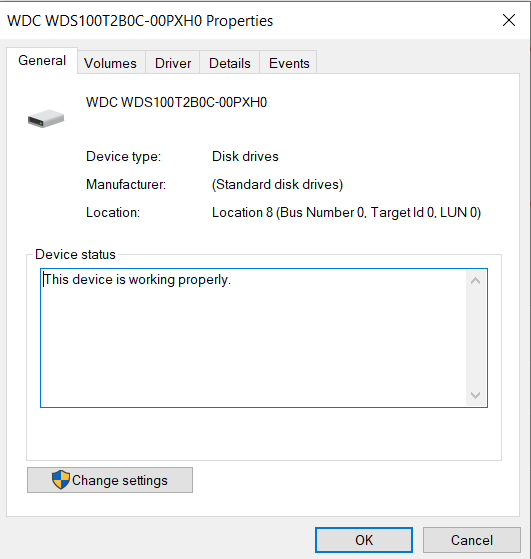
Is this something to worry about- what exactly does "Device not migrated" mean? It seems like the device works fine... Not sure what's happening. I'm guessing it's just a weird mistake, but I'm not sure. I don't want this to be an issue down the line.
So everything seems to be working fine; however, I keep seeing this message when checking the SSD out:
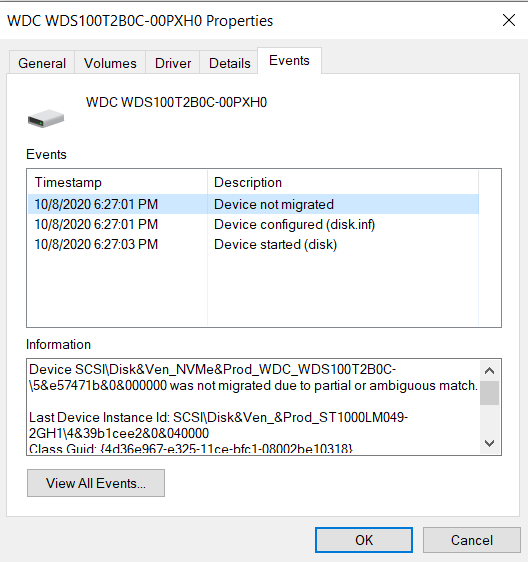
It says "Device not migrated" - but the device is working fine. Keep in mind, I believe this message appeared BEFORE I even cloned my SSD to have Windows - I believe it appeared the moment I put the SSD into the Laptop and started it up; however, the device is recognized in the Device manager and Disk Management areas, and it says it's working properly and healthy:
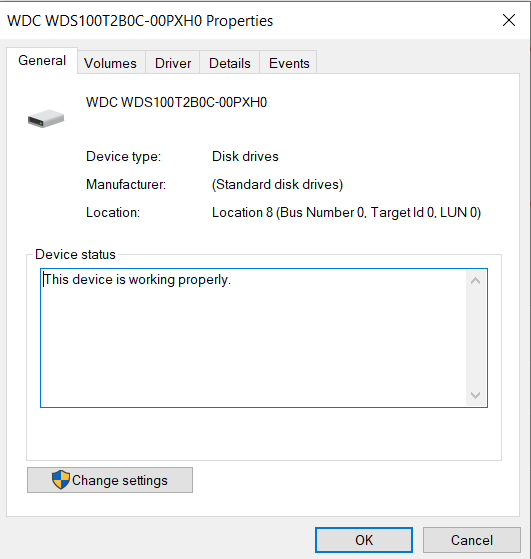
Is this something to worry about- what exactly does "Device not migrated" mean? It seems like the device works fine... Not sure what's happening. I'm guessing it's just a weird mistake, but I'm not sure. I don't want this to be an issue down the line.



