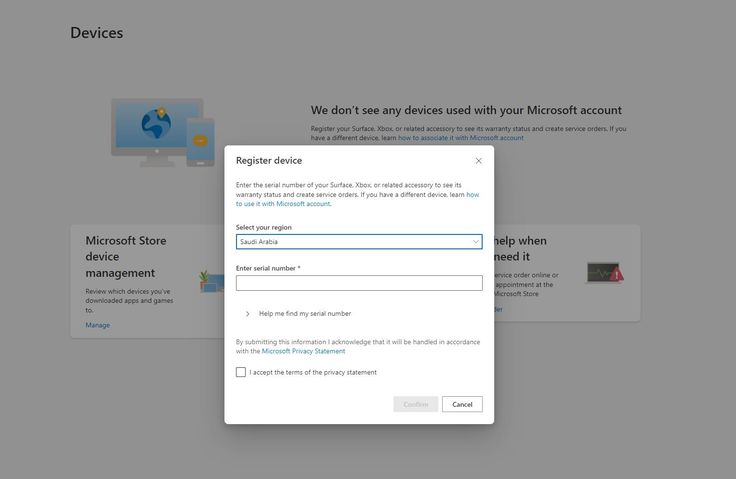I formatted my device, but after doing the format, I could not know the serial number of my device. I searched in the CMD and wrote (wmic bios get serialnumber) to find out the serial number, so the system told me (Default string) I did a lot of commands and got the same result and I went to the motherboard bios to look for the serial number, but I couldn't find it.
because I want to add my device to my Microsoft account. and they didn't help me. by the way, my PC is DIY
Thanking you in anticipation.
Regards,
Fahad
because I want to add my device to my Microsoft account. and they didn't help me. by the way, my PC is DIY
Thanking you in anticipation.
Regards,
Fahad