I installed a sound card Creative sound blaster audigy se. I will be removing this to see if its the problem if it is i need to know what in the card is doing it and disable it.
I went to vistas problems reports and solutions and this was there.
Service DHCP client hung on starting
Problem event name Service hang
Service name DHCP
Img Name DHCPSVC.dll
Service system event notification service hung on starting
Problem event name Service hang
Service name sens
Img Name sens.dll
Windows starts up fine and it gets to the log in where i type my account PW. Then it hangs everything is disabled i lost my network and cant reconnect. Any time i try to change something it just hangs and doesnt do it.
All and any help is welcome Thxs
I went to vistas problems reports and solutions and this was there.
Service DHCP client hung on starting
Problem event name Service hang
Service name DHCP
Img Name DHCPSVC.dll
Service system event notification service hung on starting
Problem event name Service hang
Service name sens
Img Name sens.dll
Windows starts up fine and it gets to the log in where i type my account PW. Then it hangs everything is disabled i lost my network and cant reconnect. Any time i try to change something it just hangs and doesnt do it.
All and any help is welcome Thxs



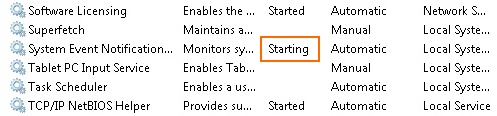


 Solved it
Solved it
