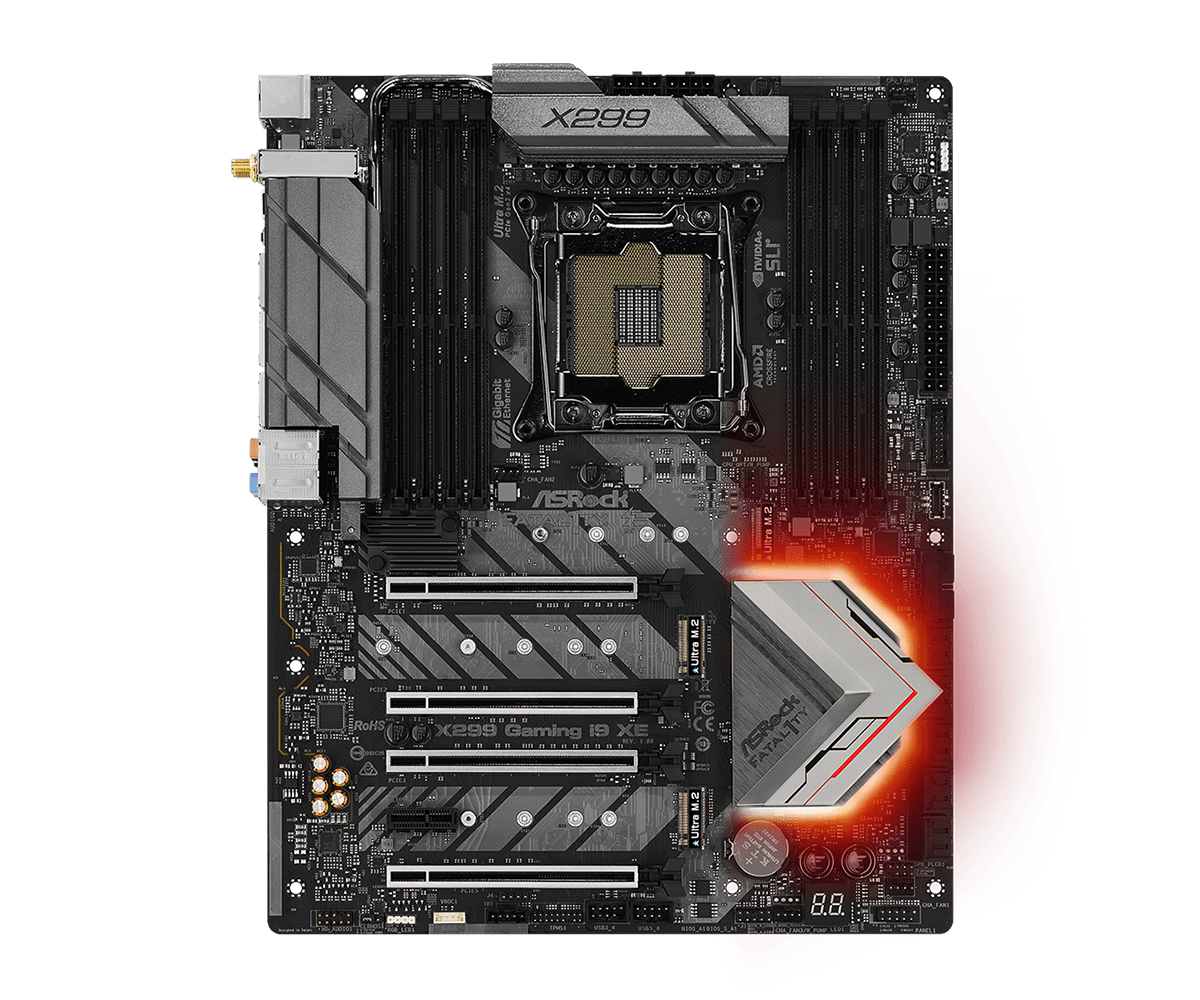I had a drilling mishap while trying to widen a hole in my motherboard to fit M3 screws. This is a hole that is used to hold one end of a VRM heatsink which I am modifying.
Did this mishap destroy my motherboard? I am unable to test it at the moment, because the heatsink is not in a state where it can be reattached. There are traces "entering" the screwhole and seemingly exiting it. I made the hole wider and accidentally drilled a notch on the right side, missing the hole. I don't see any visible traces in that area, but am not sure, due to layers and behind the scenes traces if I have completely destroyed my motherboard.
Please view the image full size and if anyone can offer any insights as to whether I damaged the MB making it inoperable, I would greatly appreciate it. Pictures are attached:

This is the Asrock Fatal1ty X299 Professional Gaming i9 XE motherboard, and the above image is a 90 degree clockwise rotated view of the bottom right corner of the area under the X299 VRM heatsink at the top of the full motherboard image below (with the heatsink removed, of course):
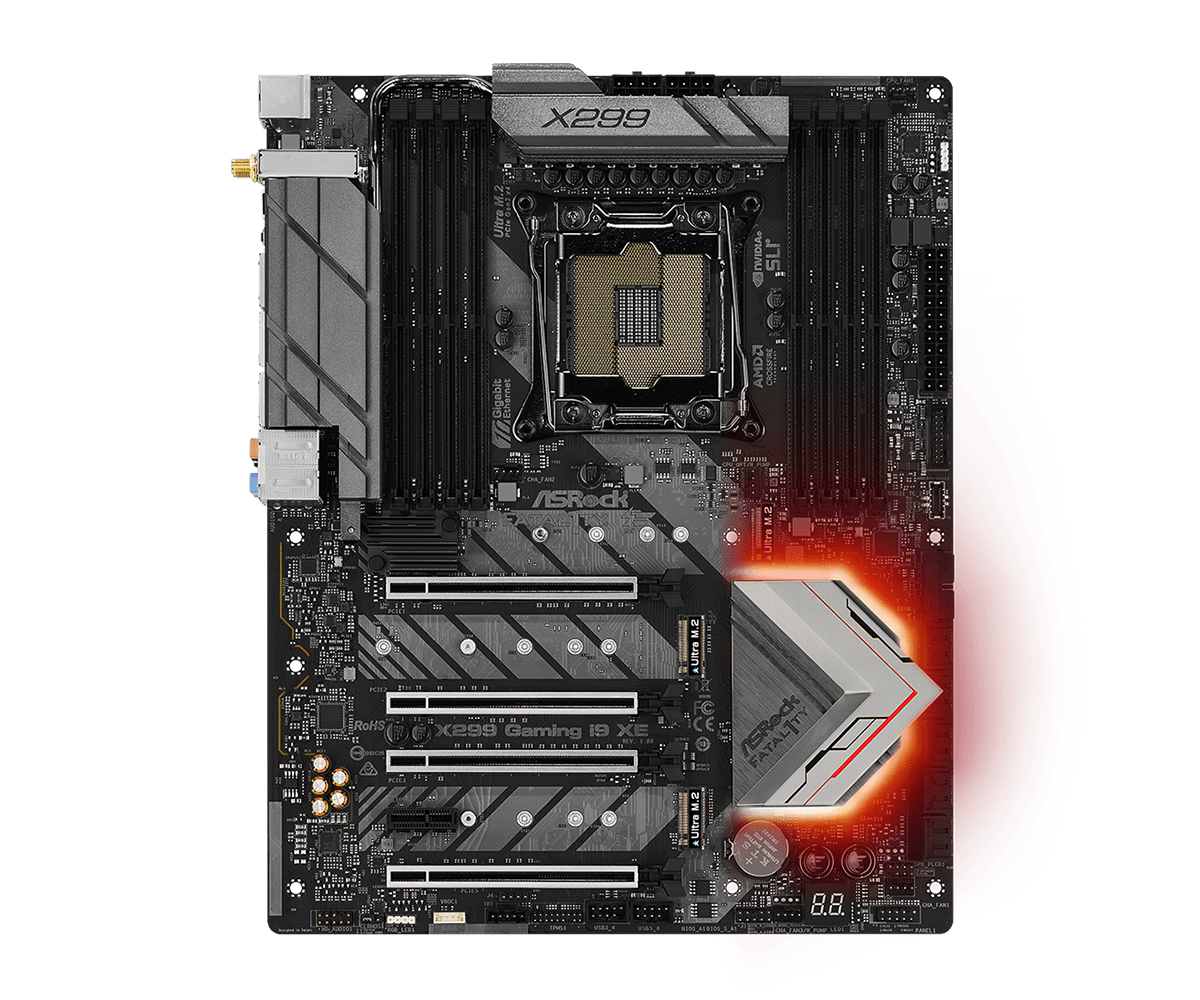
Did this mishap destroy my motherboard? I am unable to test it at the moment, because the heatsink is not in a state where it can be reattached. There are traces "entering" the screwhole and seemingly exiting it. I made the hole wider and accidentally drilled a notch on the right side, missing the hole. I don't see any visible traces in that area, but am not sure, due to layers and behind the scenes traces if I have completely destroyed my motherboard.
Please view the image full size and if anyone can offer any insights as to whether I damaged the MB making it inoperable, I would greatly appreciate it. Pictures are attached:

This is the Asrock Fatal1ty X299 Professional Gaming i9 XE motherboard, and the above image is a 90 degree clockwise rotated view of the bottom right corner of the area under the X299 VRM heatsink at the top of the full motherboard image below (with the heatsink removed, of course):