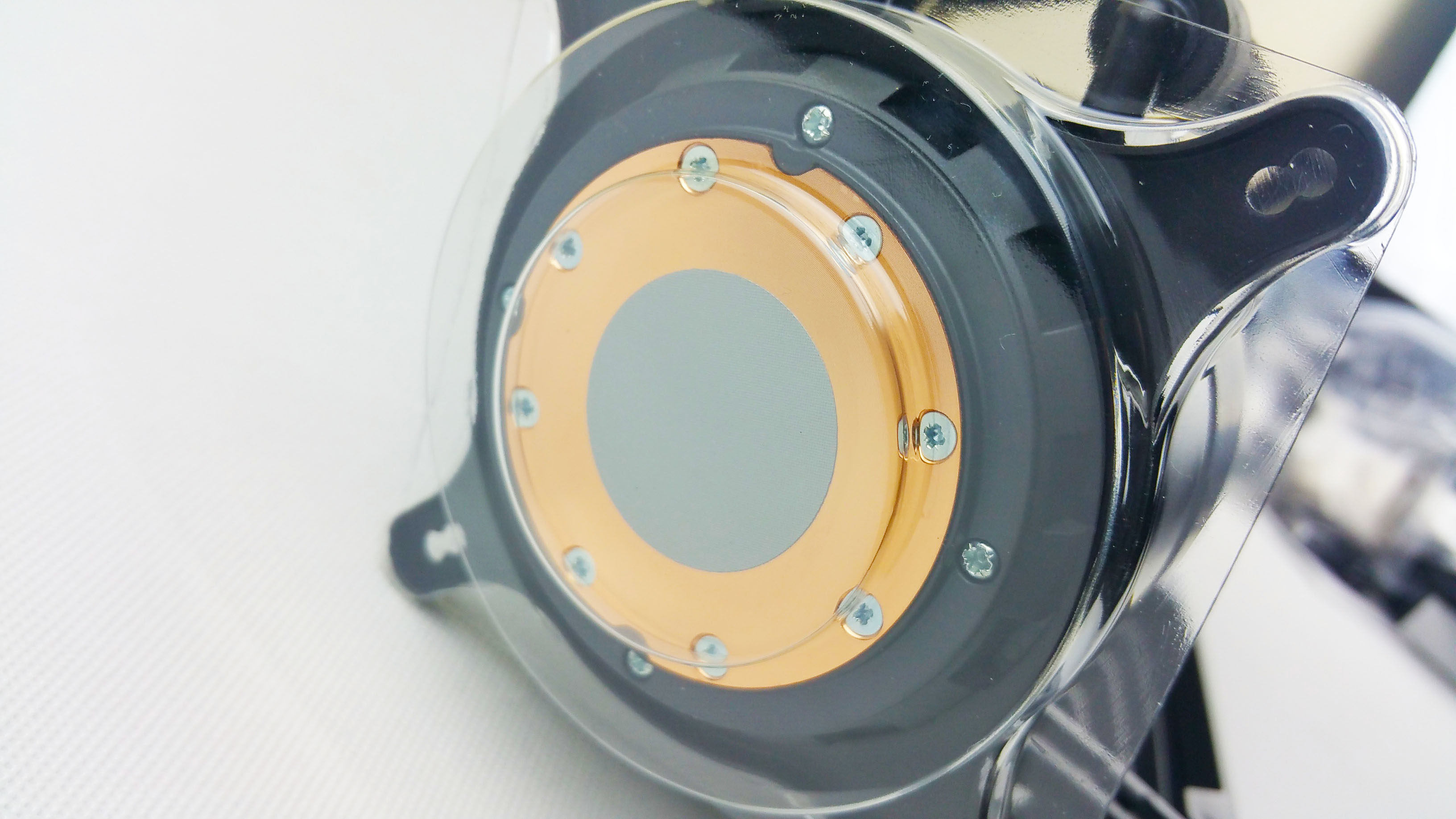Hey there,
I am pretty new to PC building, (coming from a Mac environment) and I built a PC to be used as a Hackintosh 1.5. years ago. (WAIT DON'T GO... it is a HARDWARE question and not Hackintosh specific )
)
It has been running really smoothly... HOWEVER a few months back I noticed that CPU was throttling and then a week ago after having the unit turned off for a month it was very unstable.
After a lot of time researching and pulling all components and replacing them one by one to try and figure out what was at fault I noticed that my AIO (NZXT Kracken X62) was not working...
I don't know how long it wasn't working but I suspect for some time (as a Hackintosh the NZXT software doesn't run on Mac OS and I don't open my computer unless something is wrong so I didn't notice that the pretty lil light wasn't on)
Anyway to make a long story short(er), now with the AIO running and the system "relatively" stable (in both Win 10 and Big Sur) my CPU is still running VERY HOT and my benchmark scores are horrible for the build (and not nearly what they were a year ago).
I have run Memtest & AIDA64 in Windows and the Memory seems just fine but again the CPU temp and throttling is bad (I think) and my GPU test in Geekbech again seems decent but not amazing for a Sapphire Radeon VII.
To top it off I am working abroad (from US) in Sri Lanka where parts are not as plentiful as in the US/EU and I don't have a technician that I trust here yet so ANY HELP in assisting me to diagnosing the issue would be greatly appreciated.
Bellow are the system specs and benchmark screens from today.
thanks!
SPECS:
i9900k 8 core CPU
z390 Gigabyte Designare
64GB - DDR4 3600 Preditor RAM
Sapphire VII GPU
EVO 860 1TB (Start up)
EVO 870 pro 1TB Cache
NZXT Kraken Water Cooler
EVGA 750 3G PSU
Fenvi FV-T919 wifi card
Fractal Design Meshify C Case




GEEKBENCH





I am pretty new to PC building, (coming from a Mac environment) and I built a PC to be used as a Hackintosh 1.5. years ago. (WAIT DON'T GO... it is a HARDWARE question and not Hackintosh specific
 )
)It has been running really smoothly... HOWEVER a few months back I noticed that CPU was throttling and then a week ago after having the unit turned off for a month it was very unstable.
After a lot of time researching and pulling all components and replacing them one by one to try and figure out what was at fault I noticed that my AIO (NZXT Kracken X62) was not working...
I don't know how long it wasn't working but I suspect for some time (as a Hackintosh the NZXT software doesn't run on Mac OS and I don't open my computer unless something is wrong so I didn't notice that the pretty lil light wasn't on)
Anyway to make a long story short(er), now with the AIO running and the system "relatively" stable (in both Win 10 and Big Sur) my CPU is still running VERY HOT and my benchmark scores are horrible for the build (and not nearly what they were a year ago).
I have run Memtest & AIDA64 in Windows and the Memory seems just fine but again the CPU temp and throttling is bad (I think) and my GPU test in Geekbech again seems decent but not amazing for a Sapphire Radeon VII.
To top it off I am working abroad (from US) in Sri Lanka where parts are not as plentiful as in the US/EU and I don't have a technician that I trust here yet so ANY HELP in assisting me to diagnosing the issue would be greatly appreciated.
Bellow are the system specs and benchmark screens from today.
thanks!
SPECS:
i9900k 8 core CPU
z390 Gigabyte Designare
64GB - DDR4 3600 Preditor RAM
Sapphire VII GPU
EVO 860 1TB (Start up)
EVO 870 pro 1TB Cache
NZXT Kraken Water Cooler
EVGA 750 3G PSU
Fenvi FV-T919 wifi card
Fractal Design Meshify C Case




GEEKBENCH





Last edited: